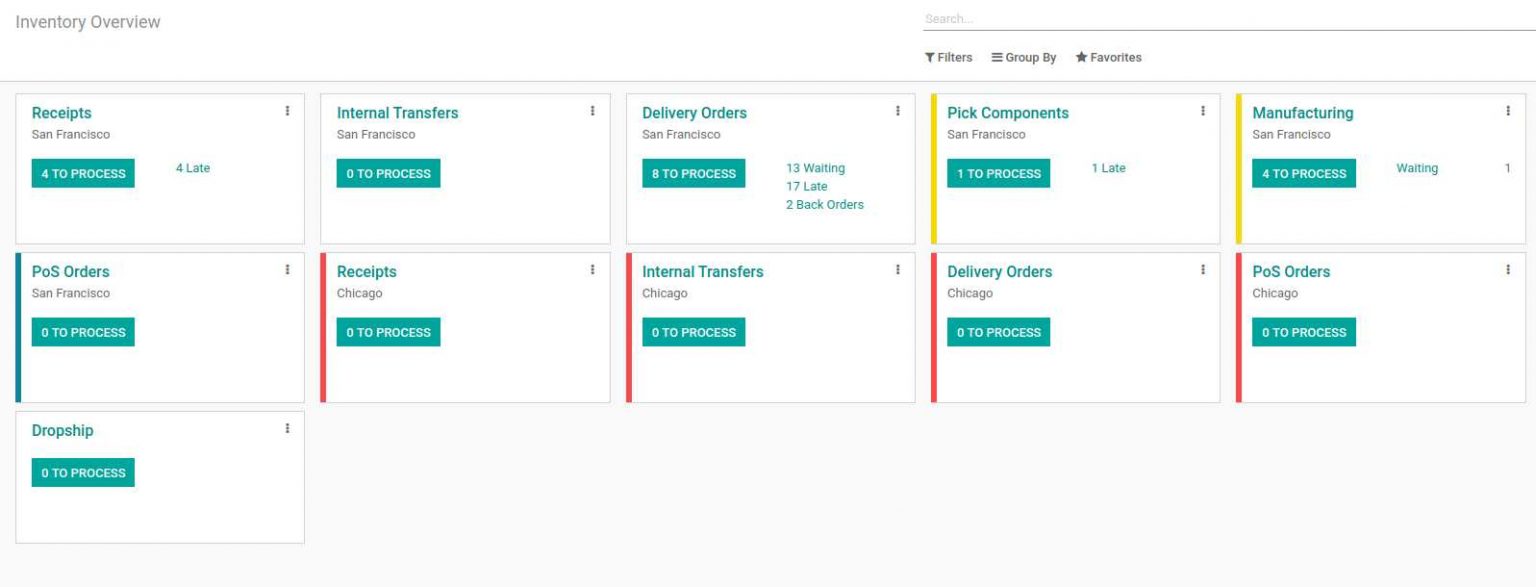Creating New Warehouse In Odoo
Creating New Warehouse In Odoo: Storing products and maintaining proper inventory form an integral part of the smooth functioning of any successful business organization. Odoo provides a comprehensive warehouse management system with advanced features to manage operations related to inventory.
In this blog, we will discuss basic terminologies and steps to create a new warehouse in odoo14.

Warehouse:
-> In Odoo, a Warehouse is the physical structure where products are kept. Creating multiple warehouses and transfers between those are possible.
Location:
-> A Location is a distinct area within our warehouse. It can be considered as a sub-location of the warehouse, as a shelf, a deck, etc. Location is specific to one warehouse only and not possible to link one location to multiple warehouses.
Configuration:-
Inventory app ‣ Configuration ‣ Settings
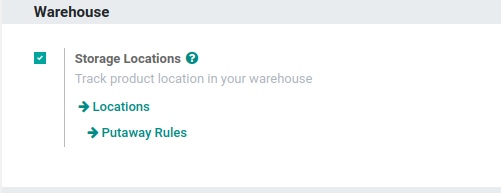
Once the configuration is done we can view the warehouse by using the following path:
Inventory–>Configuration –>Warehouse Management–>Warehouse

We can create New Warehouse by clicking on the create button and filling in all details, Save it. The short name for your warehouse is 5-characters long. In the Address field, you can select an existing company or create one on-the-go.

We can view all created warehouse under the Warehouse in Configuration under Inventory.
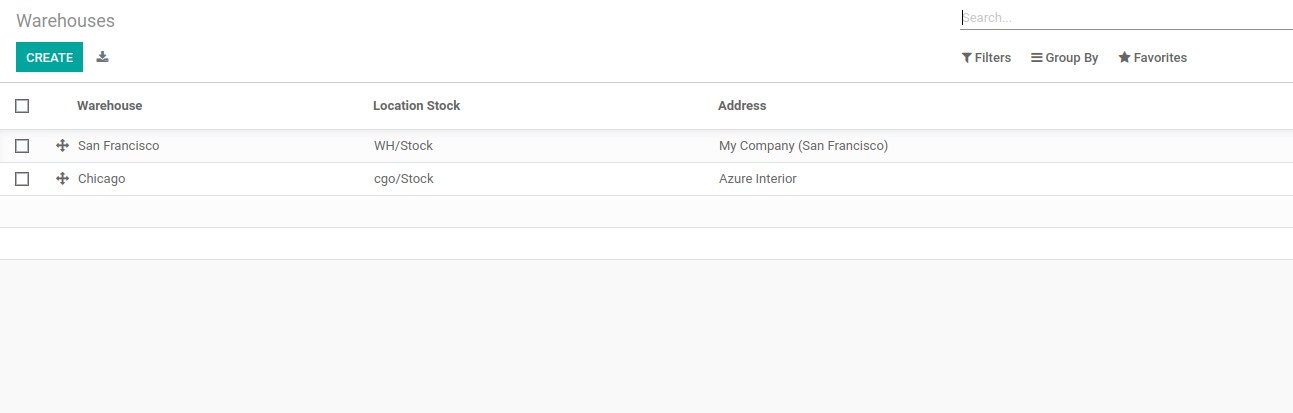
On the Dashboard, we can see new operation types created by Odoo automatically due to the creation of a new Warehouse.