Data Exporting and Importing in Odoo 15
Data Import enables to link data from other sources with data collected through Analytics. The Data Export provides you with relevant data of your company’s recorded activities. Data analysis is used to manage and evaluate all data that is relevant to the business. Data Exporting and Importing in Odoo 15:
Export
Sales => Orders => Orders
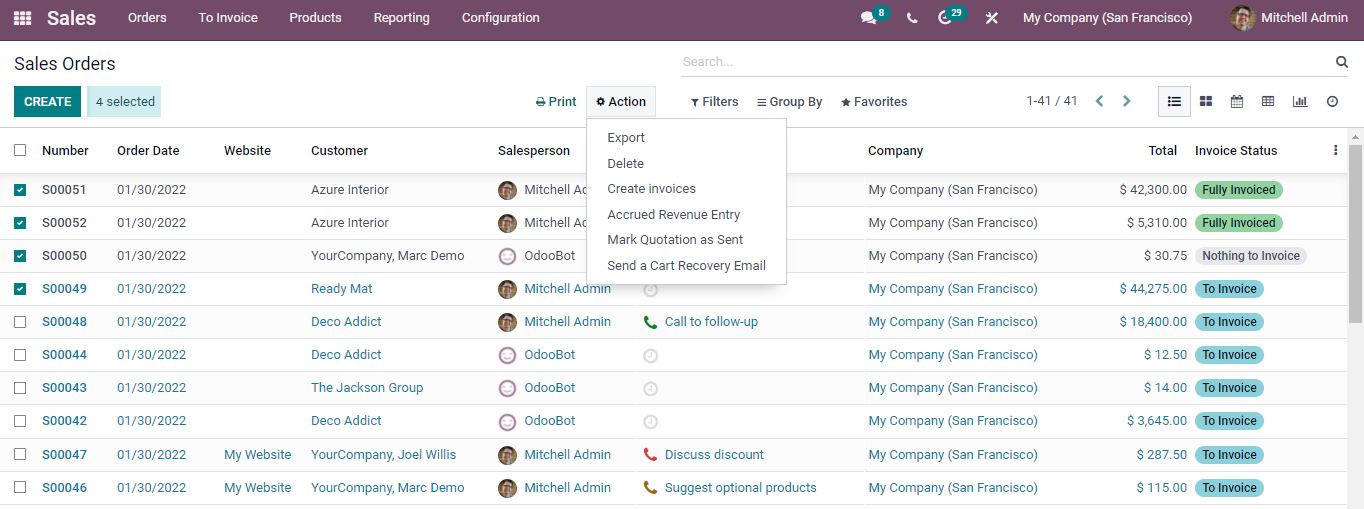
When you open the orders a list of all sales orders created will be displayed. After selecting the sales orders an action tab appears and from that click on the Export option and you will be directed to a new window.
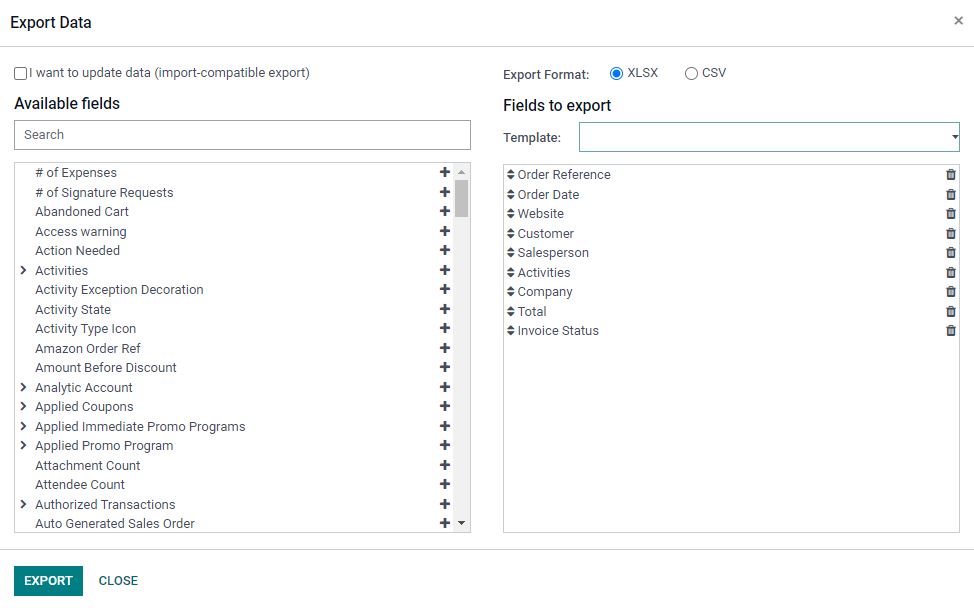
Choose the export format as either XLSX or CSV and select the necessary fields to export. All the selected fields will be shown on the right side. Once the fields are selected click on the Export button. The exported file will be downloaded and when you open the file all the data will be shown in the spreadsheet.
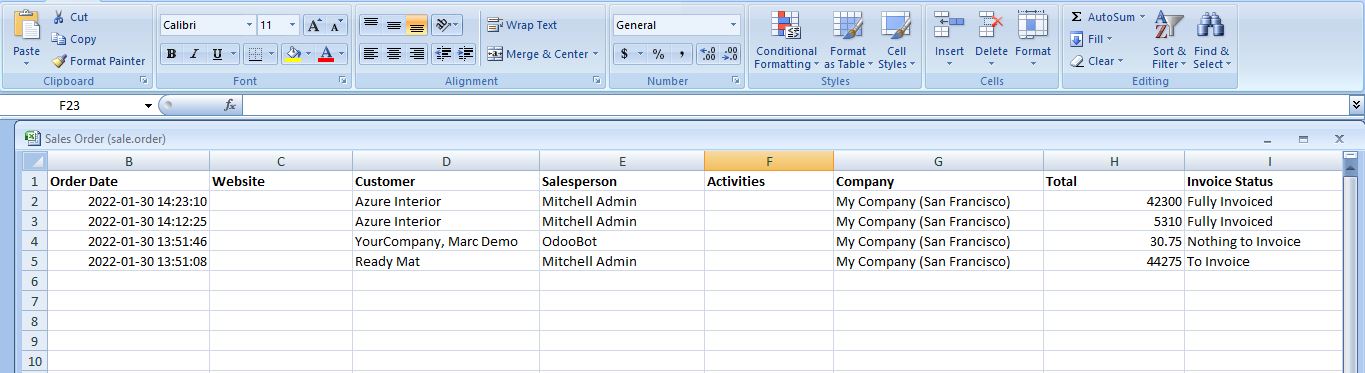
You can enter new data into different columns and it will be updated while importing the file.
Import Records
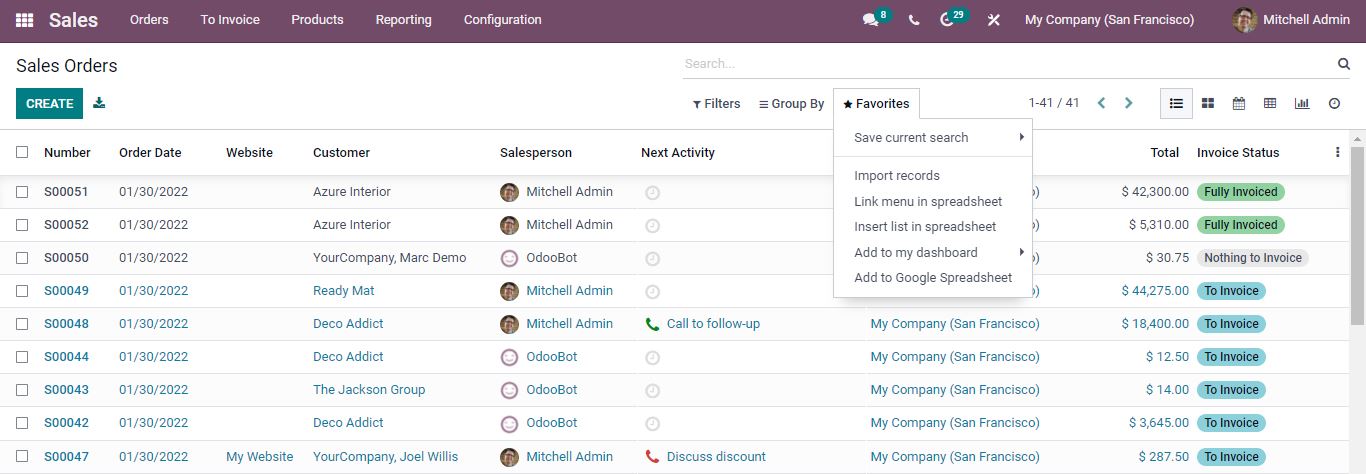
Import records can be seen under the favorites menu in sales orders. When you click on the import record option a new page appears to upload the file.
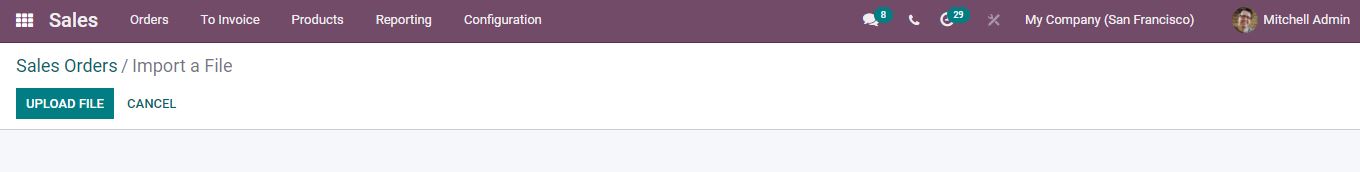
Once the file is uploaded you will get a page of the imported file.
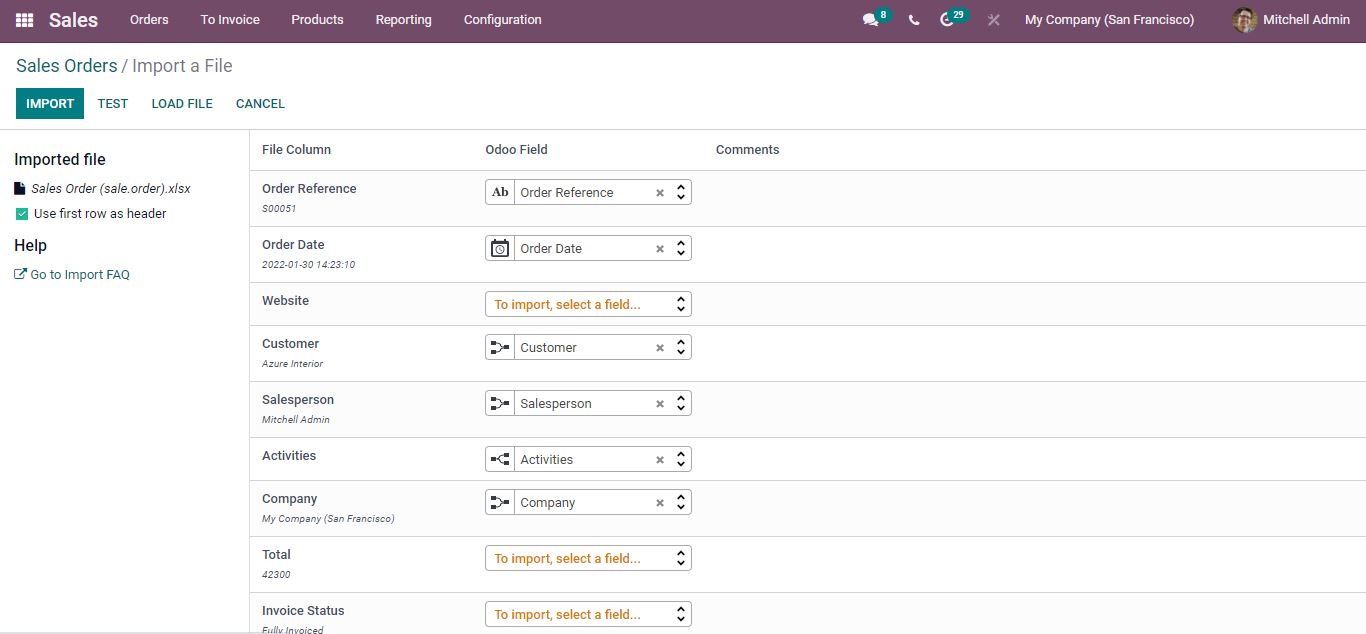
Here you have the option to import the data and test the data. When you click on the import option the newly imported data is displayed. The data will be transferred to the respective record when you update the existing record with new data.
Planning to implement an effective ERP solution at your organization? Reach out to us at www.infintor.com

