CRM entries for new Customers
CRM is an essential element for any business, enabling effective management of customer interactions and sales leads, ultimately enhancing customer satisfaction. Odoo CRM is a versatile customer management tool suitable for businesses of all sizes, whether small, medium, or large. It is an open-source software system with a wide range of features designed to facilitate efficient sales management, customer interactions, and overall operational effectiveness.
Odoo CRM optimizes business efficiency while ensuring prompt customer service, leading to positive reviews, increased lead generation, and an expanding customer base.
CRM
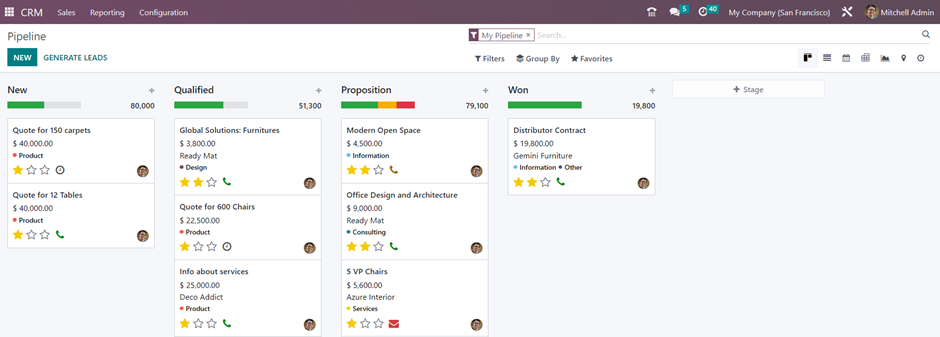
CRM => Sales => Customers

To create a new customer, choose Customers from the dropdown submenu within the ‘Sales’ menu.
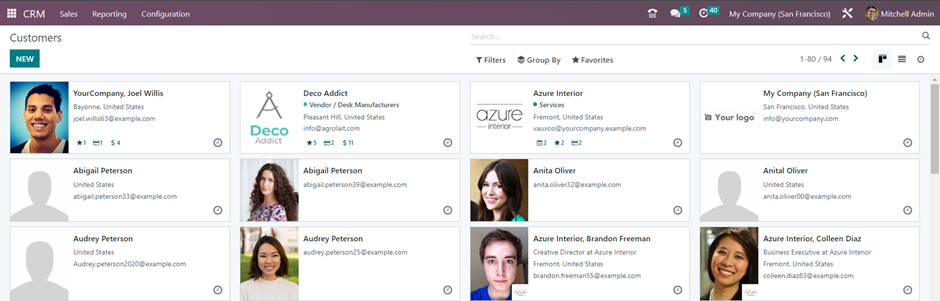
These are already created customers and for creating a new customer click on the NEW button.
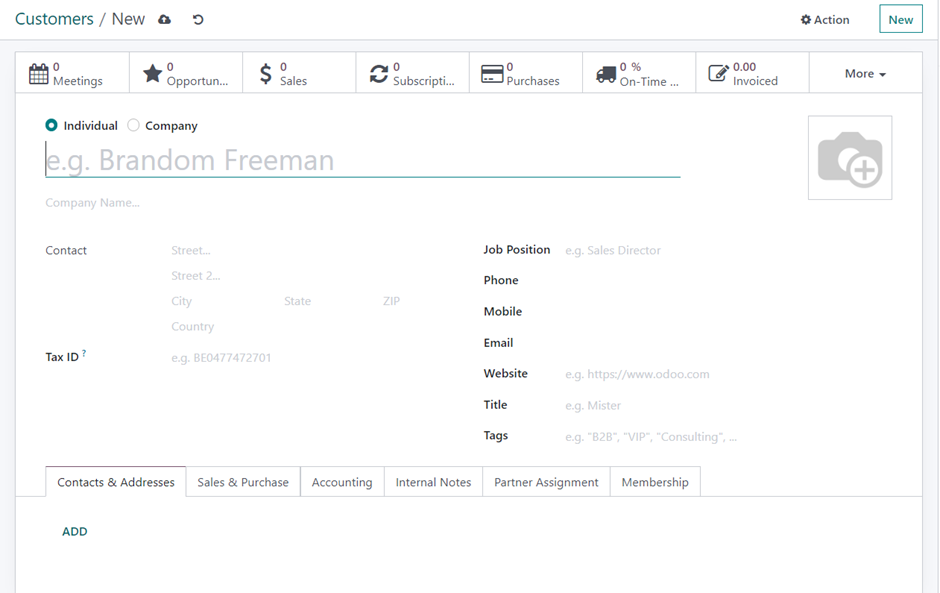
Add the customer details. Choose the type of customer by selecting either Individual or Company and then proceed to enter the customer’s name based on the specific requirements. It is important to provide the customer’s address, which may be automatically generated if it is an existing customer. The remaining information, such as contact details and email addresses, should also be filled in.
Contacts & Addresses
Upon entering new Contacts & Addresses, a form for creating contact will be displayed.
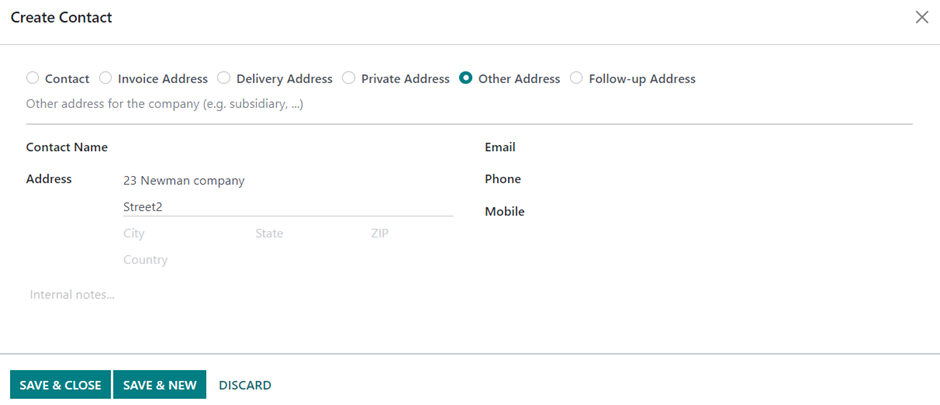
Sales and Purchase
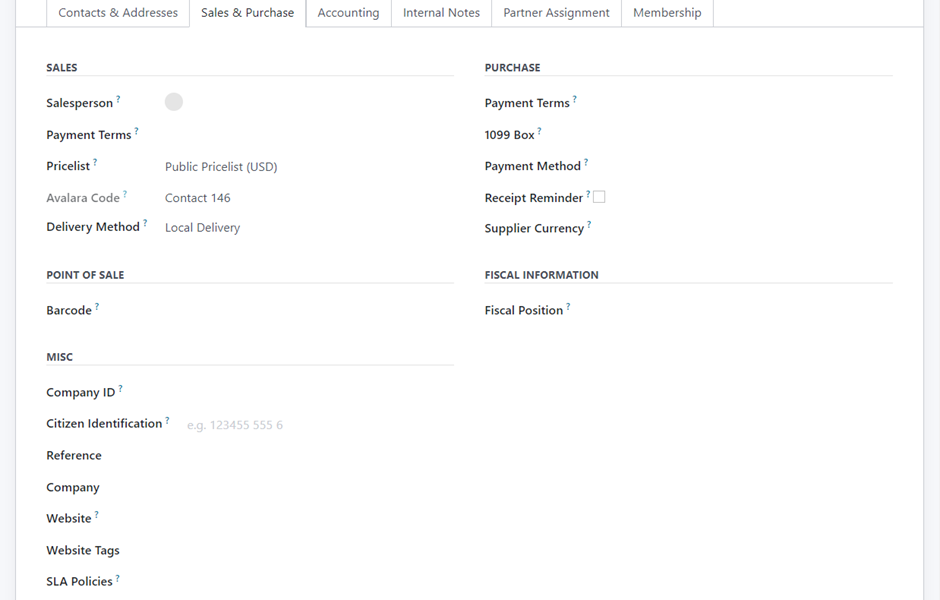
Within the sales and purchases section, it is necessary to provide various details such as salesperson, payment terms, pricelist, delivery method, point of sale, fiscal information, and more.
Accounting
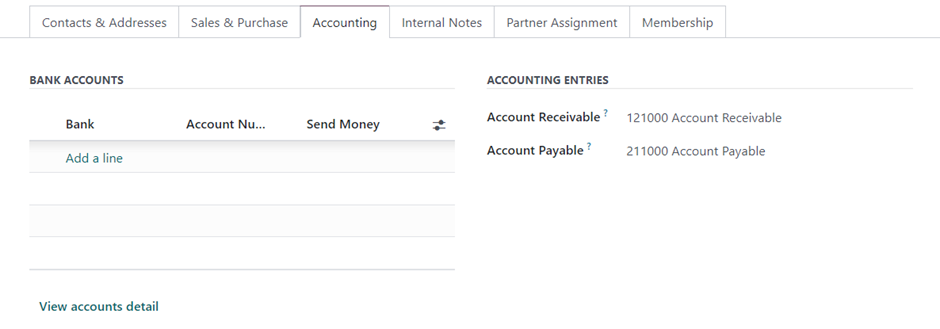
Under accounting, you are required to provide bank details for payment and delivery purposes. Alternatively, if you are using a company account, you can select it from the available existing company account.
Internal Notes
Here you have the option to include any additional notes.
Partner Assignment
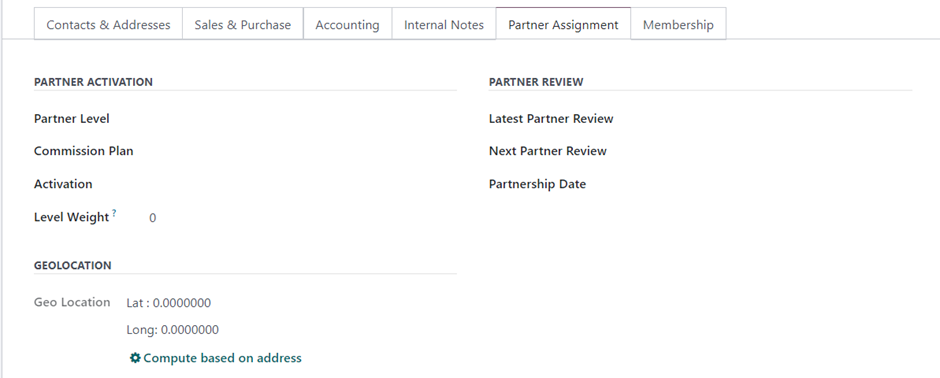
Within the partner assignment, you can enter information such as partner activation details, partner reviews, and Geolocation.
Membership
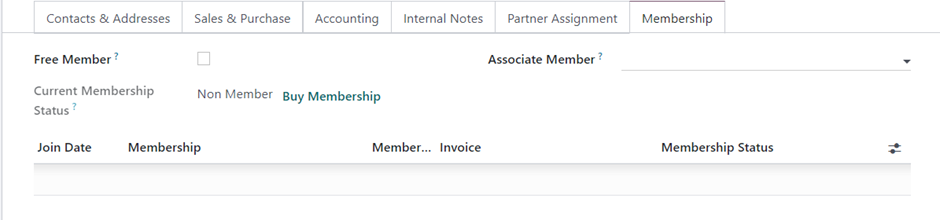
Here, provide information regarding the customer’s membership status, including details such as whether they have a Free Membership, buy membership, or hold an Associate Member status. The membership details encompass the Join Date, Membership Type, Membership Fee, Invoice, and Membership Status.

