How to Add a Bank Account in Odoo 15 Accounting
The Odoo 15 Accounting module includes advanced features and tools for managing complex financial procedures quickly and easily. You can effortlessly manage and keep track of your bank transactions and other important facts with Odoo which makes it simple to handle and keep track of various bank accounts. You can ensure that all of your financial data is updated and ready for reconciliation with your Journal Entries.
Accounting => Configuration => Add a Bank Account
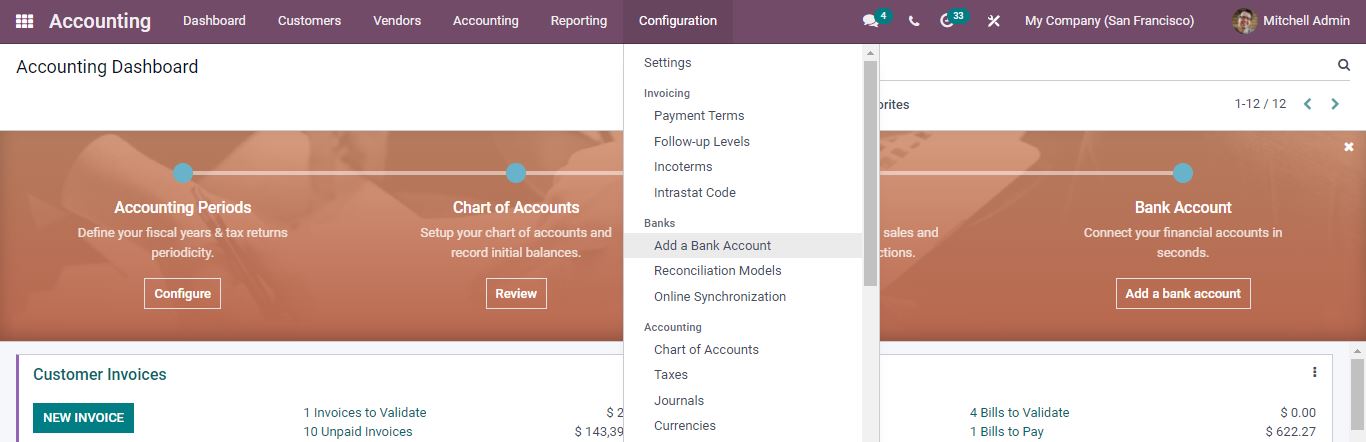
To add your bank account to Odoo, select Add a Bank Account from the configuration menu. Then a new tab will appear, allowing you to set up your bank details.
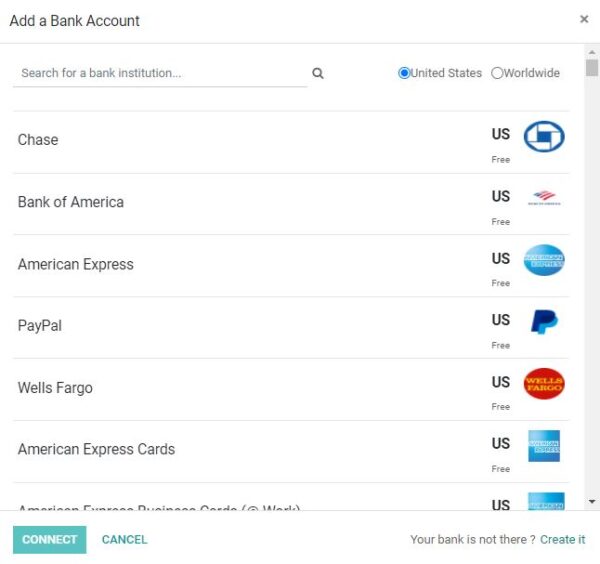
To see more banks, scroll down or use the search area to find your bank. If your bank appears in the list, choose it and then click the CONNECT option to connect. If your bank is not there on the list, create one. To do so, click the Create it option at the bottom and you will be directed to another page for creating and adding your bank and account to Odoo.
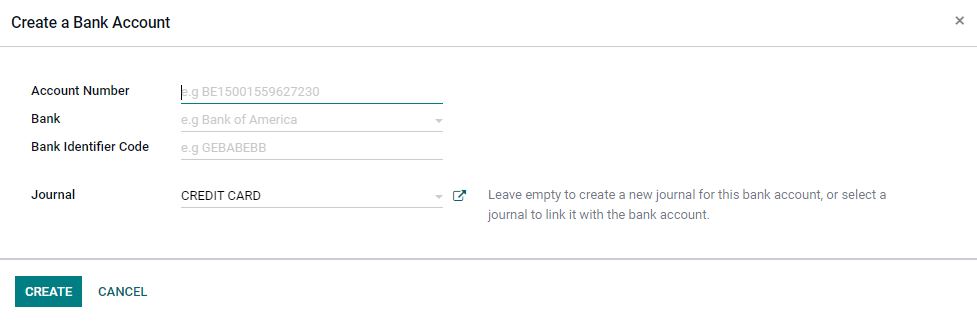
Enter the Account Number, bank’s name; if your bank is not listed then type the name, then a Create and Edit button will appear and by selecting it you can create the Bank.
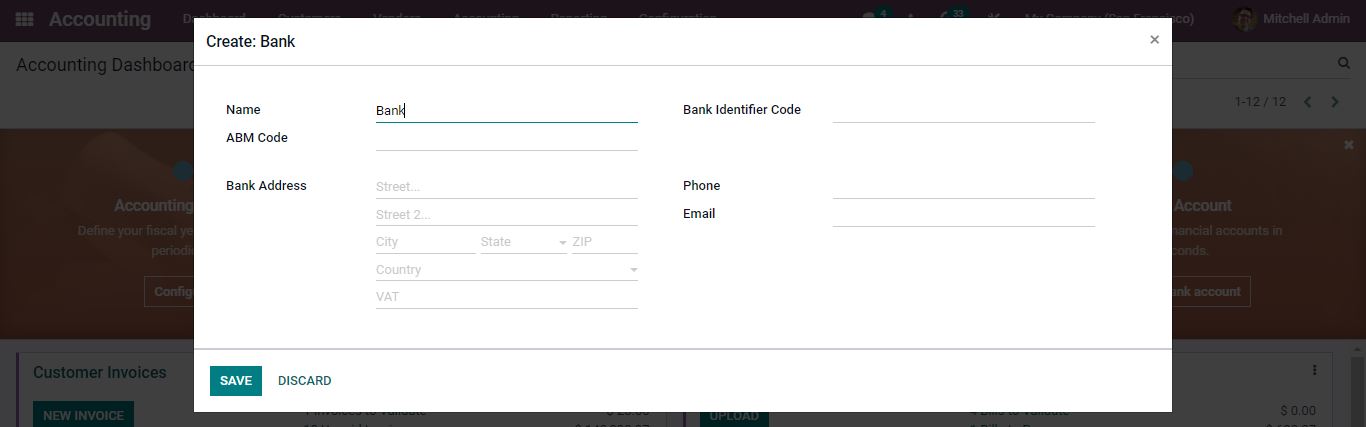
Enter the name of your bank, as well as the Bank Identifier Code. Include the ABM code, bank address, phone number, and email address. After you’ve finished configuring the bank, click the SAVE button to save it. Odoo allows you to add an unlimited number of bank accounts.
Odoo may detect suspicious transactions in your business and block them, sending the information to your phone number for you to review before making a decision. That’s why Odoo asks for your phone number. This allows you to keep track of your employees’ transactions through your company bank account.
Foreign currency and Banking
Odoo has an advanced multi-currency feature that enables you to simply handle your business’s foreign currency transactions. Odoo maintains the currency details of the company by default based on the default currency of the company. If you run a company abroad, Odoo will keep the value of the appropriate country’s currency as well as the default company currency.
Configuration => Settings
Under the Currencies section activate Automatic currency rates.
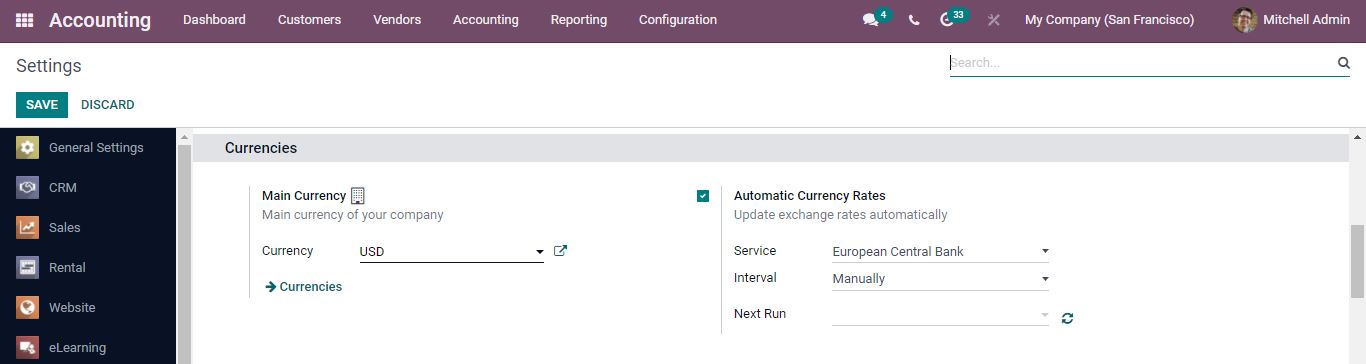
After the currencies have been configured, updates on the rates and other important details about the currencies can be configured for convenience.
Odoo will assess foreign exchange rates automatically and reconcile payment information based on the rates of the currencies. Odoo can automatically compute the values of the Currencies and apply the information based on the updated currency information.
The advanced module of the Odoo Accounting module allows you to control your bank account from anywhere in the world, which is one of the main benefits of utilizing it. When you connect Odoo to your bank account, it allows the Accounting module to communicate with your bank statements. Most of the functions under this feature are automated, making the Accounting module a useful and efficient tool for your business.
Planning to implement an effective ERP solution at your organization? Reach out to us at www.infintor.com
