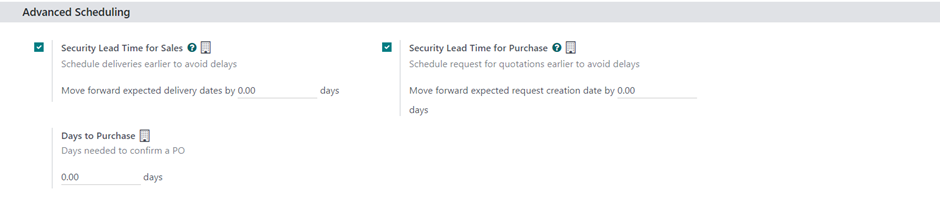Lead Time Management System in Odoo
In Odoo, lead time refers to the time it takes for a product to be delivered from the moment a customer places an order. It includes the time required for processing the order, picking the products from the inventory, packing them, and shipping them to the customer. Odoo allows you to define lead times for products to help you manage your inventory and meet customer expectations.
To ensure the success of a company, providing customers with excellent service is crucial. This involves careful planning of every action, including manufacturing orders, deliveries, and receptions. Properly configuring lead time and coordinating scheduled dates are essential to achieve this goal.
Different types of lead times are determined using various indicators:
Customer Lead Time: This is the default timeframe specified by you. Adding the customer lead time to the current date gives the anticipated date on sales orders.
Sales Security Lead Time: The purpose of this lead time ensure readiness for shipment a few days prior to the customer’s specified commitment date. The default scheduled date on the delivery order is then calculated as the sales order delivery date minus the security lead time.
Purchase Security Lead Time: This lead time accounts for potential delays from vendors. The system generates purchase orders for product procurement several days earlier than originally planned to accommodate unforeseen delays.
Purchase Delivery Lead Time: This refers to the expected duration between the confirmation of a purchase order and the delivery of the requested goods. The default purchase order “Order By” date is calculated as the planned receipt date minus the vendor delivery date.
By understanding and configuring these different lead times, businesses can ensure smoother operations, accurate delivery estimates, and improved customer satisfaction.
Sales Lead Time
Sales Lead Time refers to the time it takes for a sales order to be fulfilled and delivered to the customer. In the sales module, there is an option to specify the Delivery Date, which enables the display of an additional field called Expected Date on sales orders. The Expected Date is automatically calculated based on the various lead times that have been previously defined.
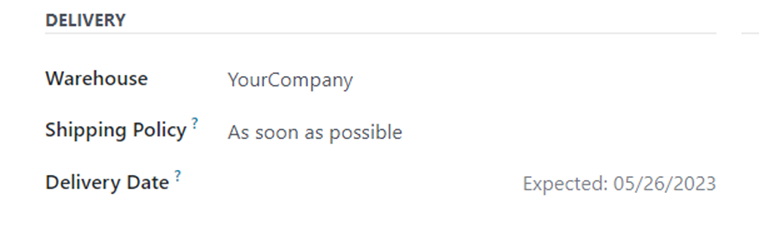
If the delivery date is set earlier than the expected date, a warning message will be displayed indicating that the delivery date is earlier than expected. This message serves as a notification that you may not be able to meet the delivery date as planned.
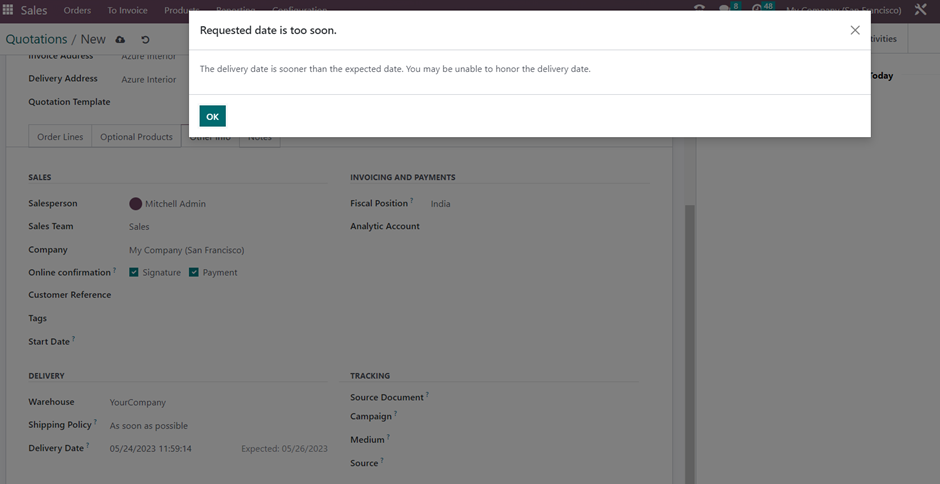
Customer Lead Time
Customer Lead Time refers to the minimum duration between the entry of a sales order and the preparation of the product for shipping. This lead time can be customized for each product individually.
Products
Open Products and under the inventory menu. From there, you can set the specific customer lead time for the desired product.
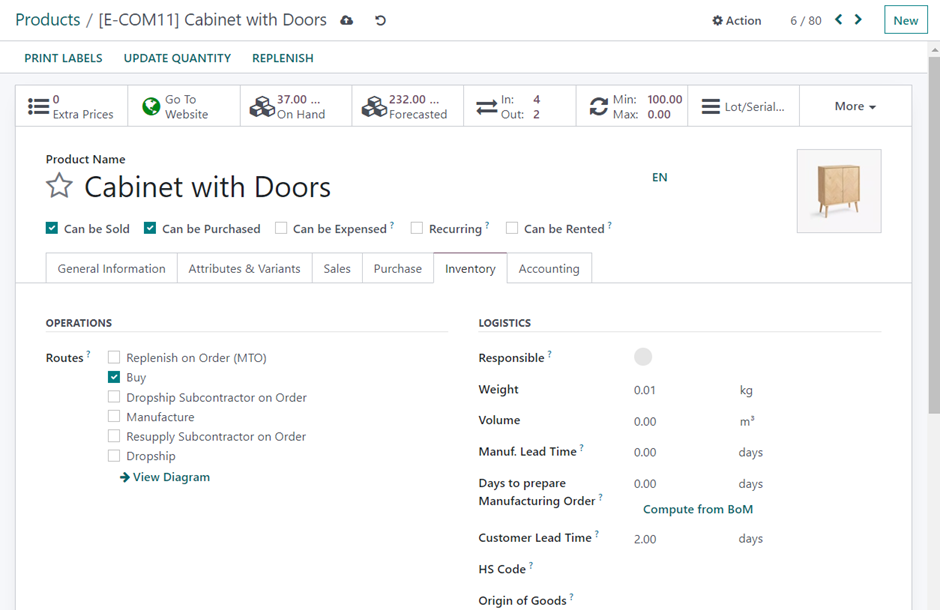
Here the customer lead time is 2 days. When creating a sales order for this product, the expected delivery will occur two days after the quotation date.
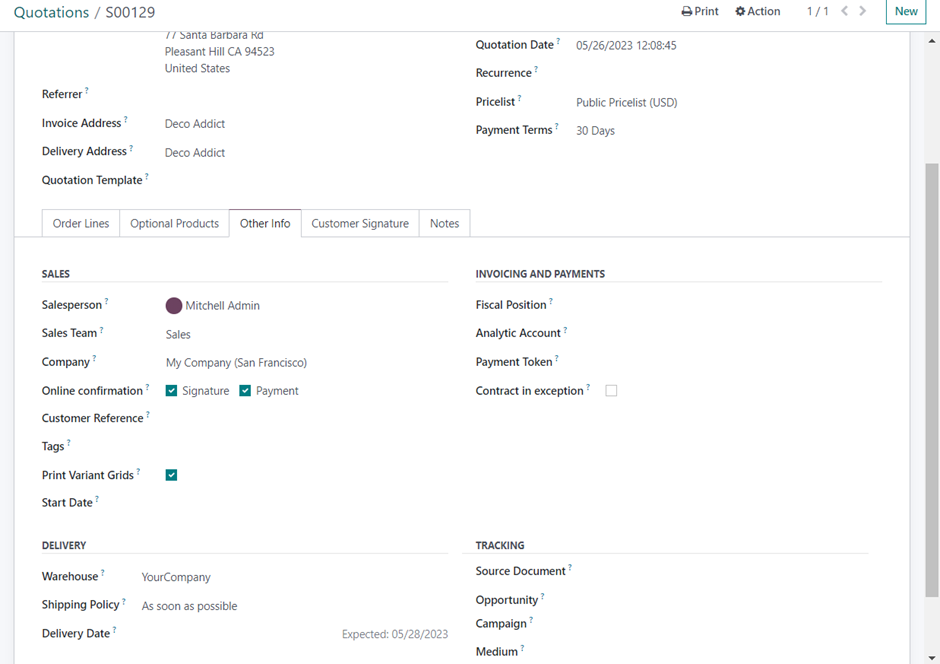
Security Lead Time for Sales
This allows you to include additional days in the expected delivery date to accommodate potential delays and guarantee timely delivery to customers.
Inventory module => Configuration => Settings
Enable the Security Lead Time for Sales function, by enabling you can incorporate a buffer period into the expected delivery date, taking into account unforeseen delays and ensuring a smoother and more reliable delivery process for your customers.
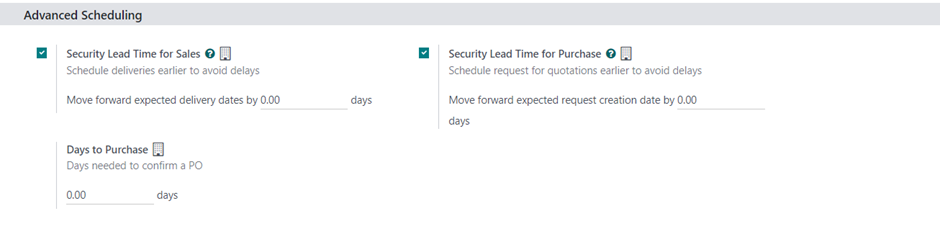
Suppose the security lead time for sales is set as 2 days, then the delivery scheduled will be 2 days before the expected delivery.
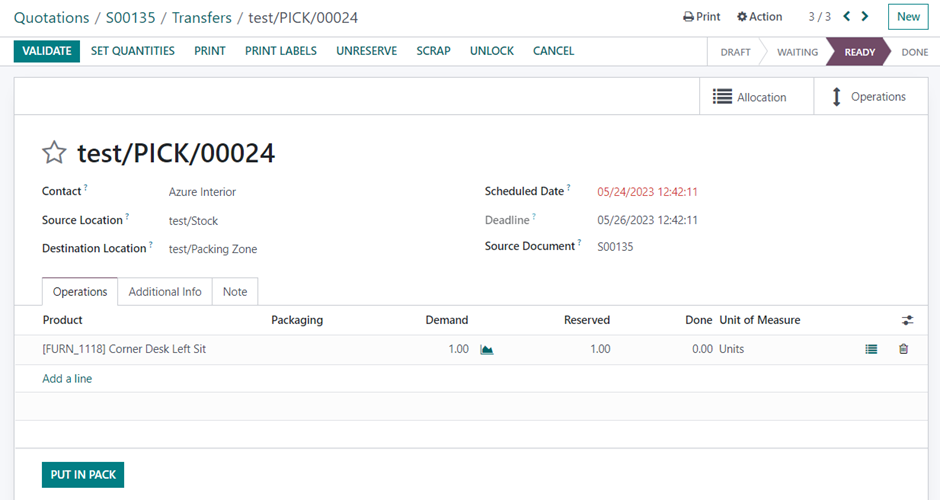
Purchase lead time
Purchase lead time pertains to the duration needed for a product you have purchased to be delivered by the vendor. This lead time is established at the product level, allowing you to specify the vendors associated with the purchase on the product’s form.
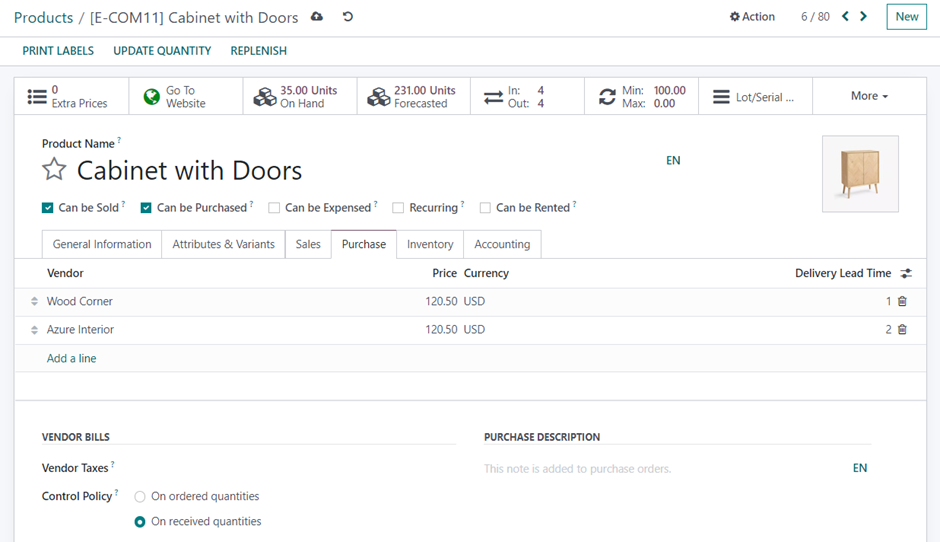
Under the purchase menu, you have the option to designate the delivery lead time for each vendor individually.
Purchase => Configuration => Vendor Pricelists
Opening any pricelists you can input the Delivery Lead Time. When provided, the delivery day for each order of that product will be determined by adding the delivery lead time to the order date of the purchase order. If you want to consider delivery speed while placing orders, it’s important to have this information readily available since different vendors may have different lead periods.

Since the delivery lead time for this product is 4 days, let’s proceed with creating a purchase order from the same vendor.
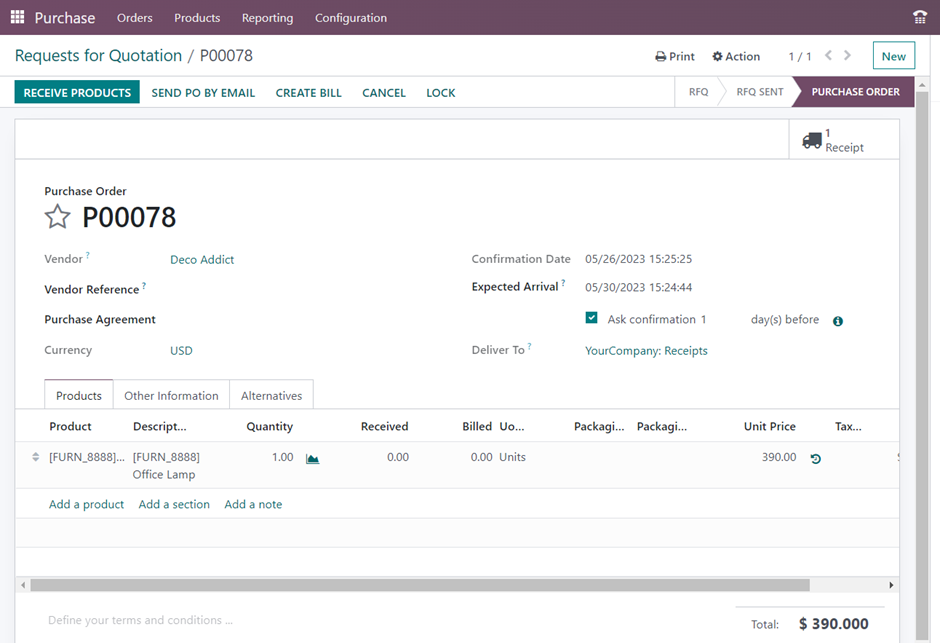
The expected arrival of the order is set to occur four days after the confirmation of the order.
Security Lead Time for Purchase
Security Lead Time for Purchasing operates on a similar concept as Security Lead Time for Sales, but with the distinction that you, as the customer, track the additional time allocated to your supplier for fulfilling your item. By defining this timeframe, you can accommodate any potential delays from the vendor.
Inventory module => Configuration => Settings
Enable the Security Lead Time for purchase.