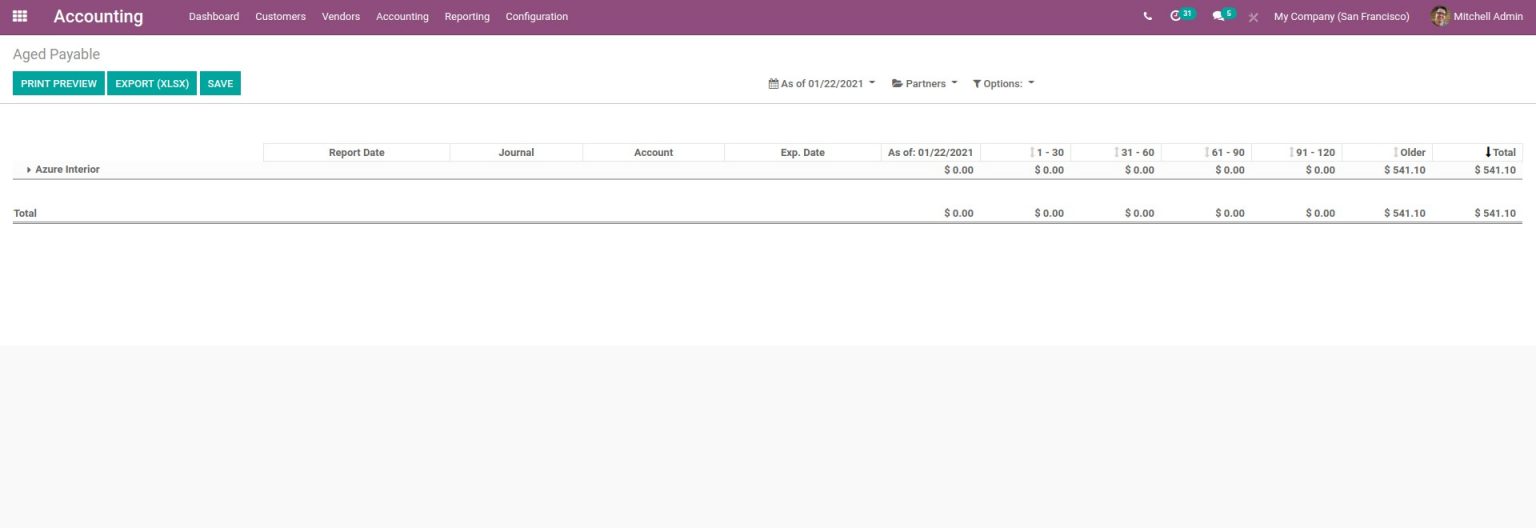Paying Vendor Bills In Odoo
For smooth functioning of business; maintaining a good relationship with our vendors is important. Paying Vendor Bills In Odoo after purchases at the proper time can be helpful in achieving this. Odoo helps us to make payment at the proper time and also helps to keep track of it.
Paying Vendor Bills In Odoo:
Dashboard:
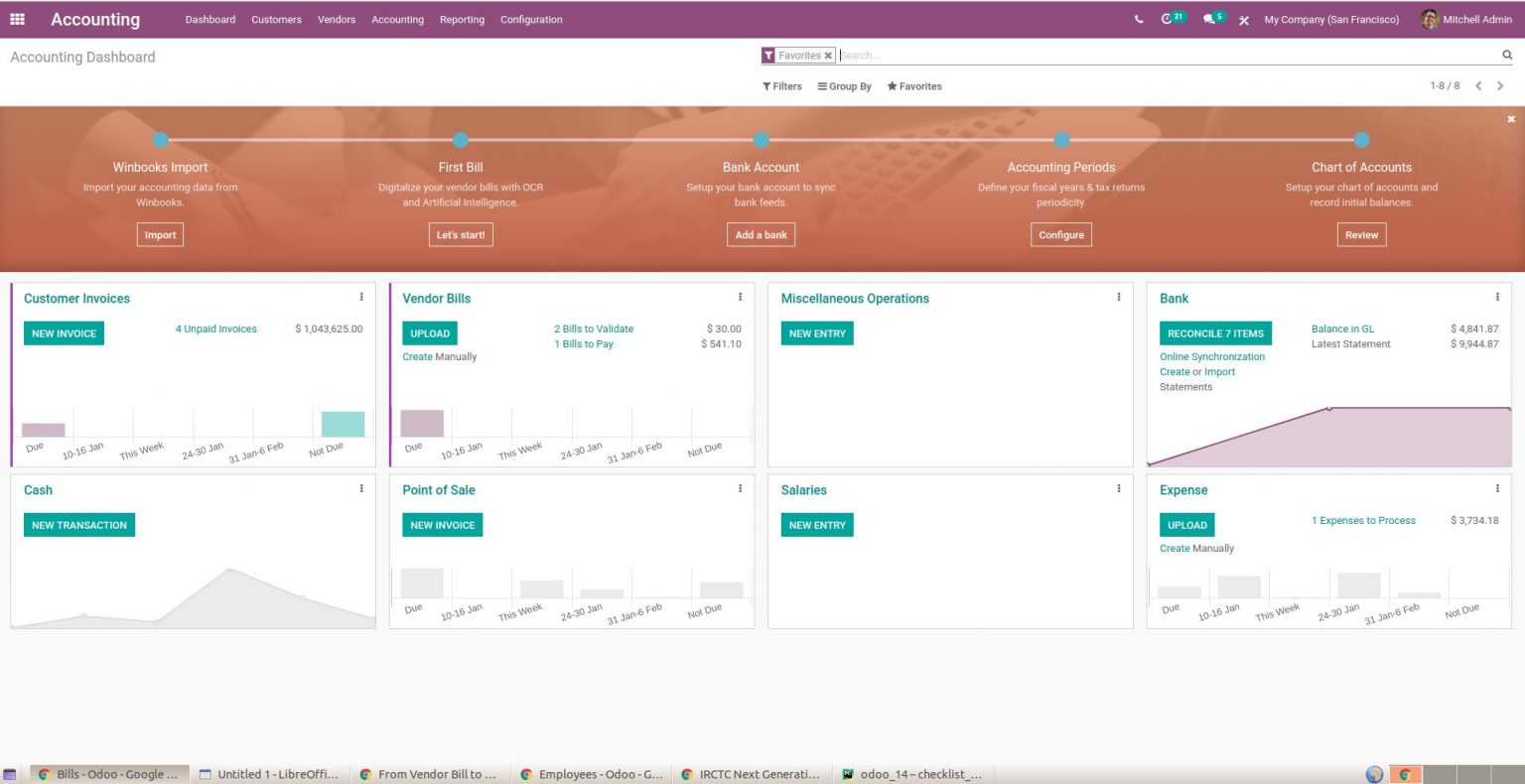
Once the purchased goods have been received we can create Bill from the Purchase app itself or in Accounting from Dashboard itself.
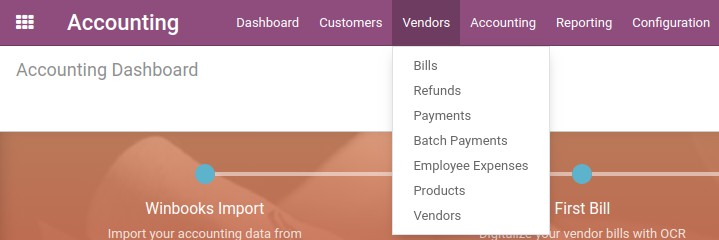
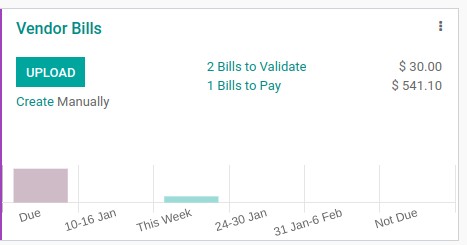
We can create Bill manually or AutoComplete it or Upload. For creating Bill click on Create after which we can either choose manually or create by using auto-complete.
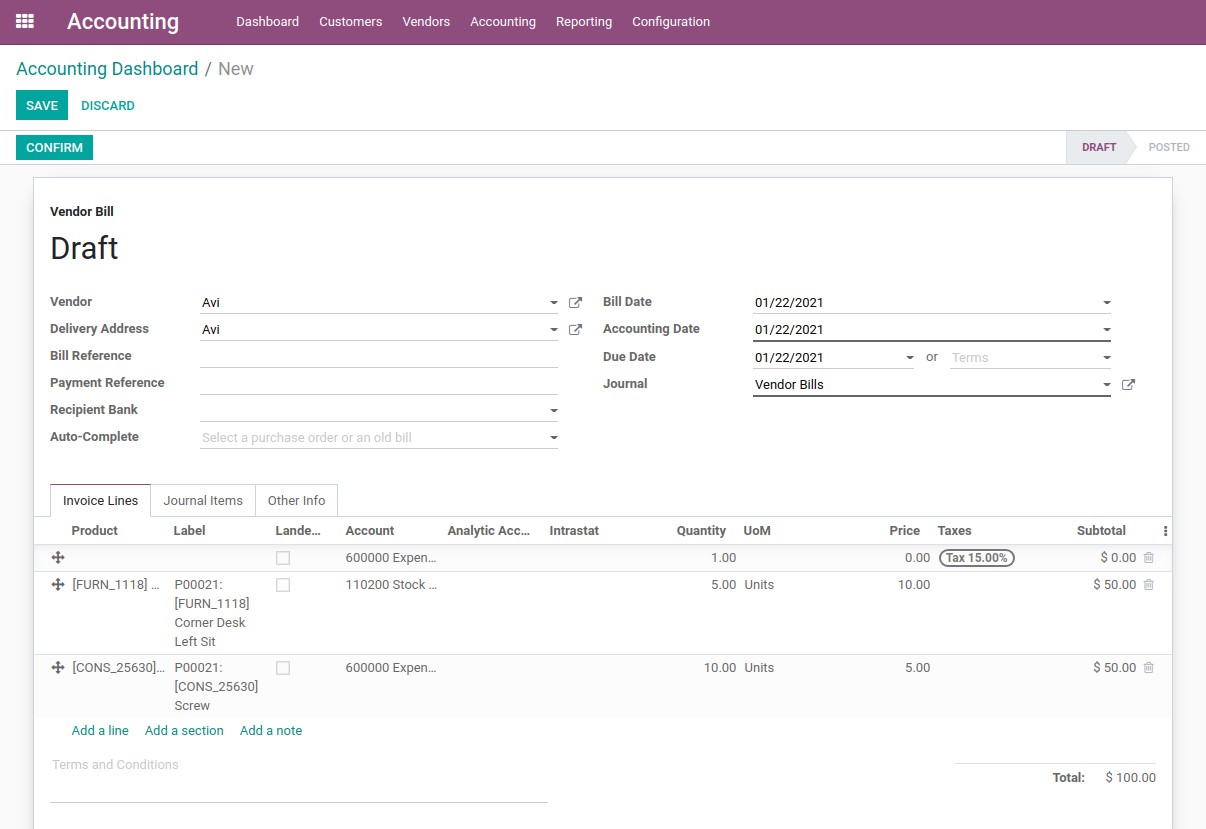
After checking all details and confirming it, we can save it.
Bills:
Accounting->Vendors->Bills
We can view all Bills here and its Status.
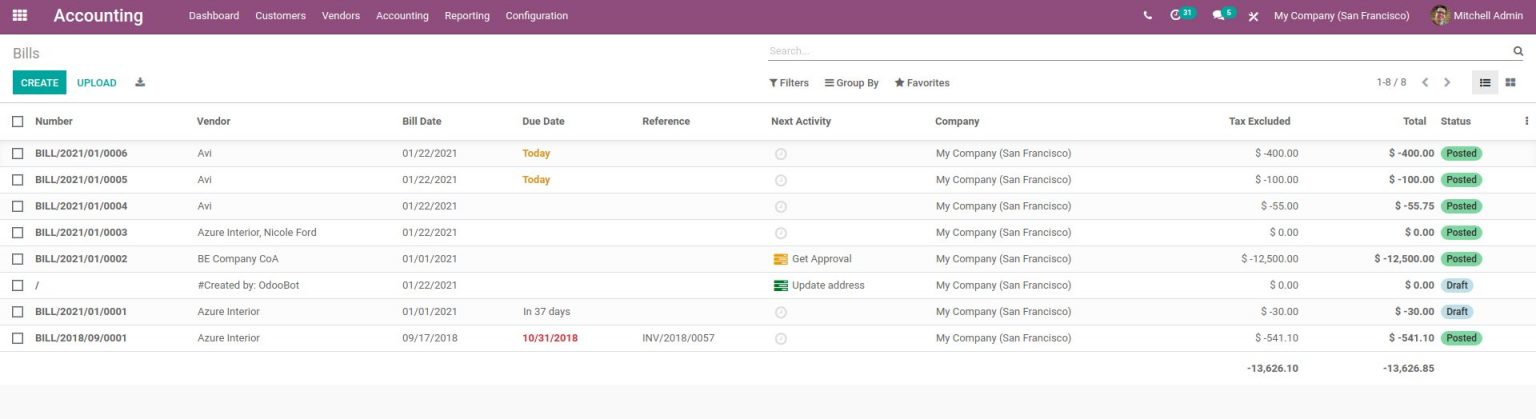
Payment:
After selecting the Bill of which payment has to be done, Click on Register Payment. Fill in details on the window opened:
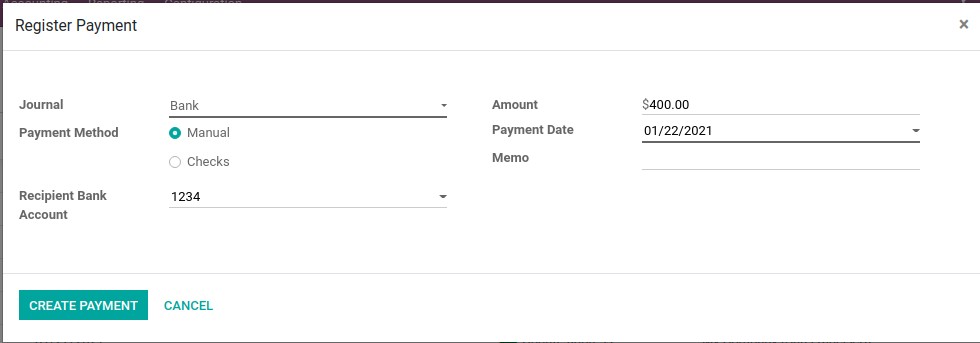
Select from Different Payment Methods available and complete payment. It will be marked as Sent.
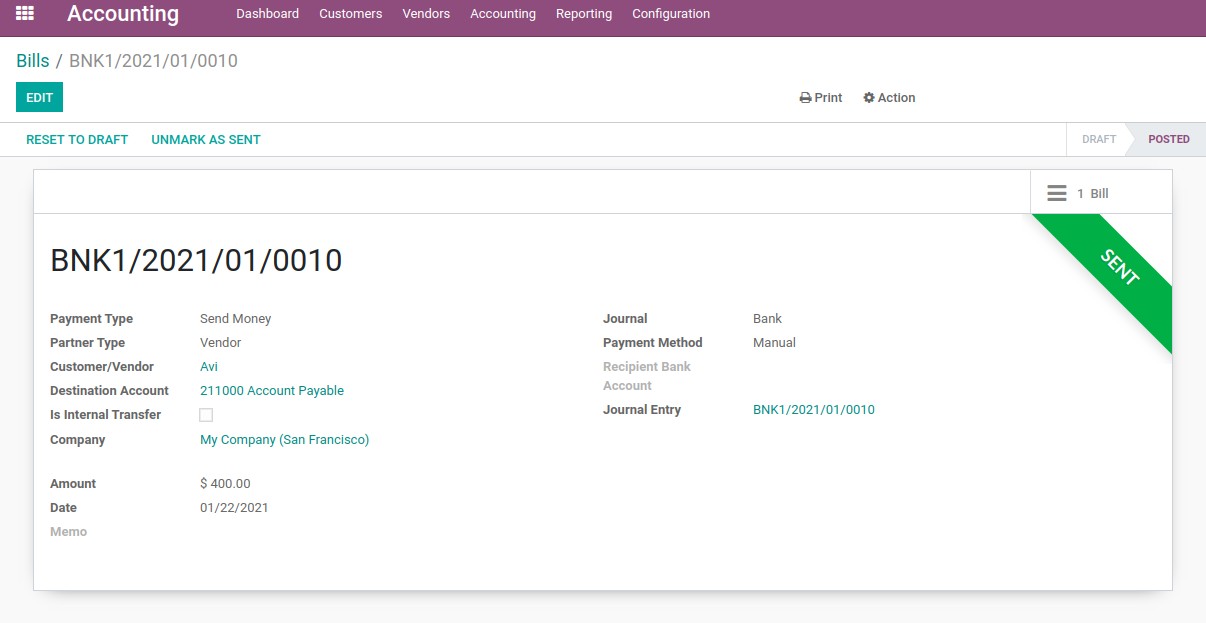
We can reconcile the payment from the dashboard itself:
Printing vendor Checks:
Odoo also provides payment through checks facility. So that we can track such payments as well.
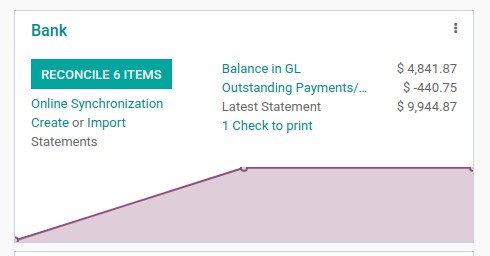
We can see Checks to print on the dashboard. By clicking on it we can see details from dashboard itself.
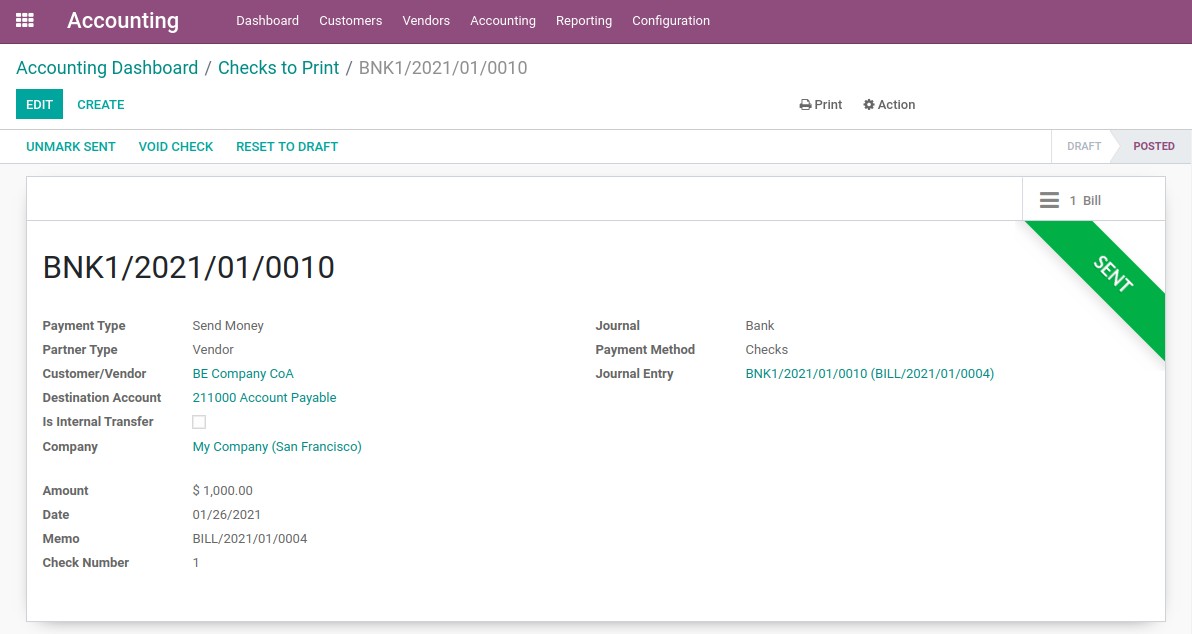
Reporting:
We can make sure to clear of remaining payments by checking in Aged Payable Balance under reporting.
Aged Payable Balance:
We can view all outstanding bills. By clicking on the Vendor name, we can see all details of the bill.