Project Analysis in Odoo-15
A project management system is required to track all activities, review operations, make appropriate modifications, and provide reports connected to a project. Analyzing the progress of projects in your company will help you in a variety of ways. After the creation of new projects, it is critical to assess them regularly to monitor the progress of the tasks and the employee’s performance. It will help you make any necessary changes to your current strategy. The Project module’s reporting feature can be used to examine projects in the module depending on a variety of factors. This module makes it simple to do proper project analysis, and the reports of such analysis may be utilized to improve the company’s performance by taking the appropriate actions. You can divide a project into stages based on the operation to make the analysis much easier. To use this functionality in the Project module, you must first enable the Project Stages option in the module’s Settings menu.
Configuration => Settings
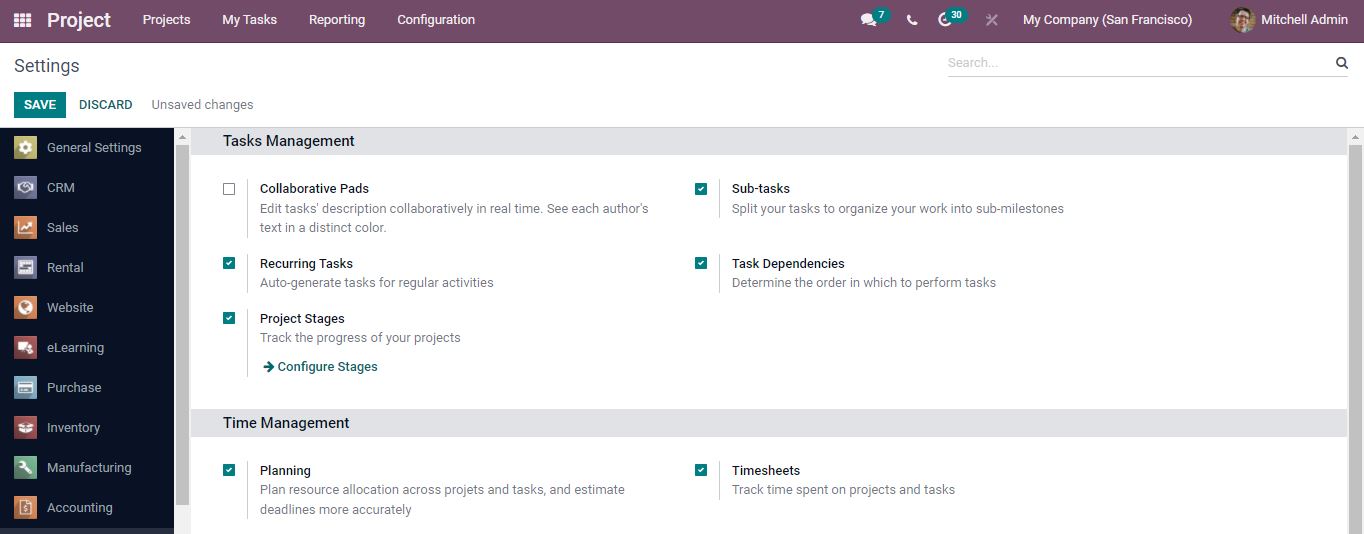
By activating this option you can quickly form new stages for the projects to track their progress. After activating and saving, the project stage appears in the configuration menu.
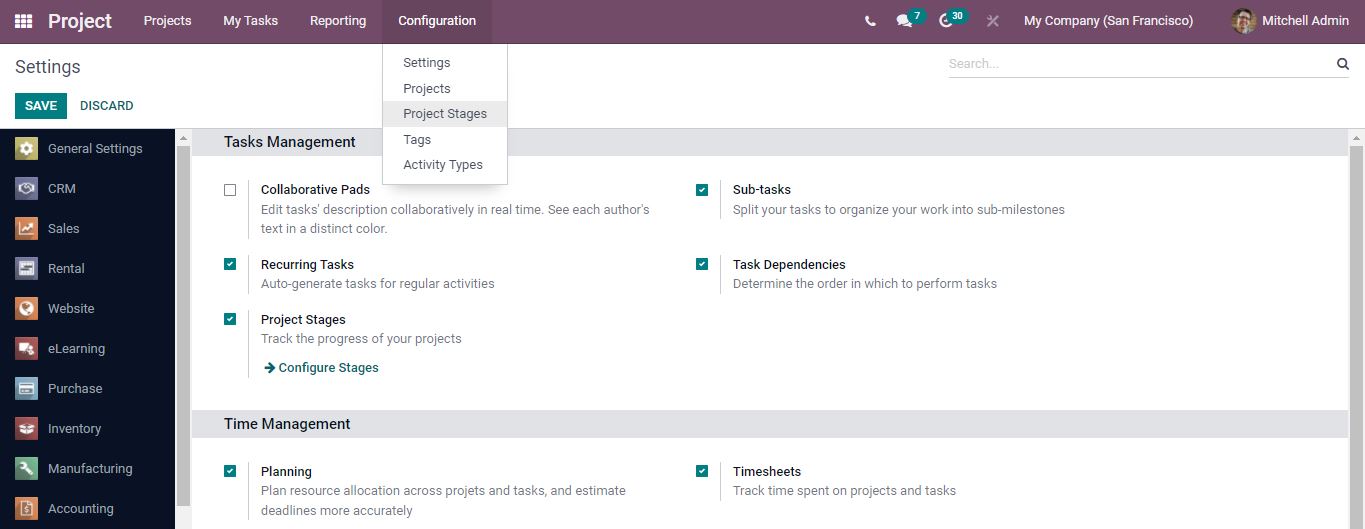
You can configure the stages directly from the settings page or select the project stages from the configuration.
You can create a new project stage by clicking on the create button. The projects are organized into stages based on their progress.
By assigning stages to tasks, you can quickly track their progress. Stages will also assist in analyzing the projects depending on their current status. The Task Stages option is found in the Configuration menu.
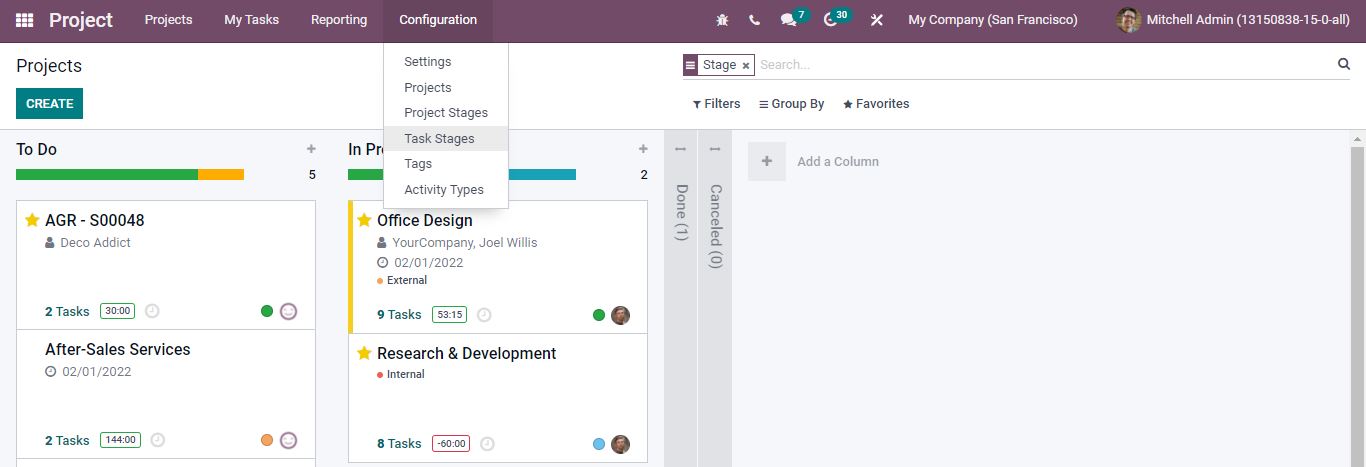
Configuration => Task Stages
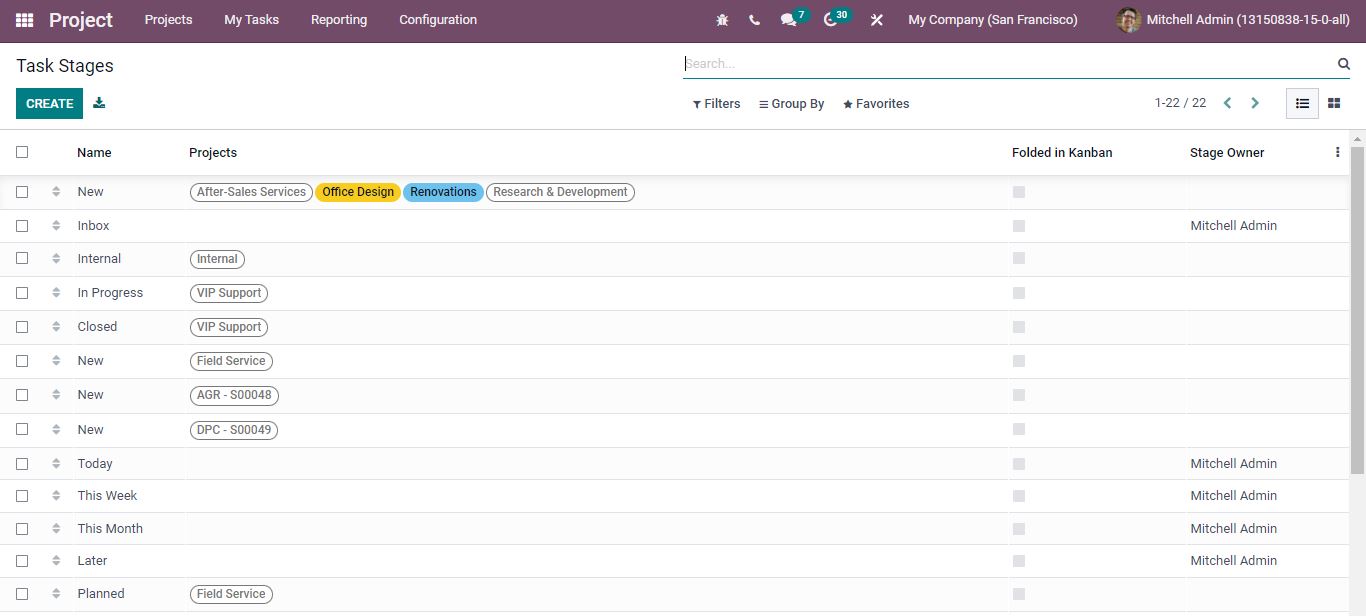
All the information of task stages are displayed with their Name, Projects, Folded in Kanban, and Stage Owner are all included in the list.
Reporting
Reporting menu can be used to generate statistical and analytical reports regarding the project activity. Under the Reporting menu, the Task Analysis, Timesheet & Planning Analysis, and Customer Rating options are shown.
- Task Analysis
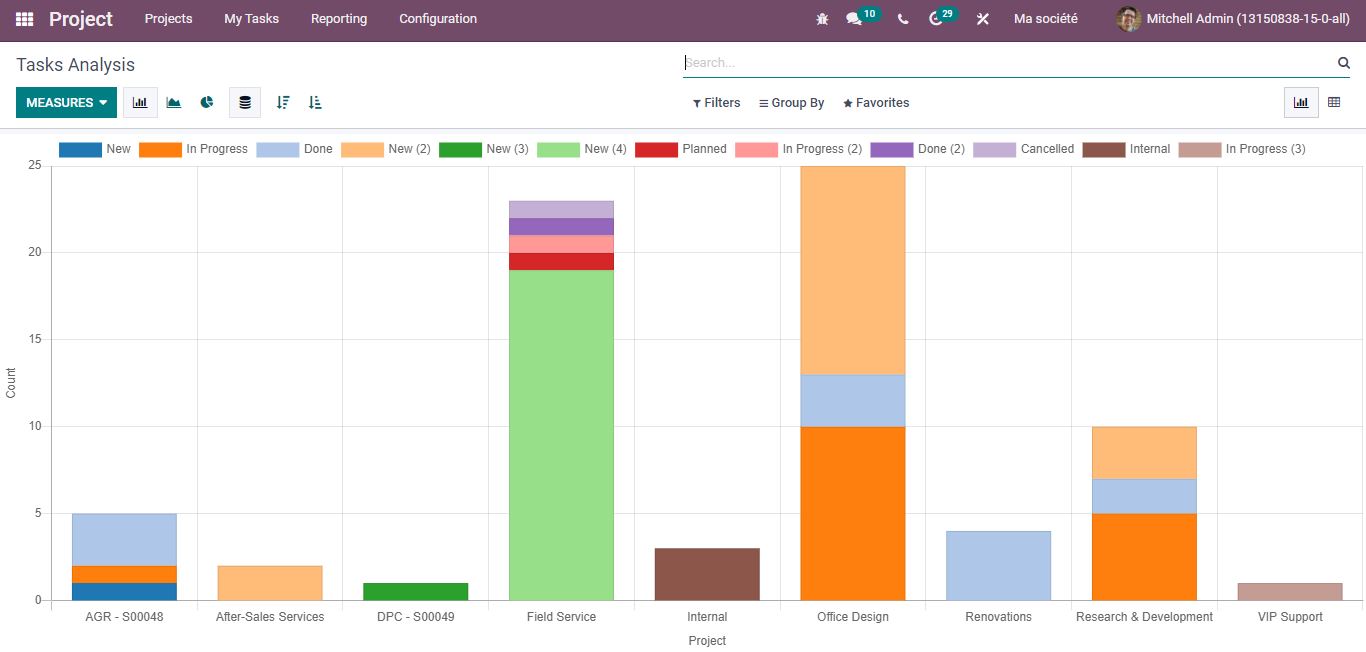
Task Analysis platform displays reports about the tasks created under each project.
Pivot view can be used to analyze projects Count, Planned Hours, Effective Hours, and Remaining Hours. The data can be inserted into a spreadsheet using the Insert in Spreadsheet option.
- Timesheets and Planning Analysis
The Timesheets and Planning Analysis may generate reports about timesheets and planning.
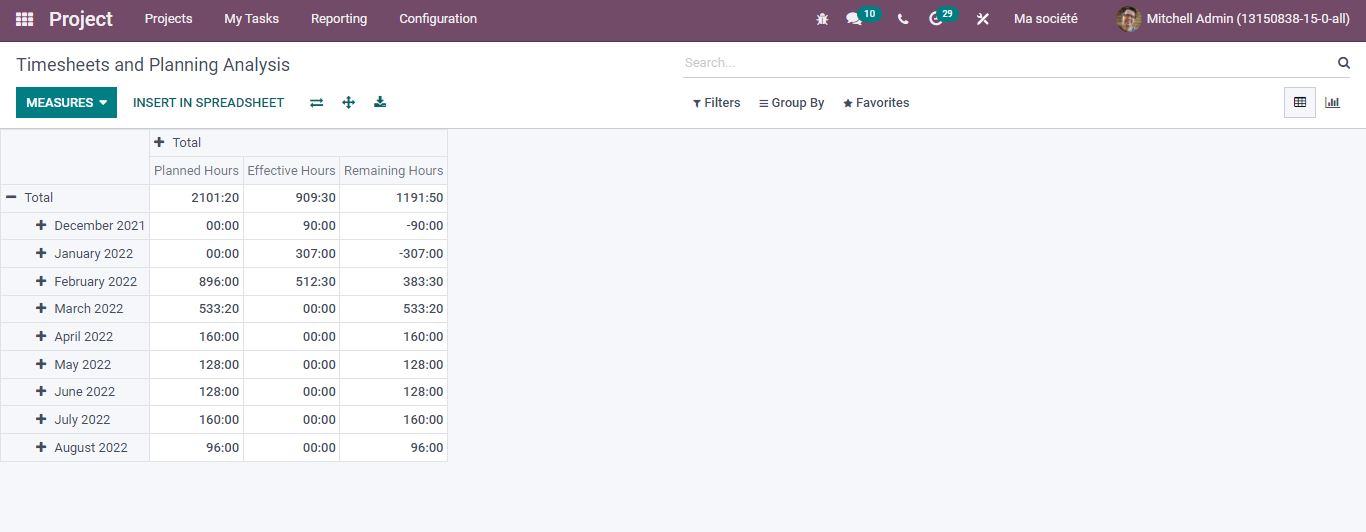
The timesheet feature is used to track how much time each employee spends on the project or tasks, and the Planning option is used to plan the project’s operations. The reports can be viewed using Line, Bar, and Pie Charts.
Customer Rating
The customer rating option can be activated from the Settings. After activating you will get the customer rating option in the reporting menu. This tool will support you in analyzing customer opinions and making appropriate changes to your future projects in response to their needs.
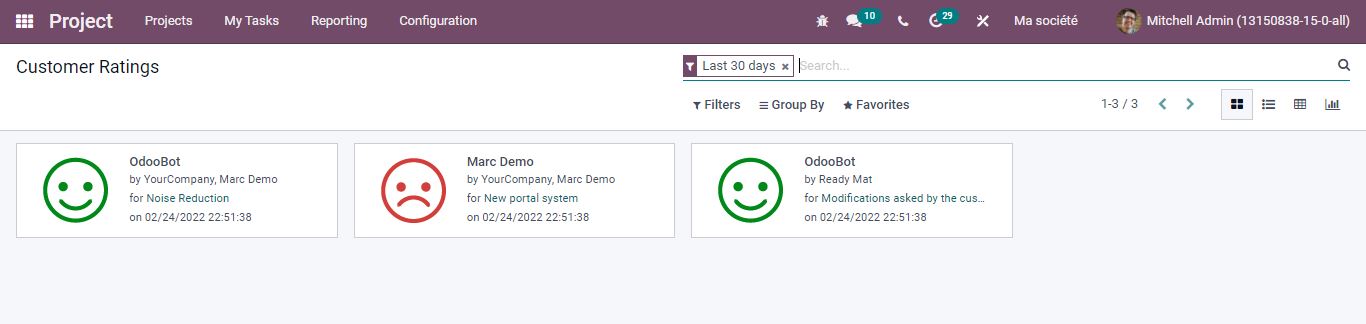
Customer ratings can be viewed in Kanban, List, Pivot, and Graphical views.
In each Customer Ratings the Task Name, Project, Assigned Employee, Customer, Rating, and Submitted Date are all included.
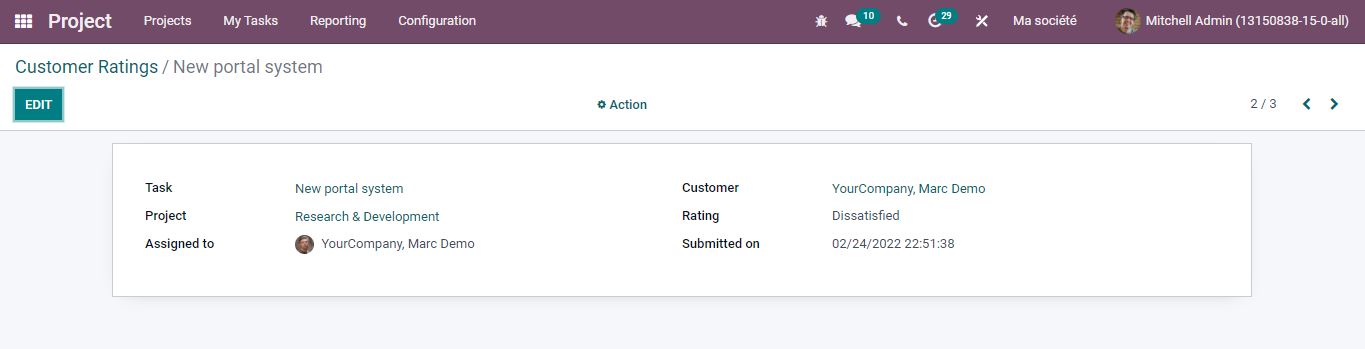
If you are looking out for a reliable odoo implementation partner for your organization; Do reach out to us on www.infintor.com

