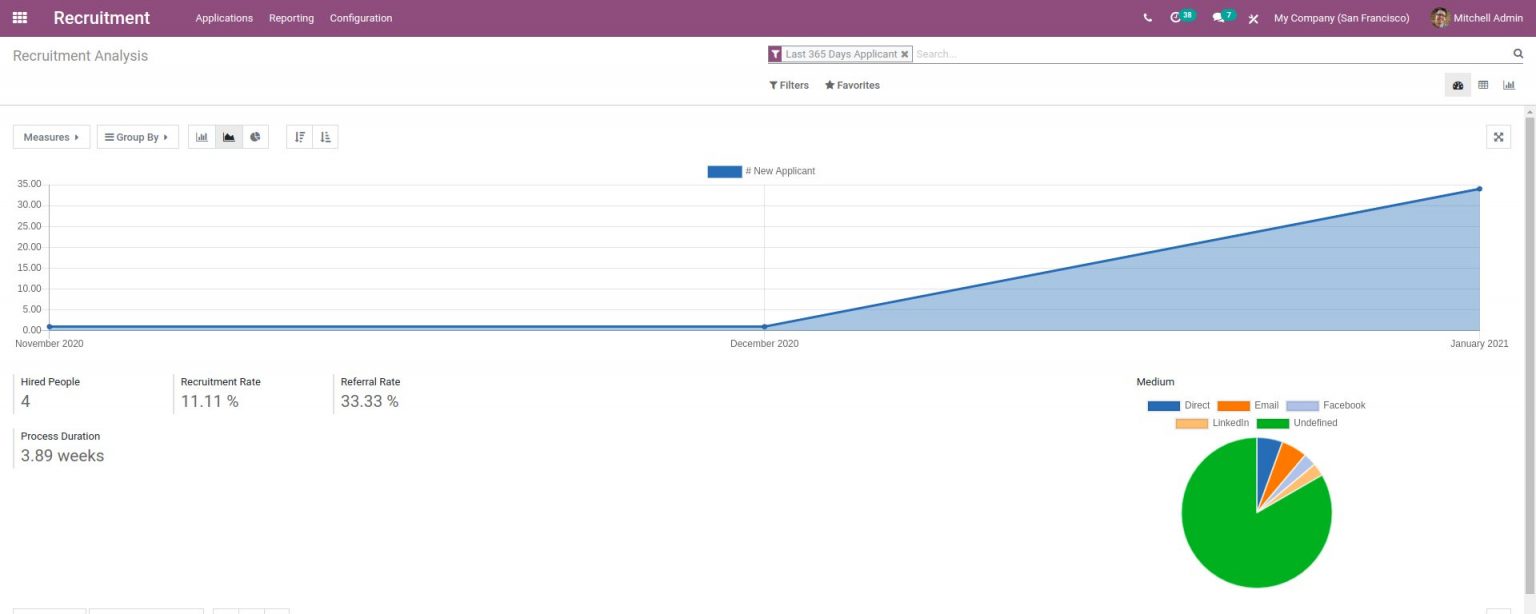Managing Recruitments With Odoo
Managing Recruitments With Odoo :Human resources are the biggest asset of any organization. Growth is possible with recruiting new talents while retaining current ones. The traditional way of recruitment involves lots of administrative & tedious tasks involving multi-level processes. In most organizations, it is the HR department that performs this task.

Recruitment may be from a short number of candidates or a large pool, thus it might turn out to be a baffling task that involves a lot of costs. It is essential to get the correct process that is effective & efficient.
Odoo helps in managing all steps involved in recruitment seamlessly through its Recruitment App. All processes involved while recruiting personnel for the company can be done easily and the process as a whole becomes quicker for users.
Dashboard:-
Provides Overview of all current listings of job positions for which recruitment is going on or is at different stages of recruitment.
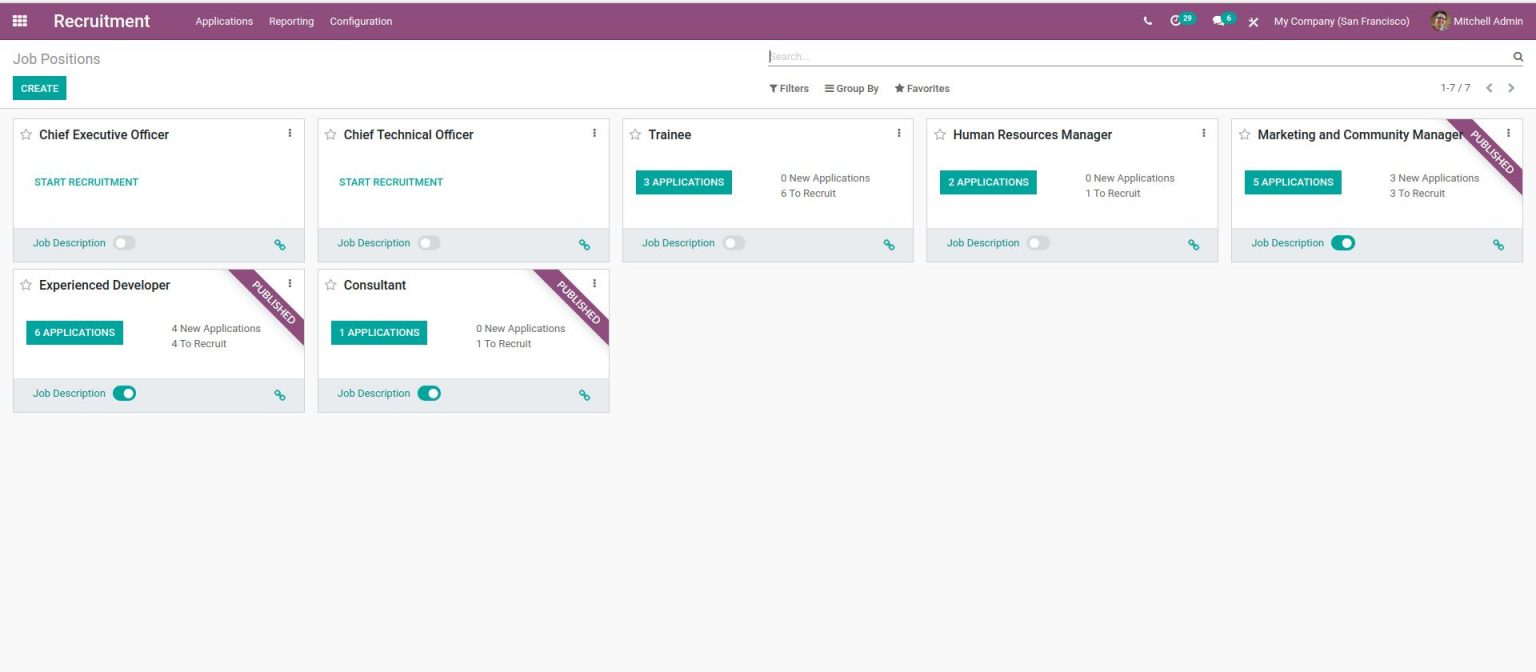
Creating a New Job Position:-
Recruitment ->Configuration ->Job Positions ->Create
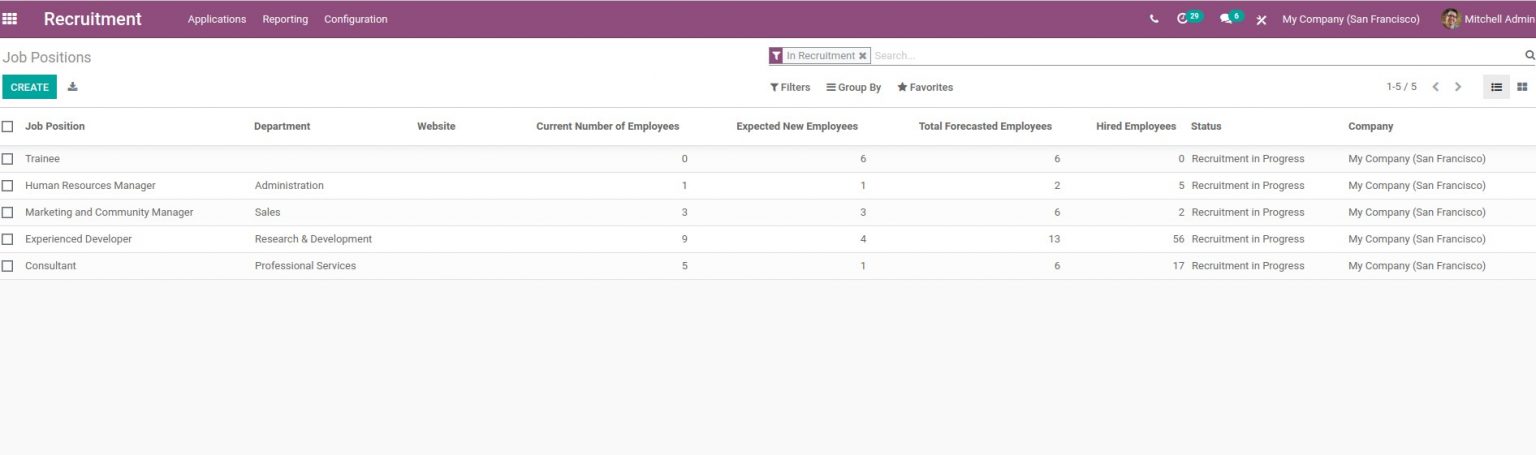
We can see all positions already created and to create a new job position, click on Create Button.

We can add Job Descriptions, Recruitment details like the number of openings, location, etc.
Smart Buttons:
Allows us to access Applications, Documents, add trackers to know which medium applicants are using. We can also publish on the website from here itself using the smart button.
Manage Applications:
Start Recruitment:
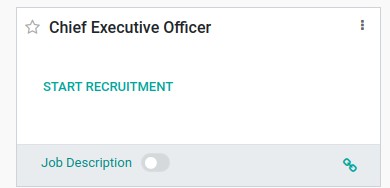
To start recruitment , simply press on START RECRUITMENT.
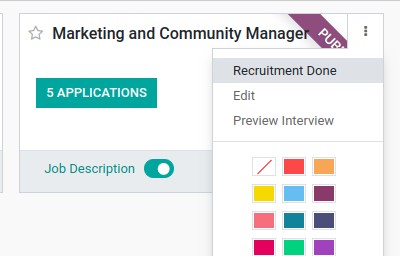
Stop Recruitment:-
Once recruitment is done we can stop recruitment by clicking on Recruitment Done. We can start recruitment whenever we want.
We can also edit job position from here.
On the Dashboard, We can also see if the job has been published or not.
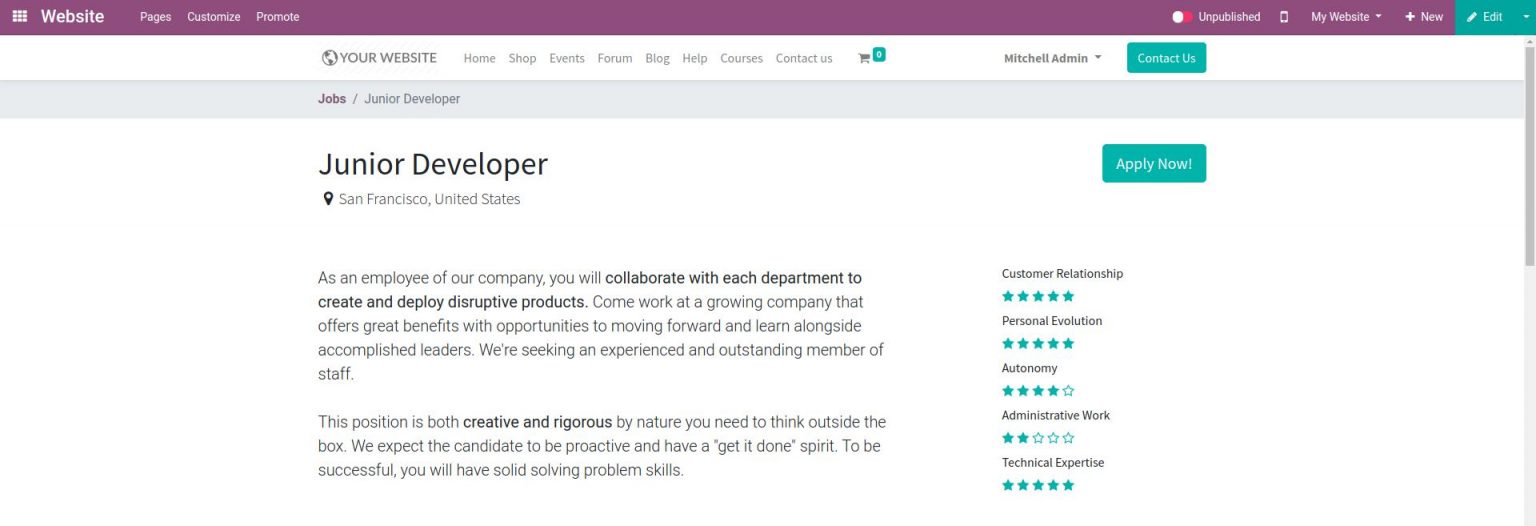
We can customize the page, add building blocks or edit text content displayed and after confirming content publish it.
Once Published, applicants can apply for the posts by clicking on ‘Apply Now’.
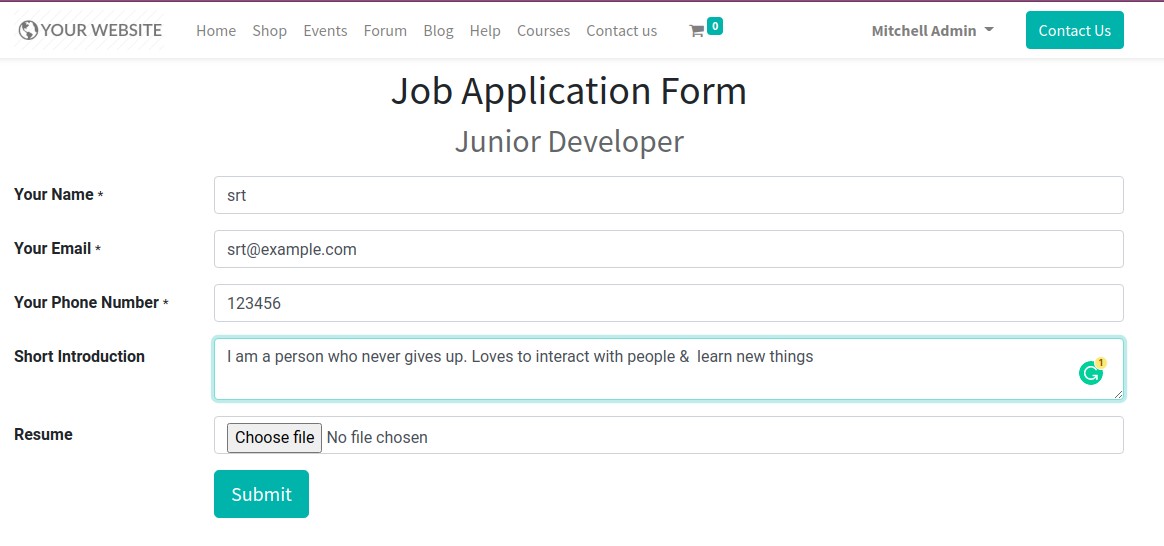
Once application is submitted, user can see message confirming application being posted successfully.

The published posts and applications received can be viewed from the Dashboard itself.
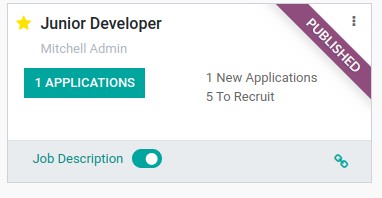
We can go to applications directly as well as see a person responsible for recruitment for that job position.
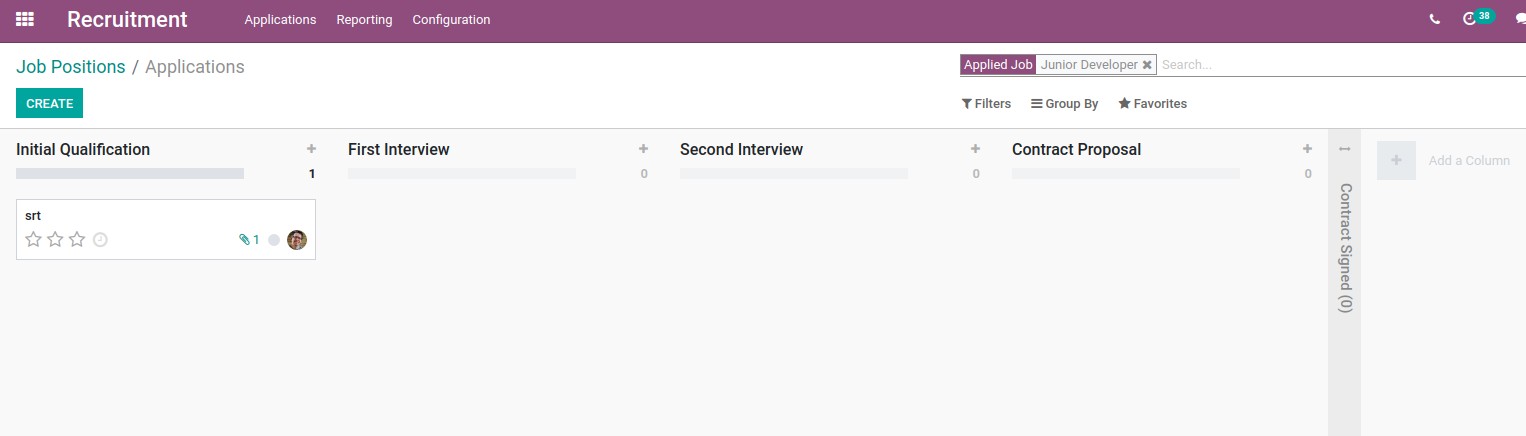
We can see different stages in recruitment and can easily add procedures by adding a column and specifying details.
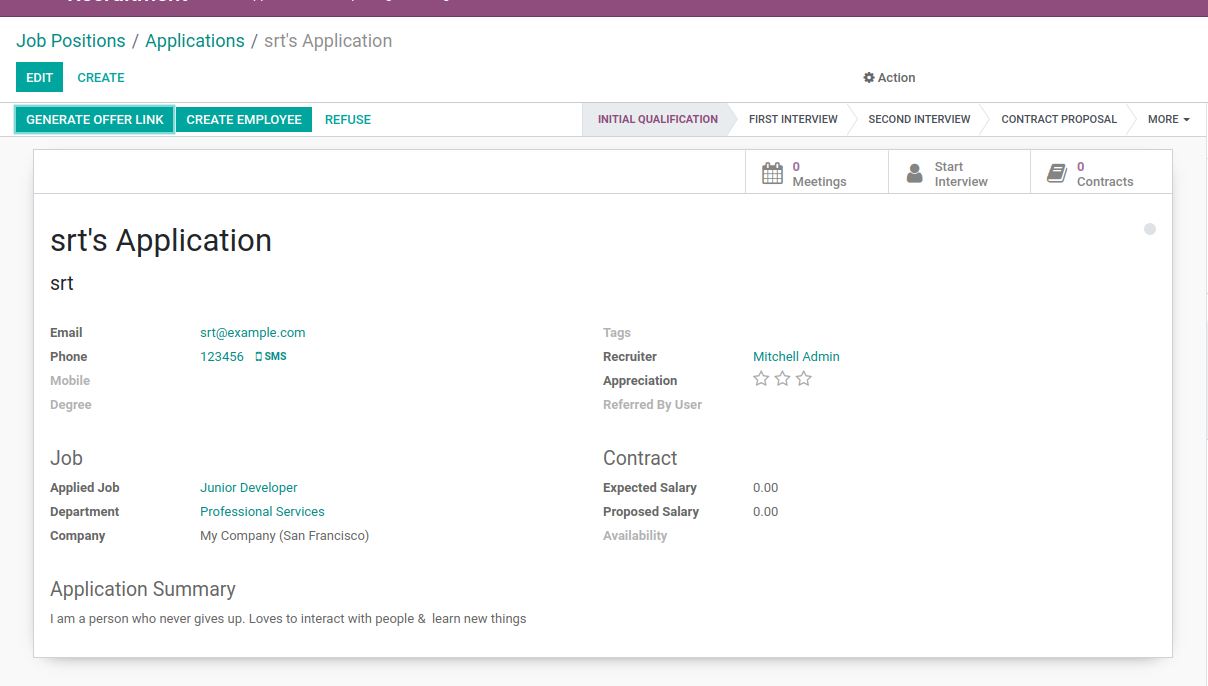
Once we open the application we can see the basic details of aspiring employees as well as their CV. We can also add more documents to the attachment.
After looking into all details, if We are satisfied we can change the stage to the Interview and so on. Mail is sent to the prospective employee confirming the interview. Mail also has details of the person responsible for the interview.
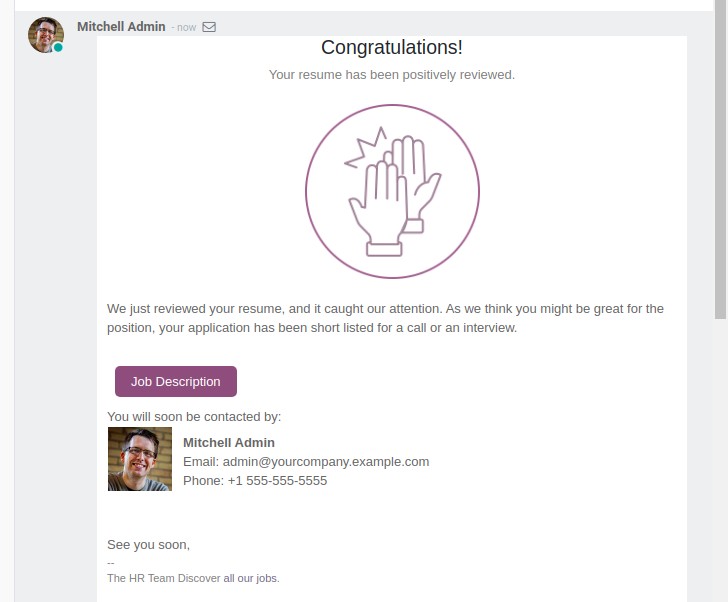
We can easily schedule meeting thus providing hazzle free experience.
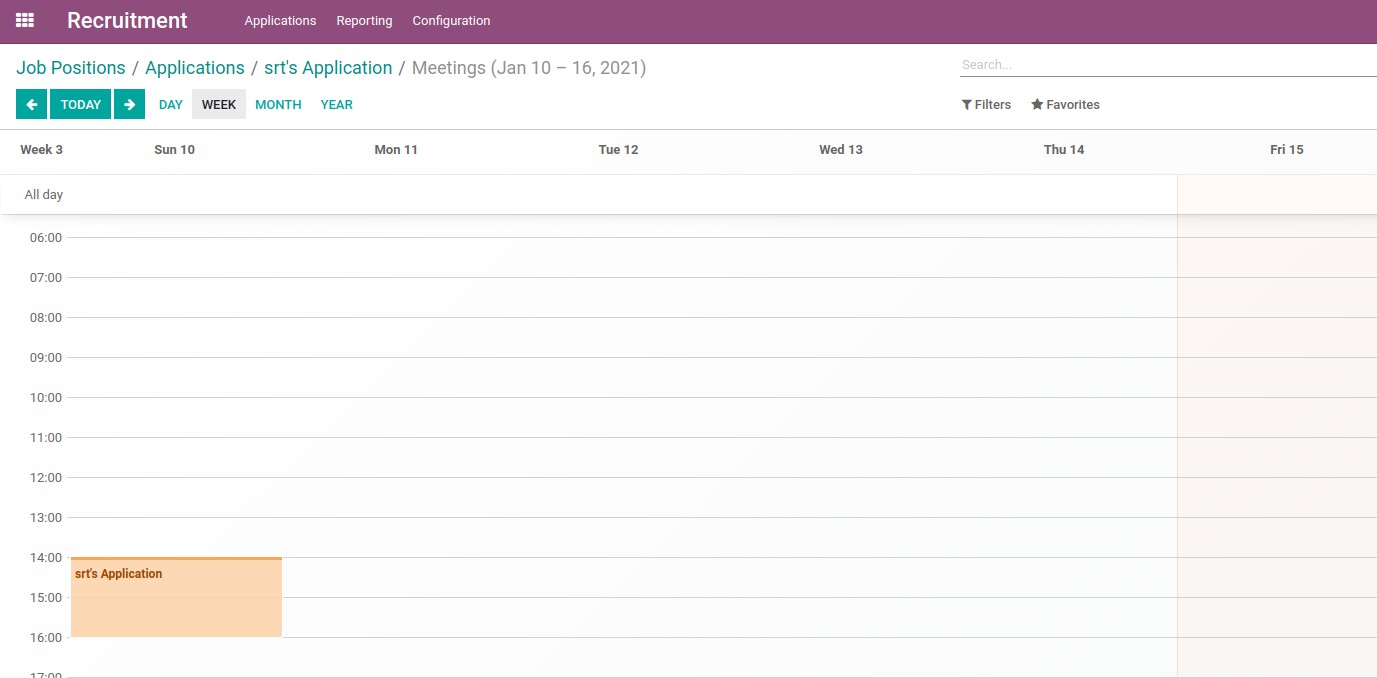
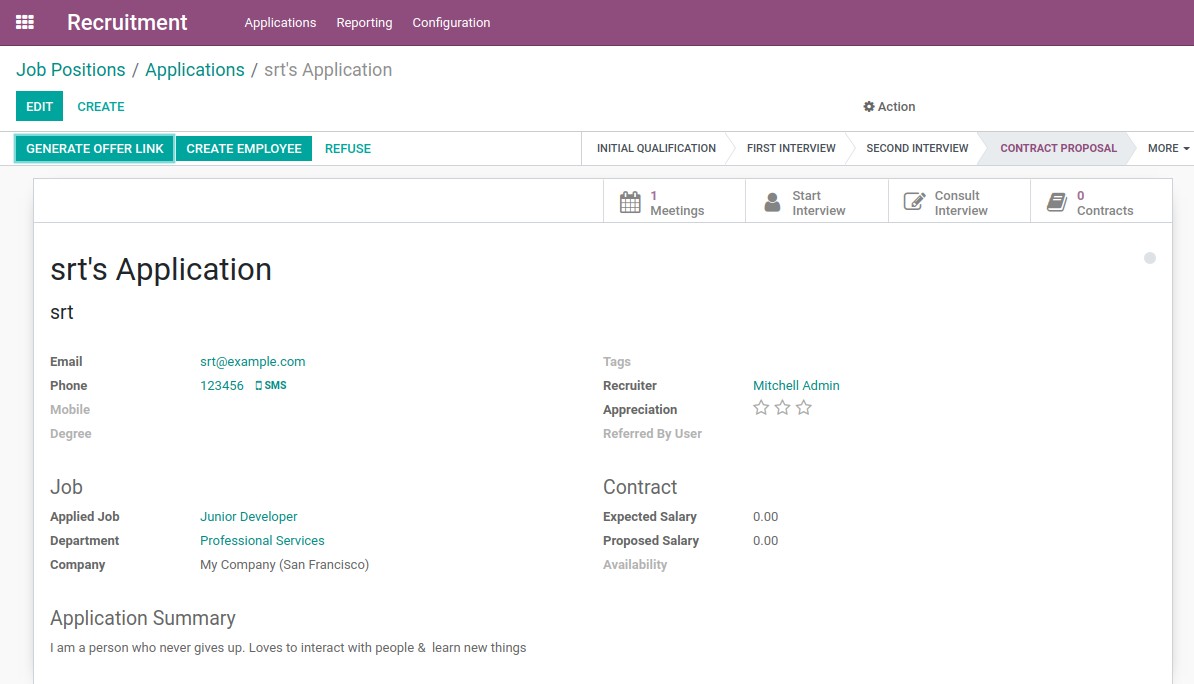
After different stages of the interview are completed, If the organization is satisfied with the applicant, they can sign a contract with that person which concludes the major part of recruitment.
Refuse Application
Authorized users can refuse the application after checking the organization’s requirements. It can be done at any time before signing the contract.
Report Generation
For analyzing recruitments, Recruitment Analysis under Reporting is very useful.