Introduction and Overview of E-Learning Module in Odoo 16
E-learning, short for electronic learning, is a broad and versatile concept that refers to the use of electronic technologies to deliver educational or training content and support learning. E-learning can take many forms, from online courses and webinars to interactive multimedia modules and virtual classrooms. E-learning has become particularly important in supporting remote work and telecommuting, as employees can access training and development resources from anywhere. Many businesses and organizations use e-learning to provide training and professional development opportunities for their employees.
=> Overseeing the creation, organization, and administration of online courses involves setting up courses within the LMS, managing course content, and ensuring that courses are structured effectively for learning outcomes.
=> Managing the process of evaluating learner performance through quizzes, tests, assignments, and other assessment methods includes grading, providing feedback, and monitoring learner progress.
=> Managing communication tools and platforms that facilitate interaction between instructors and learners and among learners themselves may include discussion forums, chat, and messaging systems.
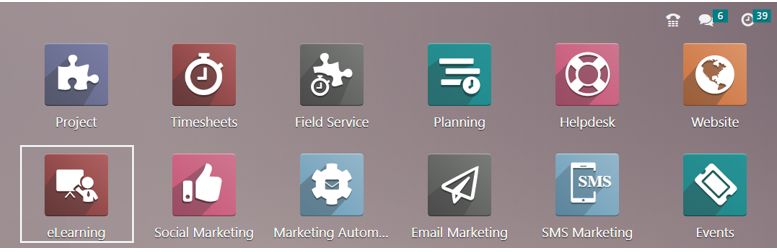
Odoo 16 provides an ‘E-learning’ module which is designed to facilitate online learning. Let’s discover the features of the E-learning module in Odoo.
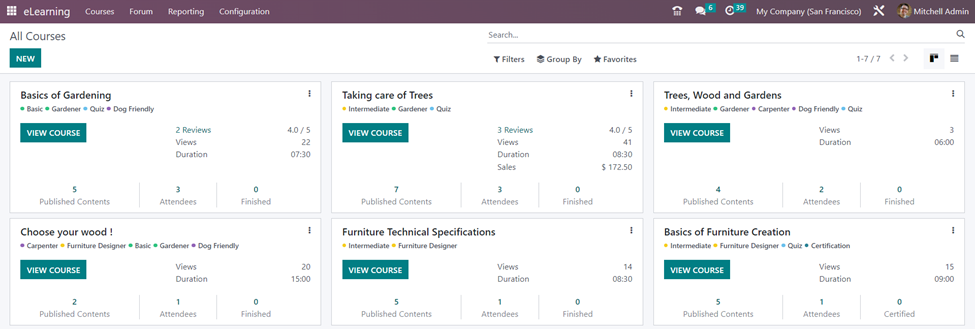
The ‘E-learning’ module homepage displays all the courses created along with the topic tags, number of reviews, views, published contents, attendees, finished or certified contents, and duration. We can use ‘filters’ and ‘group by’ options to access the required courses from a wide range of courses created. In addition to that, we can also change the view of the page from Kanban to list view. If you select the ‘View Course’ option, you can directly edit and access the course contents of the course in which you have enrolled. We also have the option to create a new course by selecting the ‘New’ button on the ‘All Courses’ page.
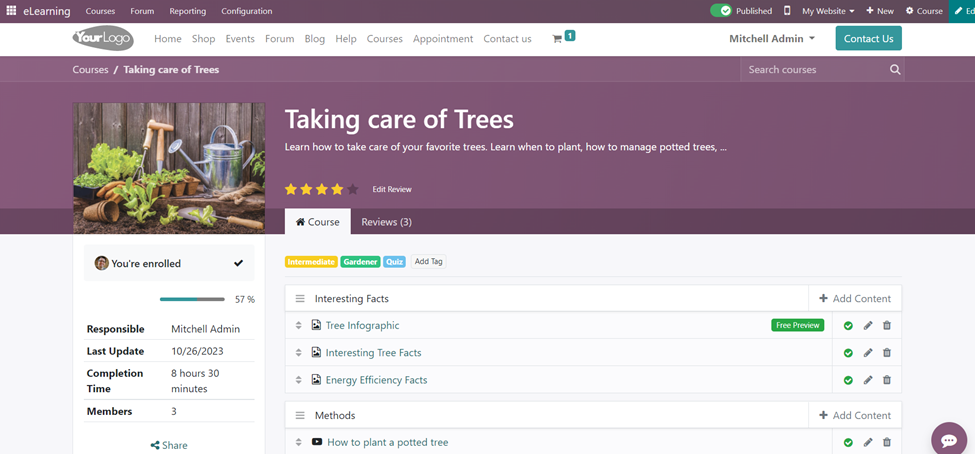
The Courses Menu
The menu contains three options ‘Courses’, ‘Contents’, and ‘Certifications’. By default, the Courses option is displayed as the homepage of the e-learning module. The ‘Contents’ page shows all the individual topic contents created for every course.
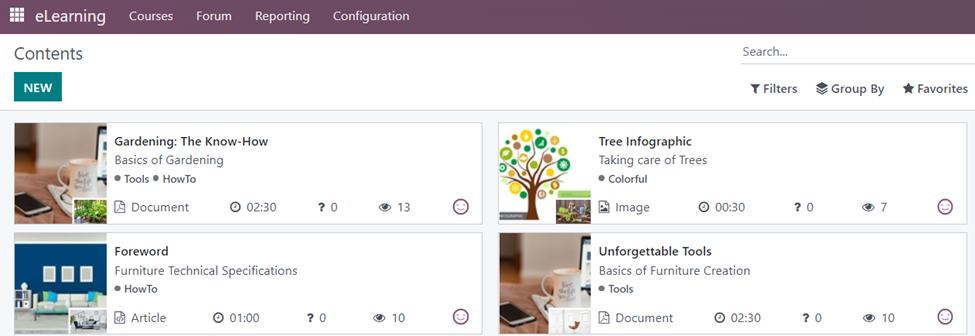
If we select a particular content from the ‘Contents’ page, we get more details regarding that particular course content other than in the screenshot above such as Topic tags, Course, Content Type, Responsible person, Duration, Allow Duration or not, Allow preview or not, number of public views and total views. In the ‘Content Type’ field, we can add the required course content file either by uploading it from the device or by retrieving it from Google Drive. Besides that, we can add descriptions, points rewards, questions, and additional resources for reference.
The ‘Certifications’ page displays the details of courses that are completed on certification. For that, tests will be conducted which include a set of questions, registration for the test, duration of the test, number of questions answered, percentage of certification, and number of courses included in the certification program. We also have the options to Share the test, Take the test, and See Results.
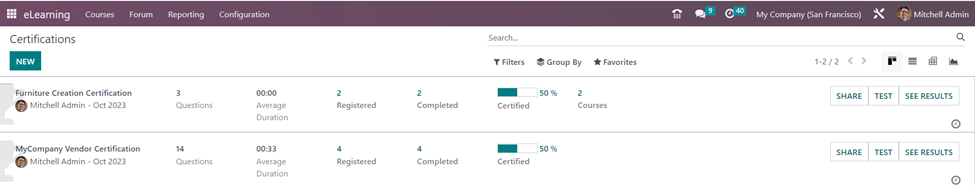
The Forum Menu
Odoo provides a menu for collaborating with subject matter experts or your tutors or among peers to share doubts and seek clarification. This interactive menu helps us to easily find answers to questions thus enhancing knowledge sharing. The Forum menu contains two options such as the ‘Forums’ and the ‘Posts’.
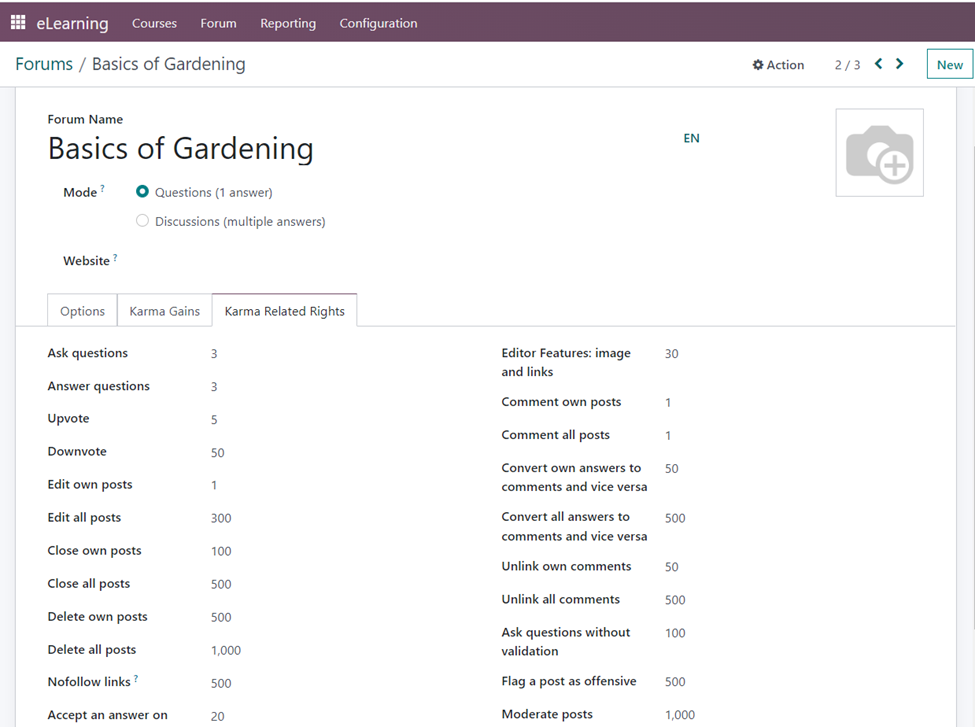
The ‘Forums’ option enables users to create and edit forums for their courses or topics by specifying the mode of questions, website, visibility, and description on the website. Other details shown in the screenshot above can also be mentioned.
By selecting the ‘Posts’ option in the ‘Forum’ menu, we can go to the ‘Forum Posts’ page where all the forum postings can be accessed along with its details such as Title, Website URL, Forum name, Status, and the option for enabling SEO Optimization.
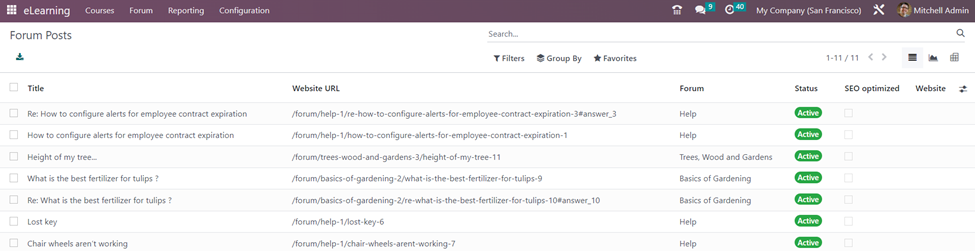
The Reporting Menu
The menu provides a data-driven analytics platform for gaining insights that could help to make informed decisions for business managers. The reporting feature provides valuable insights on ‘Courses’, ‘Contents’, ‘Revenues’, ‘Attendees’, ‘Reviews’, and ‘Quizzes’.
The ‘Courses’ page in the ‘Reporting’ menu shows details of all courses along with the Responsible person, Number of views, Average Review, Total duration, Number of attendees, Number of completed content, and Total revenue.
The ‘Contents’ page gives analytics on various measures such as the number of public views, website views, total views, dislikes, likes, duration, number of articles, number of certificates, number of documents, number of images, number of quizzes, number of videos, total slides and counts regarding the course contents created and configured in the system.
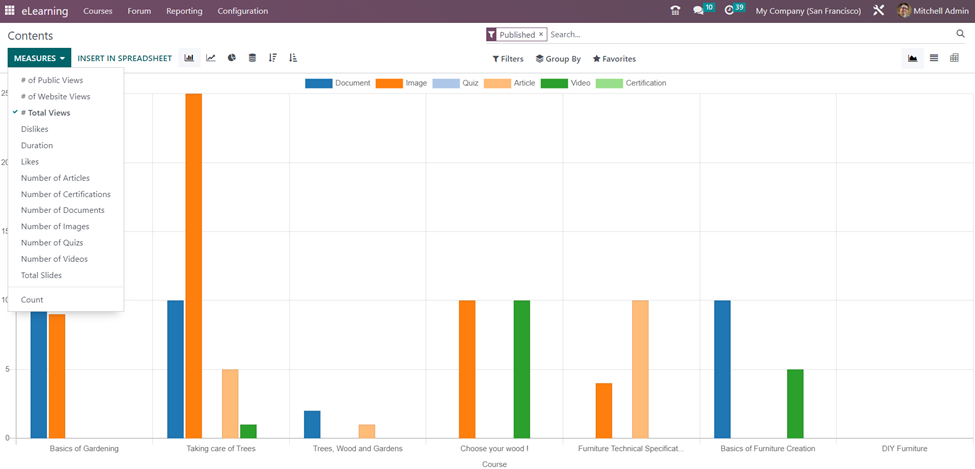
The ‘Revenue’ option gives details of revenues obtained from different sources by selecting different measures from the drop-down of various available options according to which you can create and view revenue reports of your particular interest.
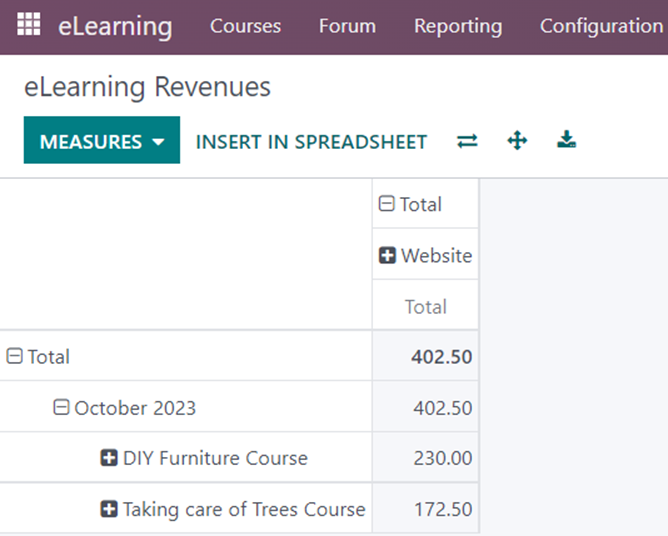
The ‘Attendees’ page of the Reporting menu displays the details of the attendees which include the Course, Responsible person, E-Mail ID, Enrolled date, Date of last action, Progress percentage, and so on.
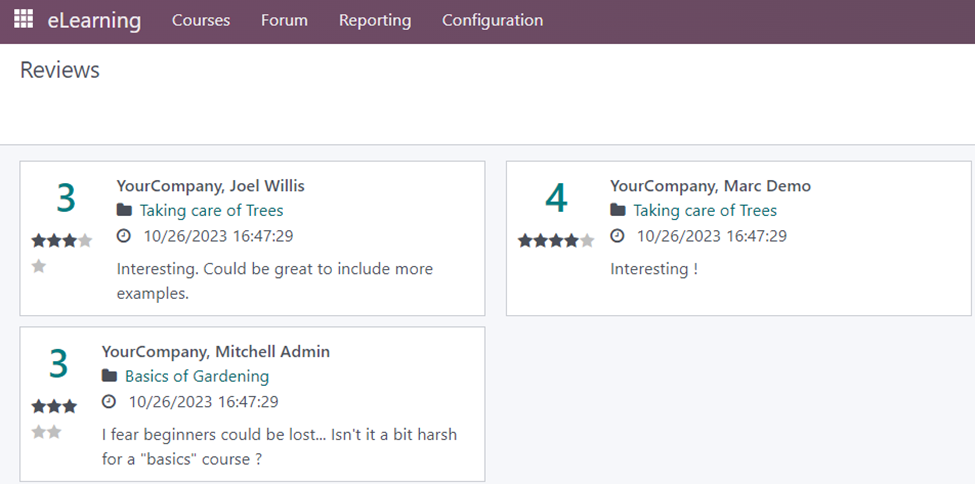
The ‘Reviews’ option shows all the reviews and ratings received for all courses along with the date and time of the review posted. We can also set the visibility of the review posted. Thus, ensuring that accurate feedback is obtained at the right destinations for every course.
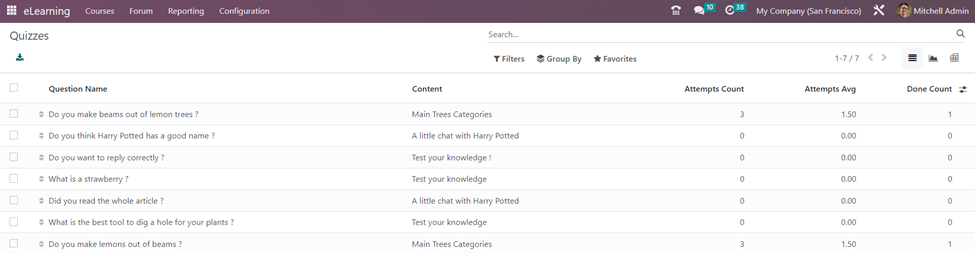
We can also view the analytics of quizzes created in the ‘Quizzes’ option of the ‘Reporting’ menu such as the question, the content related to the question, the number of attempts, the average number of attempts, and the number of questions answered.
The Configuration menu
The menu offers three options to facilitate configuration in the Odoo E-learning module. It contains ‘Settings’, ‘Course Groups’, and ‘Content Tags’.
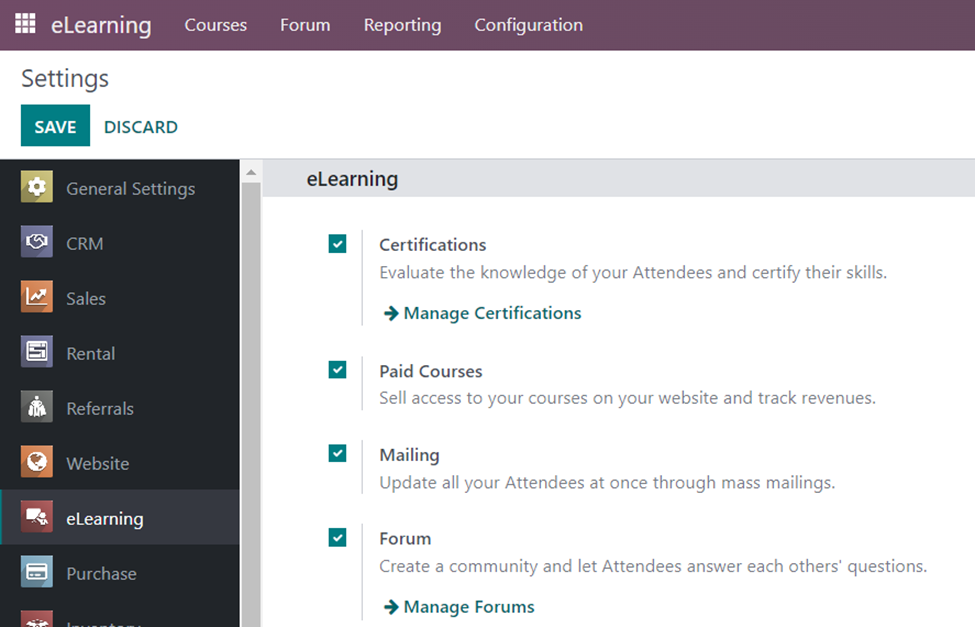
We can activate and edit different settings in the e-learning module from the ‘Settings’ option of the ‘Configuration’ menu. The available settings are Certifications, Paid Courses, Mailing and Forum. You can update the settings from this page at any time and save the settings.
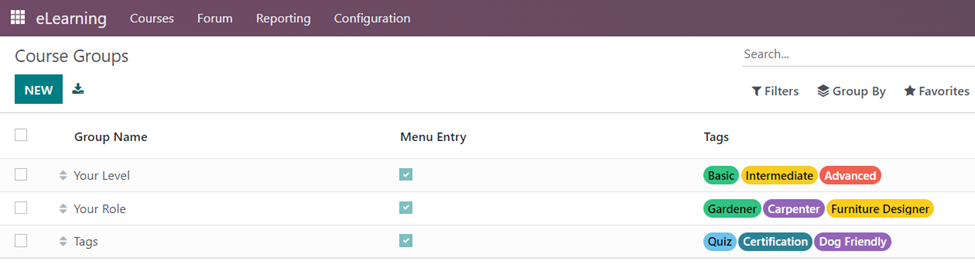
We can classify the courses based on different criteria and group the courses by using the ‘Course Groups’ option as you can see in the above image. The tags mentioned in the image can be created and configured in the Odoo e-learning system by selecting the ‘Content Tags’ option and clicking on the ‘New’ button.
E-learning has become an integral part of education and training in many industries, from K-12 and higher education to corporate training, healthcare, and beyond. It provides a flexible and accessible way to acquire new knowledge and skills, making it a valuable tool in today’s digital age. Infintor Solutions, your trusted Odoo ERP Partners is always there with you to guide and transform on your journey to the world of digitalization.

