How to Handle Recruitment in Odoo 16?
Recruitment is a crucial component of human resource management that involves the process of attracting, sourcing, screening, and selecting qualified individuals to fill vacant positions within an organization. Effective recruitment is essential for building a talented and skilled workforce, which in turn contributes to the overall success of the organization. In recruitment, it is necessary to coordinate with other HR functions to ensure a smooth onboarding process for new hires.
Odoo 16 incorporates a Recruitment module in which Hiring Managers or Recruiters can handle their recruitment activities in a well-organized way of execution. The module provides the features of Job Posting, Candidate Sourcing, Candidate Application Tracking, Documents Management, and Candidate Profile Management.
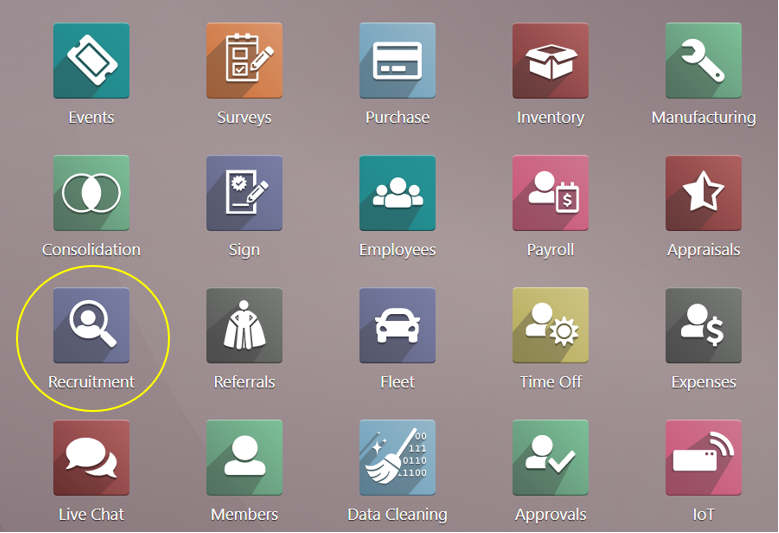
The Odoo 16 Recruitment module’s dashboard pane appears after you select the Recruitment module. In the Job Positions box, the user can see a list of all open positions as shown below.
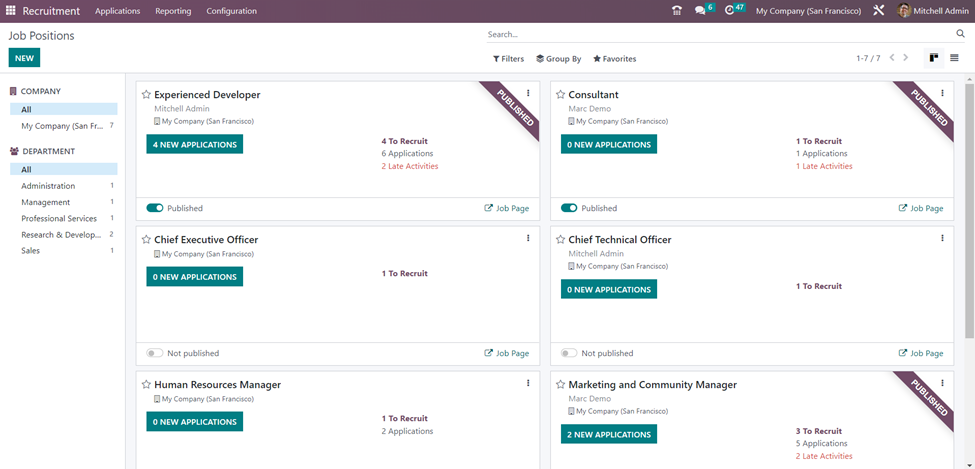
Here is the Kanban view of the Job openings along with details such as Job Position, Recruiter, Company, Number of Applications, Number of applications to undergo recruitment, Late activities, and Published or not. We can also select the concerned department from the left panel of the window to view only the open positions in a particular department. There are filter and group by options available in the Recruitment dashboard to access the required information regarding job openings.
Creating a New Job Opening
We can select the ‘New’ button if you want to create a new Job opening.
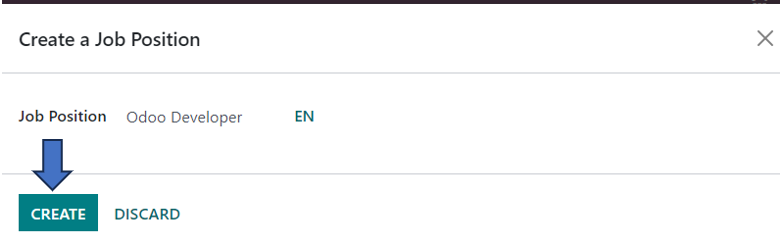
After specifying the Job Position to be filled, click on the ‘Create’ button and the job position can be seen in the Recruitment dashboard as in the screenshot below.
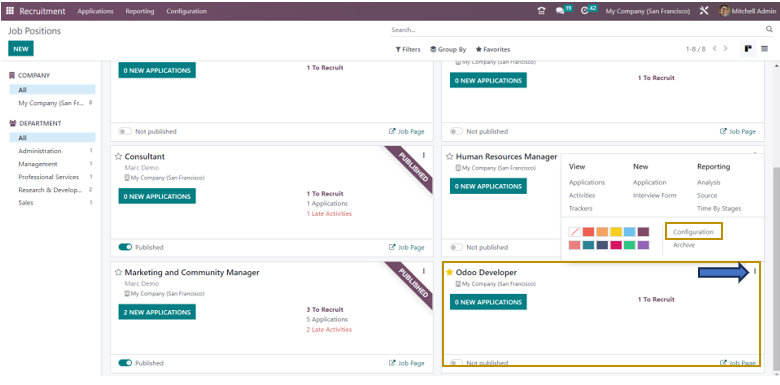
In the Kanban card of the created job position, click on the vertical three-dot menu and select the ‘Configuration’ option to define the job position.
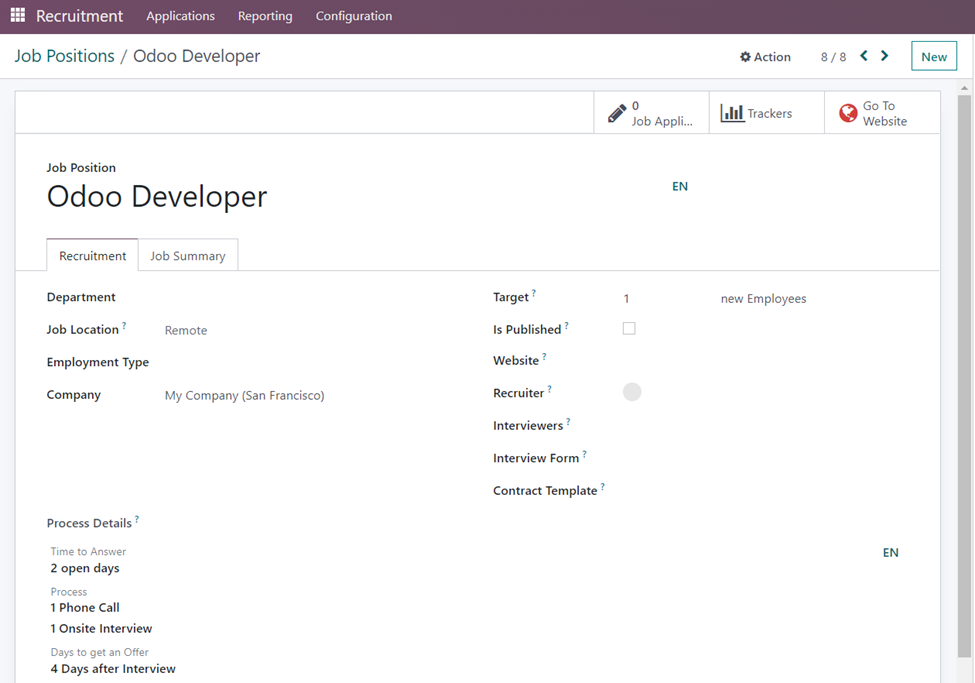
In the ‘Recruitment’ tab of the Job position form, we can specify the Department, Job location, Employment type, Company, Target, Published or not, Website, Recruiter, Interviewers, Interview Form, and Contract template. The Process Details section is where we the recruiter can mention the Time to Answer, the Interview Process, and the Number of days to get an offer. The form also has a ‘Job Applications’ smart button through which the recruiters can access all the job applications received for the job opening.
In the ‘Job Summary’ tab, we can mention the job role, duties, expected skills, and so on.
Now back in the dashboard, Select the bottom-left icon of the Kanban card of the job position to post the job opening in the job portal. Then, you can see that the icon turns blue shown as ‘Published’ and a ribbon showing ‘Published’ is displayed on the Kanban card.
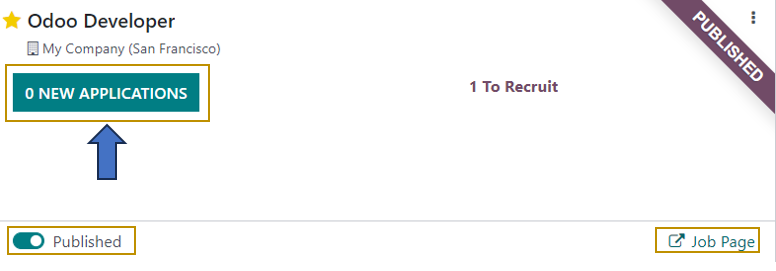
Creating a Job Application
Clicking the ‘New Applications’ icon will take you to the job position window. To define a new application, click the ‘New’ icon in the Applications window.
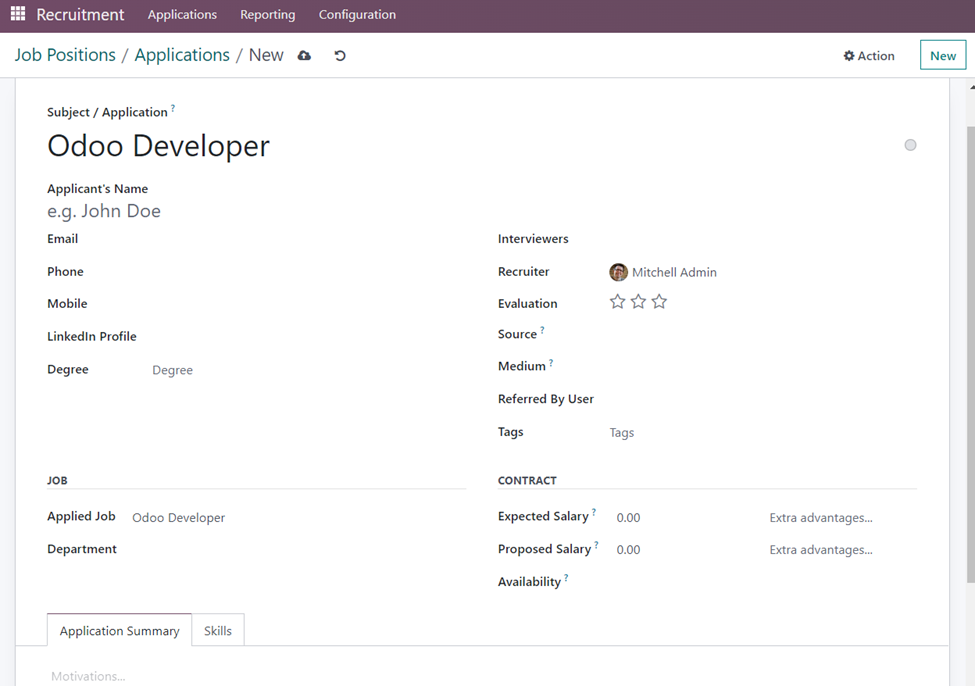
In the Application form, We can specify more details of the applicants who have applied for that job position such as the Applicant’s Name, phone, email, degree, LinkedIn profile, Interviewers, Recruiter, Applied Job, Department, Evaluation, Source, Medium, Referrer, Expected salary, Proposed salary, and Availability. In the Application Summary tab, we can add additional information regarding the job application. We can add the skills of the applicant by going to the ‘Skills’ tab and selecting the ‘Create a New Entry’ button in which you can specify the Skill Type.

Select the ‘Save and Close’ button after selecting the skill type.
How to Apply for the Job?
Let us now see how the job opening is posted on the website and how candidates are going to apply for the job. For this, click on the ‘Job Page’ option at the bottom-right corner of the Kanban card.
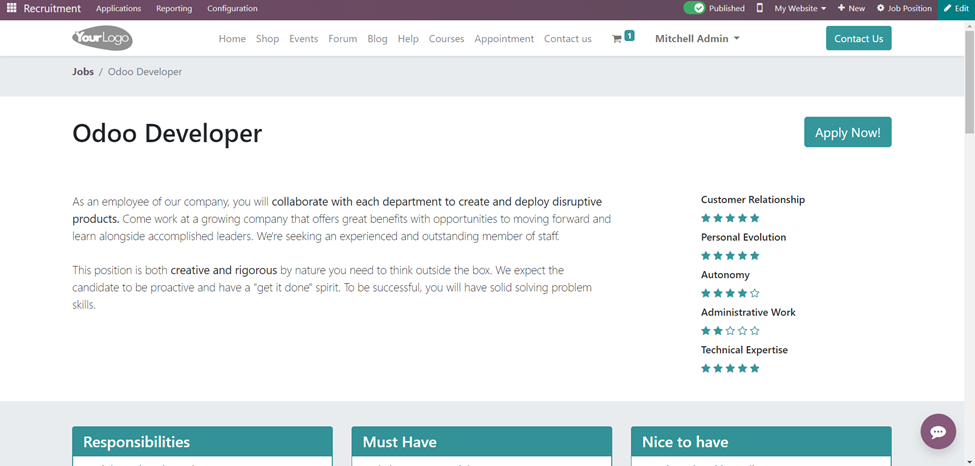
Here, you can view the page on which candidates can apply for the job. The page shows all relevant details for the job such as job responsibilities, Necessary skills and Qualifications, Perks and Benefits, and so on.
On selecting the ‘Apply Now!’ button, the candidates can apply for the job position through the specified website in the job position form.
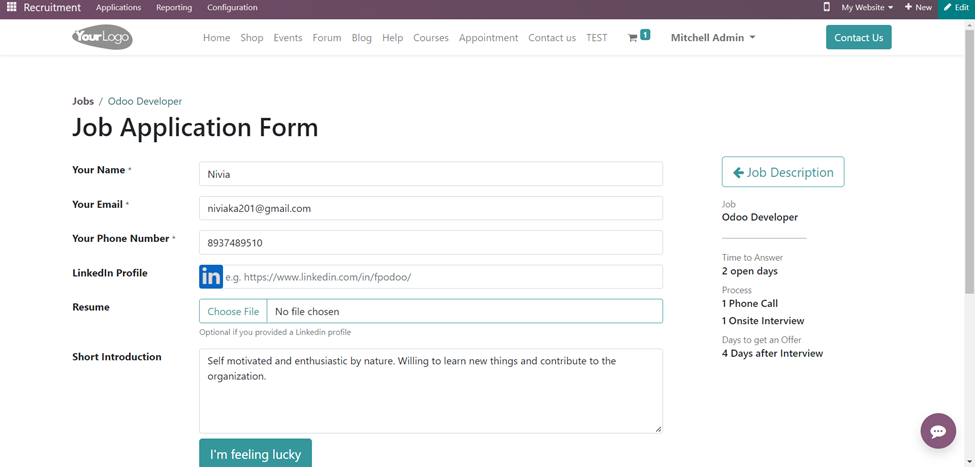
The candidate will be redirected to the Job Application Form in which they have to enter their Name, Email, Phone, and LinkedIn profile, attach their Resume, and give a short self-introduction. The candidate can view all the details regarding the job role by going to the ‘Job Description’ button.
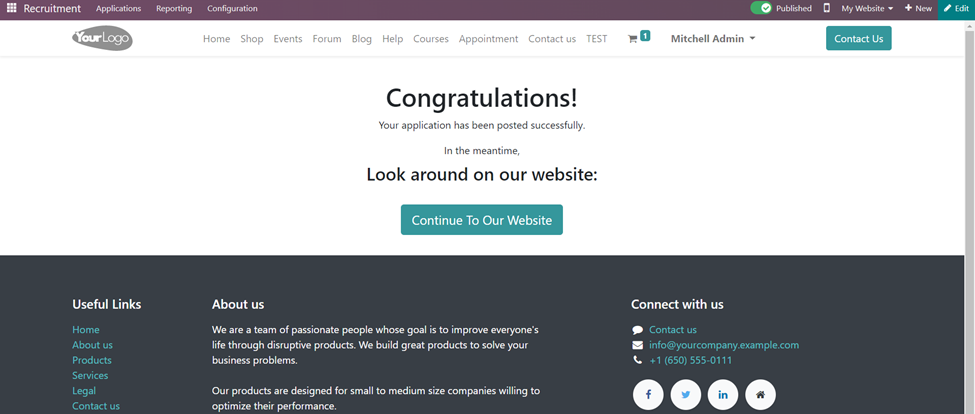
After applying, a confirmation message is shown as above. The Sent Application can be accessed by the recruiter in the Recruitment dashboard.
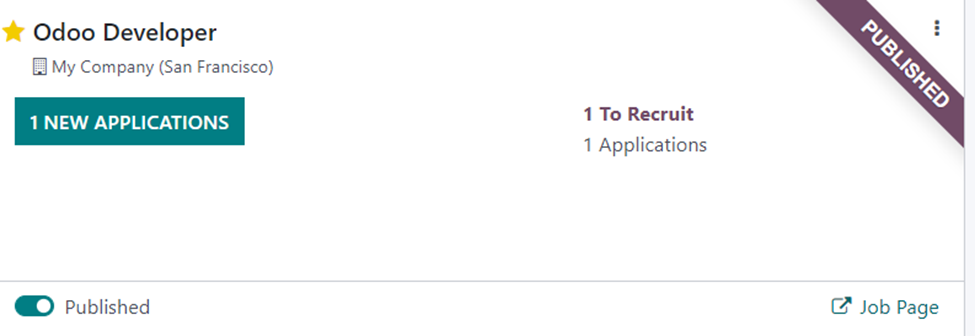
Now in the Kanban card, the number of new applications is changed from 0 to 1 indicating that a new candidate has applied for the job. On selecting the ‘New Applications’ button, we can view the new candidate application.
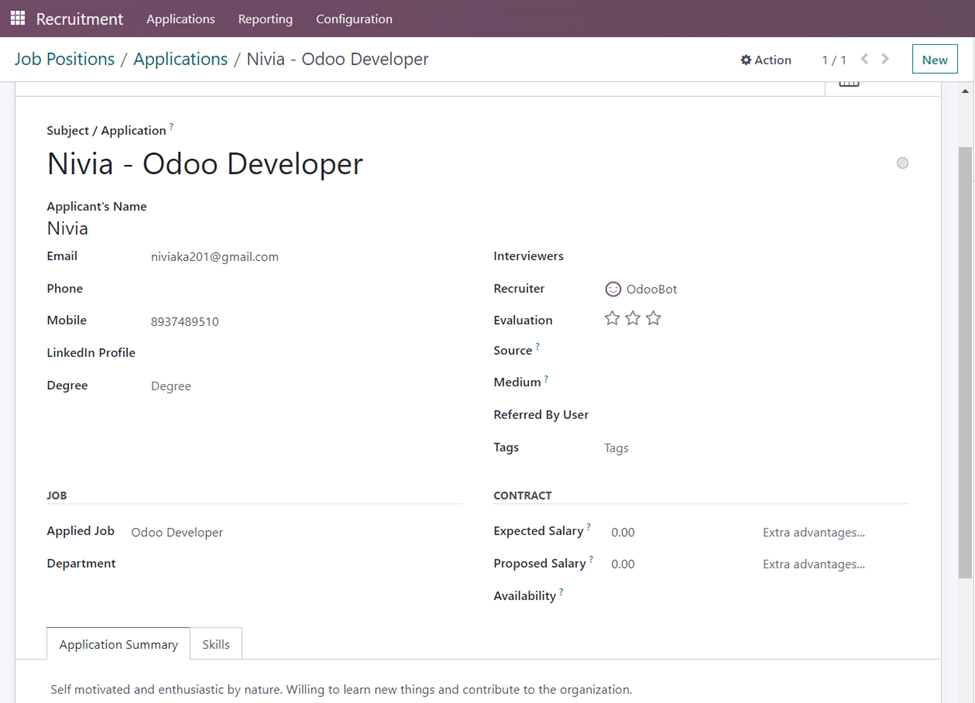
All the details entered by the candidate in the job application form are automatically updated here in their corresponding fields.
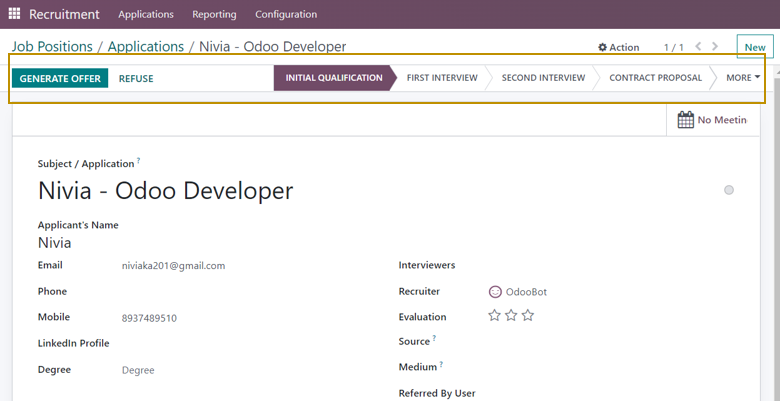
We can generate an offer from here or refuse the candidate’s application if the applicant does not meet our job requirements. We can also change the stages of the application to the proceeding stages if we have decided to go forward with the applicant.
Effective recruitment management requires a combination of strategic planning, efficient processes, and a focus on building positive relationships with candidates and internal stakeholders. It’s an ongoing process that adapts to the changing needs of the organization and the external job market. Odoo helps managers and recruiters manage their hiring process through real-time application tracking, scheduling activities, and managing various candidate profiles. Infintor Solutions, an official Odoo ERP Partner provides the best HR Solution that can simplify your HR operations.

