How to Set Recurring Plans in Opportunities in Odoo 17?
A payment method called recurring billing allows businesses to charge customers for the products or services they regularly purchase. It is commonly used in subscription-based businesses when customers enter payment information and agree to have the required amount routinely debited from their accounts. Recurring pricing should be taken into consideration by companies that offer ongoing services. The main distinction between recurring billing and subscription billing is price plans. Subscription businesses may offer a range of pricing alternatives, even if recurring billing does not require distinct pricing tiers. In certain industries, offering subscription-based services can be a competitive advantage. It can differentiate a business from competitors and attract customers looking for long-term relationships.
The Recurring Plans feature in the Odoo 17 CRM application allows users to create leads or opportunities by setting recurring plans with them. To activate the feature, go to the Odoo 17 CRM App.
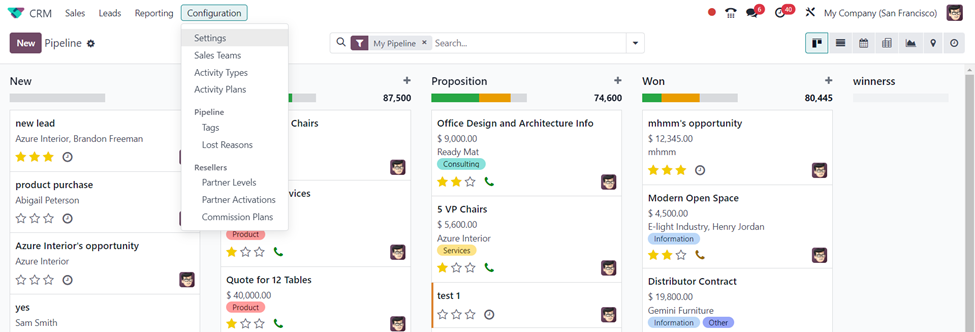
CRM Application => Configuration Menu => Settings => CRM Section => Recurring Revenues => Save
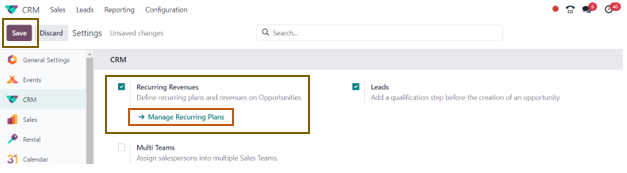
Now if you want to create a new Recurring plan, we can go to the ‘Manage Recurring Plans’ options just below the setting. There is also another way to create Recurring plans. As we have activated the ‘Recurring Revenues’ setting, a new option ‘Recurring Plans’ is available in the ‘Configuration’ menu. In both ways, we can create a new recurrent plan.
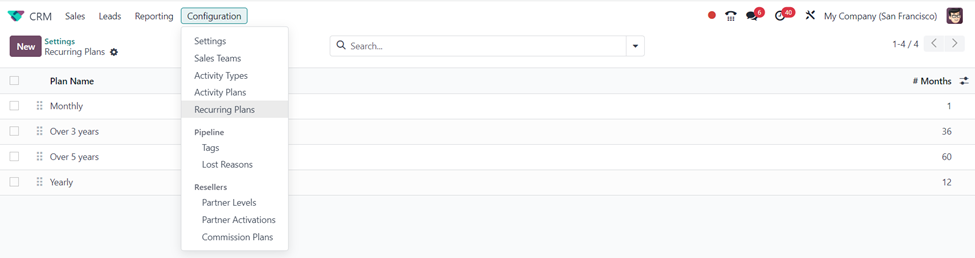
The plans’ names and the number of months included in each are given. Each of these specifics is selectable. If you would like to rearrange the plans, you can drag and drop them using the six-dot symbol that is displayed in the figure below.
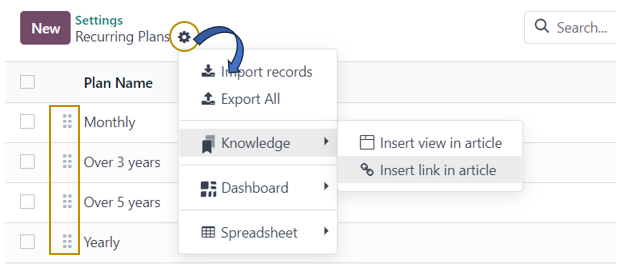
Let us now see how we can create a new Recurring Plan. For that, Select the ‘New’ button in the Recurring Plans window.
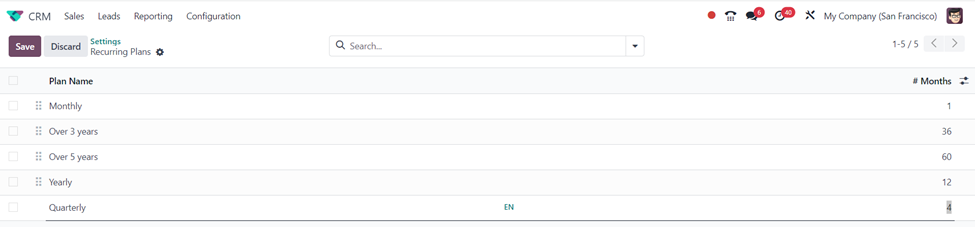
After entering the Plan name and the number of months, click on the ‘Save’ option to save the new recurring plan created.
You can also make use of filters and Group By options available in the drop-down option next to the Search bar in the window.
The new recurring plan can be used in the opportunities in CRM. For that, we can go back to the CRM dashboard.
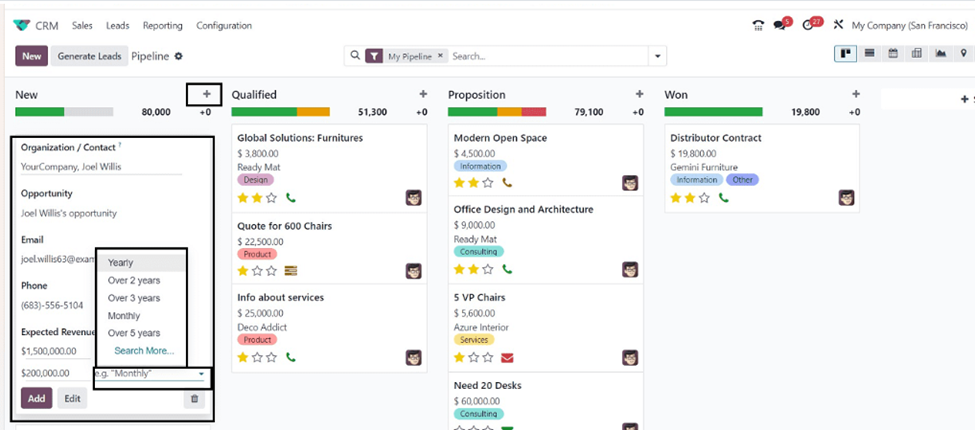
We can create a new opportunity in the CRM Pipeline by selecting the ‘New’ button. After entering the basic details such as Organization/ Contact, Email, Phone, Expected Revenue, and so on, we can select the required recurring plan configured in the system from the drop-down.
With the use of the Recurrent Revenue feature in Odoo 17, Businesses can offer different tiers of subscription plans, providing customers with access to premium features or content in exchange for a recurring fee. As an Official Odoo Partner, Infintor Solutions can help your business in maximizing revenue through our innovative solutions.

