Cash Rounding Methods in Odoo Point of Sale
Odoo’s every module gives you access to optimal performance as well as a variety of advanced features and tools. The PoS module is closely integrated with the Inventory module, allowing you to see real-time inventory data and manage your sales and business accordingly. With the help of the Sales module, you may create customer invoices directly. When the smallest coin exceeds the account’s minimum unit, cash rounding is required.
The cash rounding option can be turned on from the settings page.
Configuration => Settings
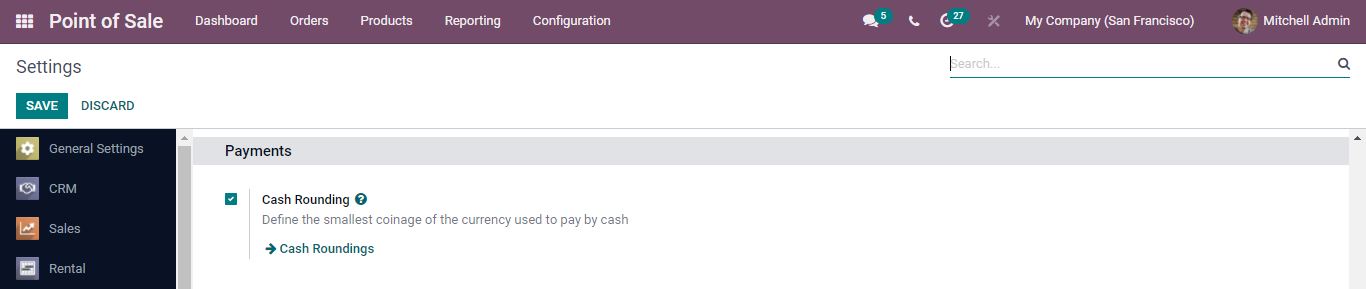
When you open it, you can view all of the created cash roundings and you can create new cash rounding by clicking the create button.
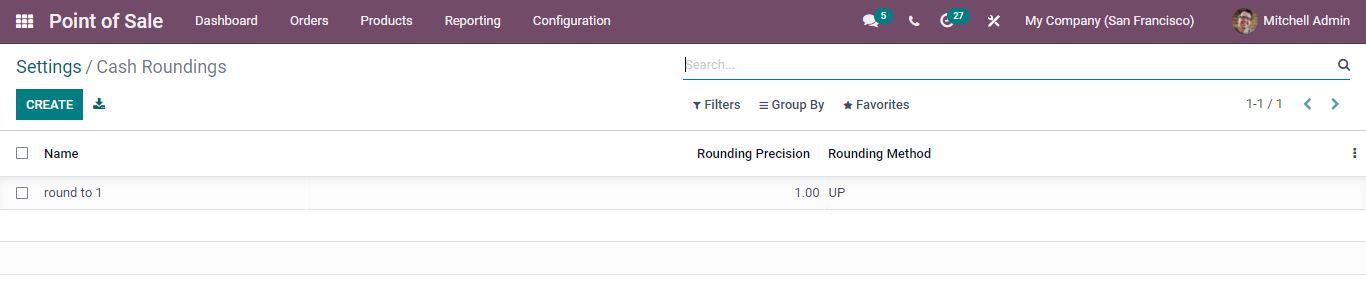
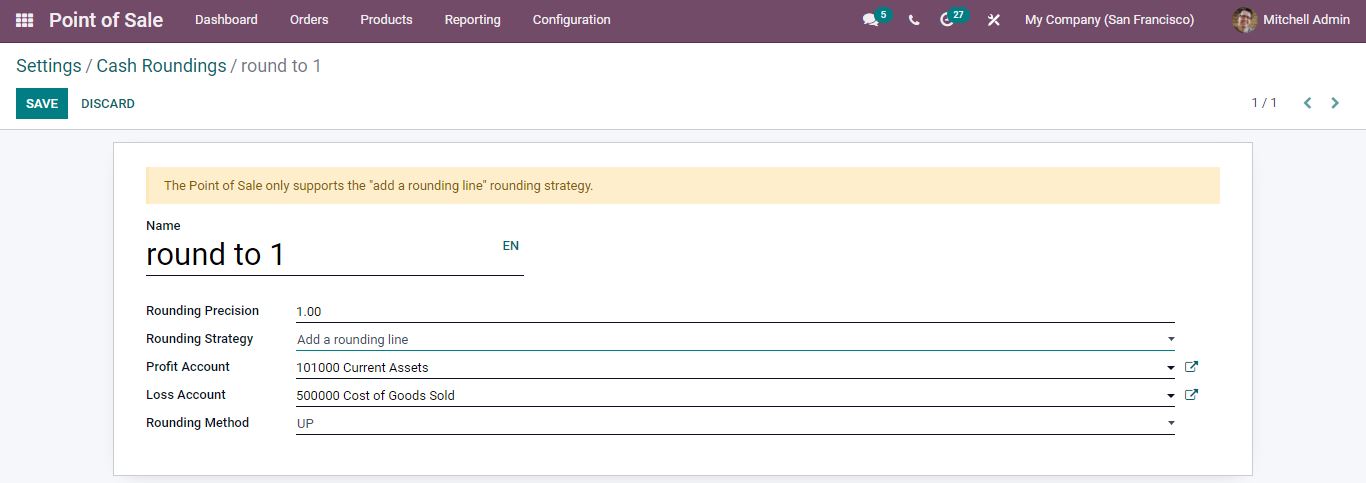
Name the rounding method. The number of digits utilized to express that amount is indicated by the rounding precision. Odoo provides two cash rounding strategies:
- Modify tax amount
- Add a rounding line.
Rounding will be recorded in the profit and loss account.
There are three types of rounding methods: Up, Down, and Half Up. When you choose UP, the value is rounded to plus infinity based on the rounding precision, and choosing DOWN, the value is automatically rounded down to minus infinity based on the rounding precision. When dealing with fractional quantities the HALF UP method is used. If a fraction value is higher than or equal to 0.5, the value will be rounded to plus infinity, and if the fraction is less than 0.5, the value gets rounded to minus infinity.
Rounding Method up
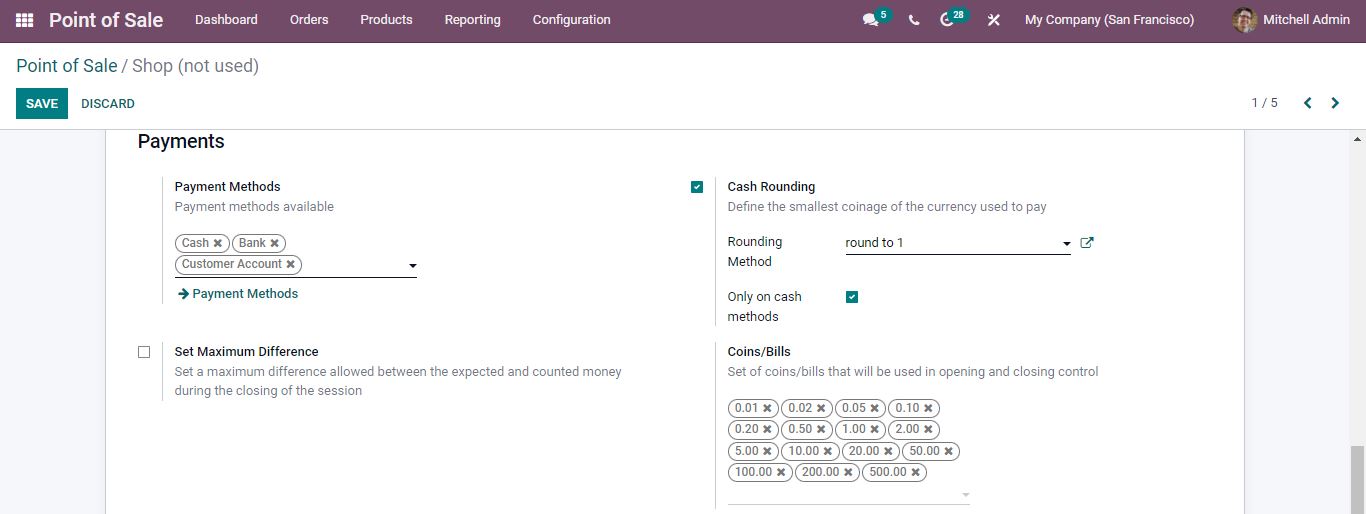
Activate cash rounding in the PoS of Shop/Bar. Select the rounding method. There is an option below to make the rounding method apply to cash payments only.
Open the PoS session from the dashboard. Once an order is completed choose the payment option.
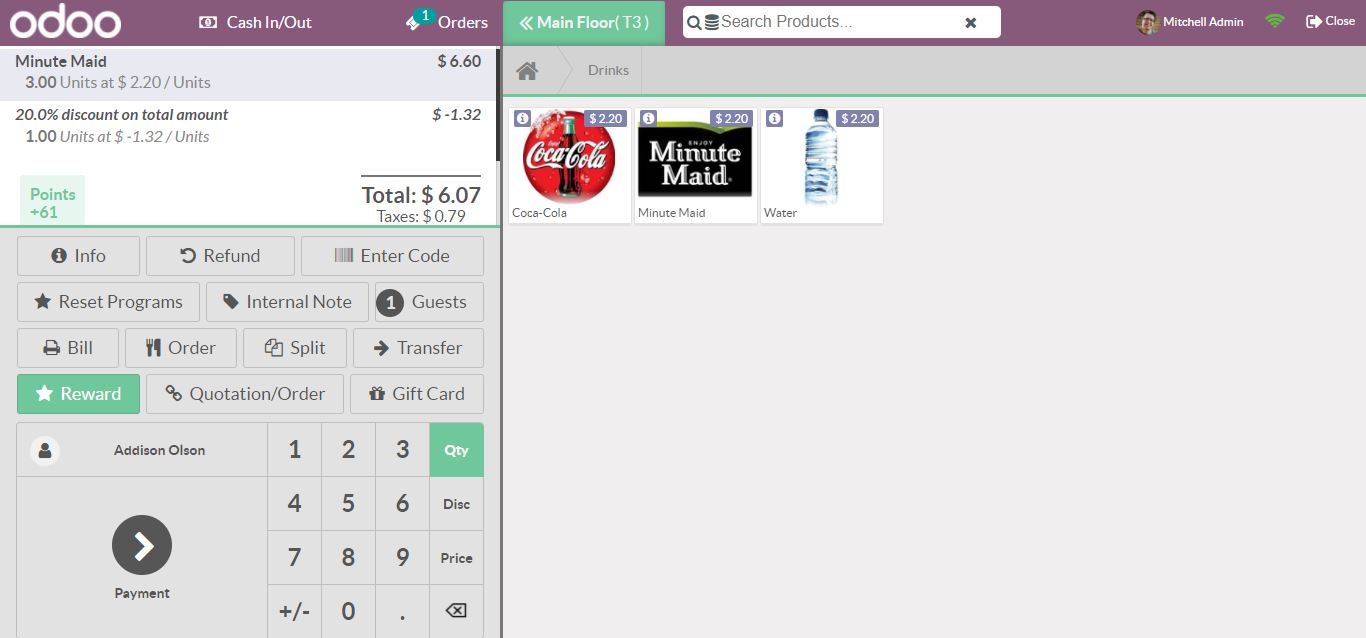
Select the payment method and validate. After validating a receipt is generated, you can also send the receipt by mail to the customer.
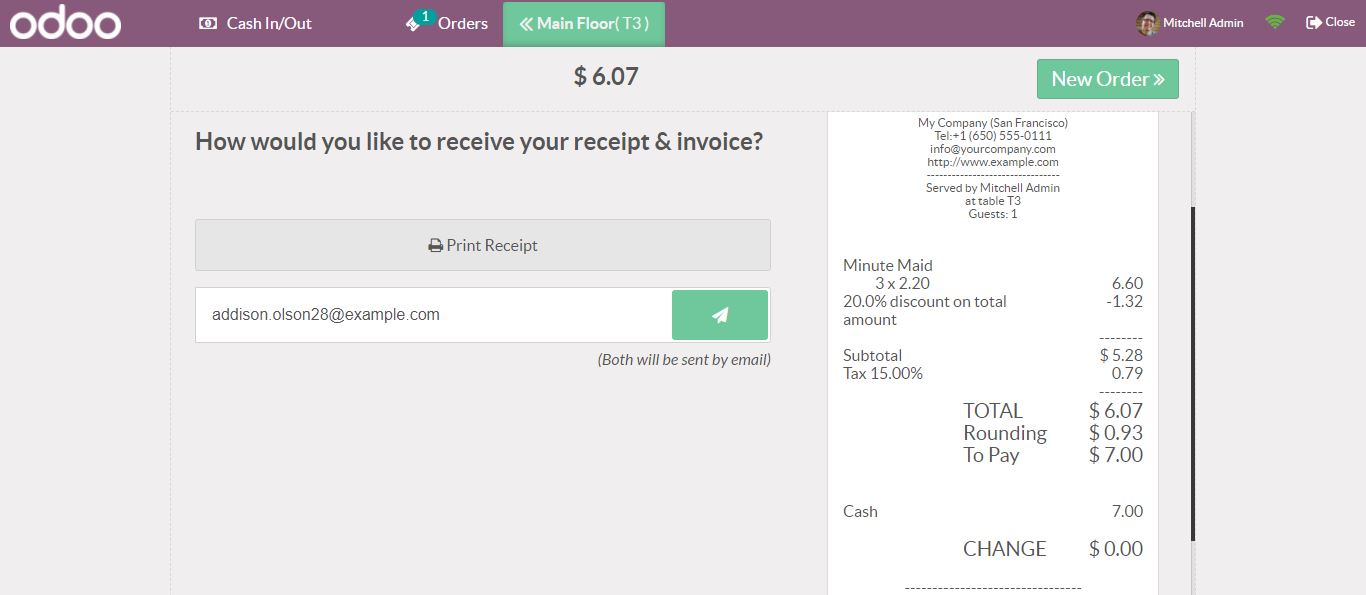
Here the total amount has been rounded up.
Rounding Method Down
Activate cash rounding in the PoS session of Shop/Bar and select the rounding method.
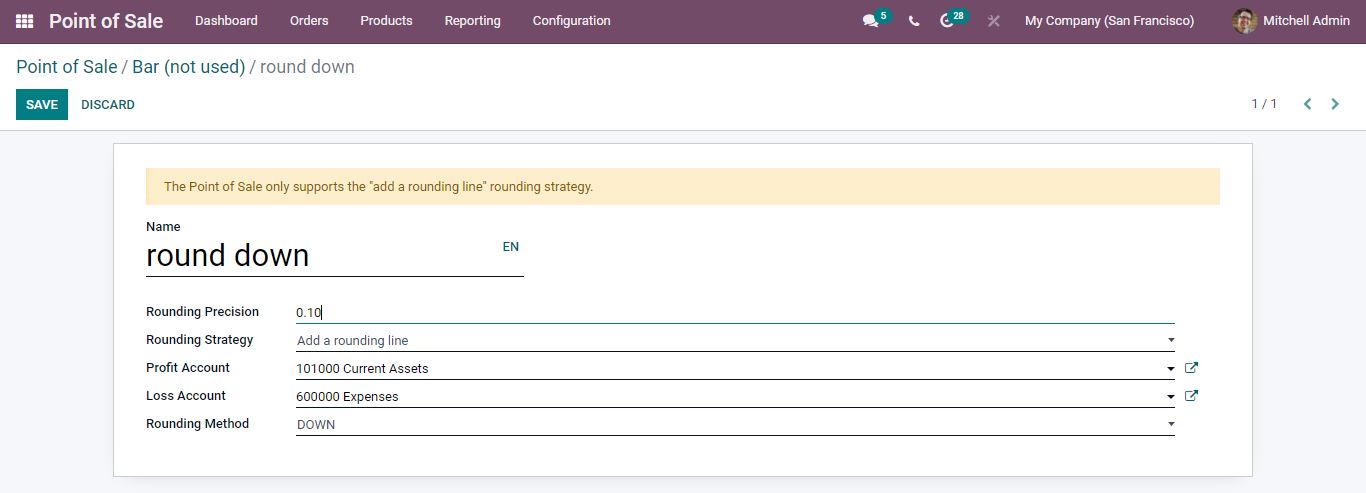
Open the PoS session and order the items. Once an order is completed choose the payment option.
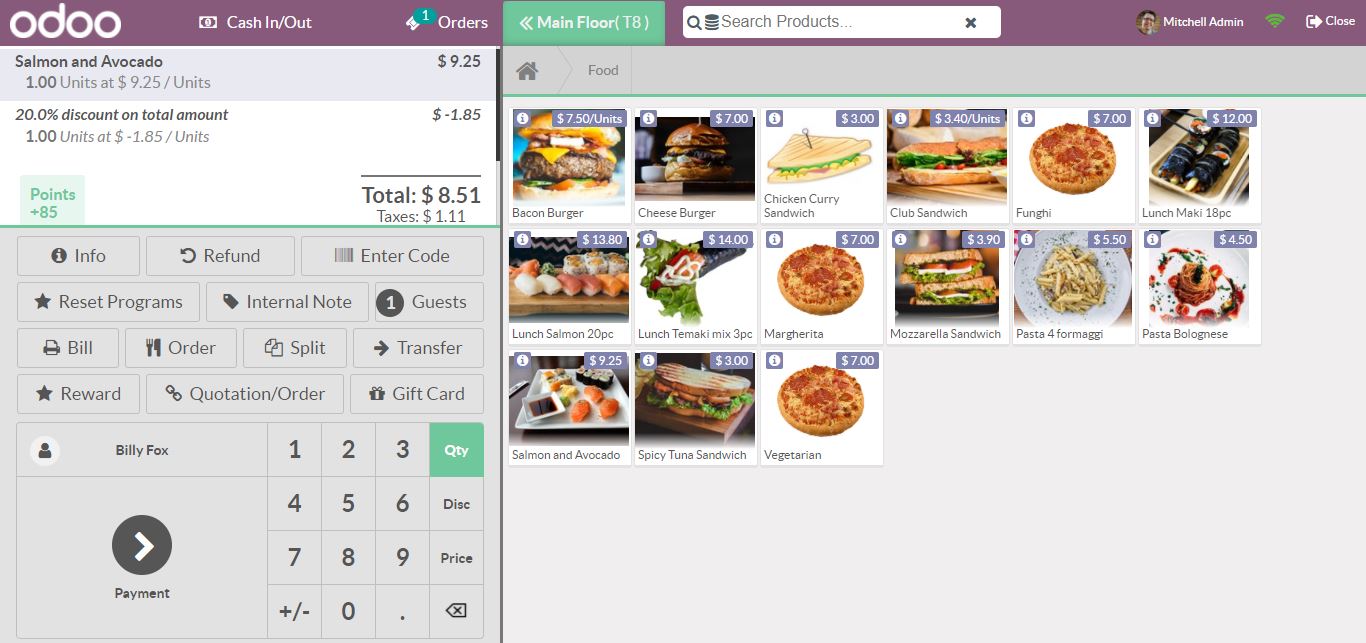
Select the payment method and validate. The receipt shows all the details about the orders and payment. The total amount has been rounded down to the rounding precision.
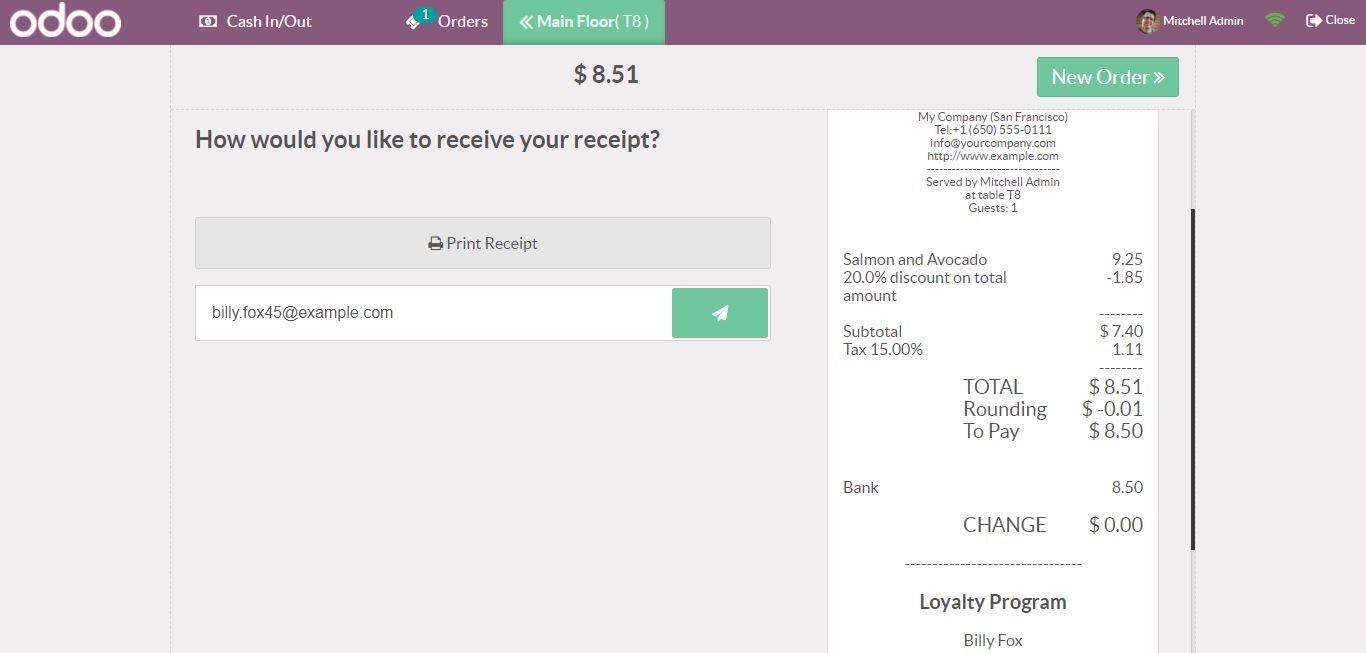
Rounding Method Half Up
Activate cash rounding in the PoS session of Shop/Bar and select the rounding method.
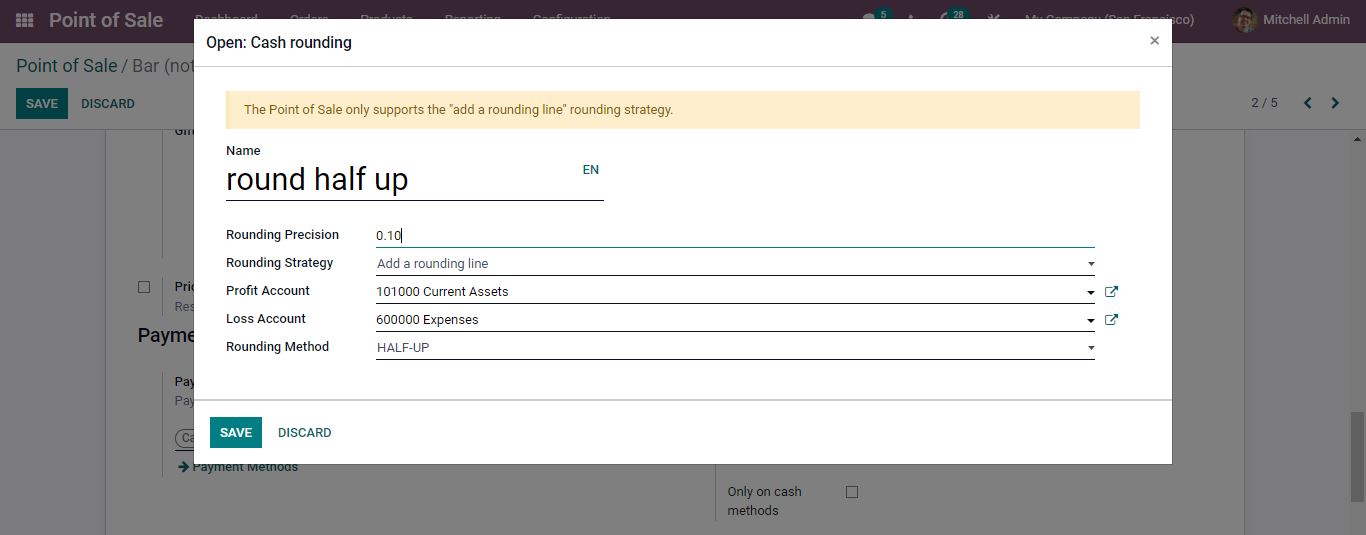
Open the PoS session and order the items. Once an order is placed choose the payment button.
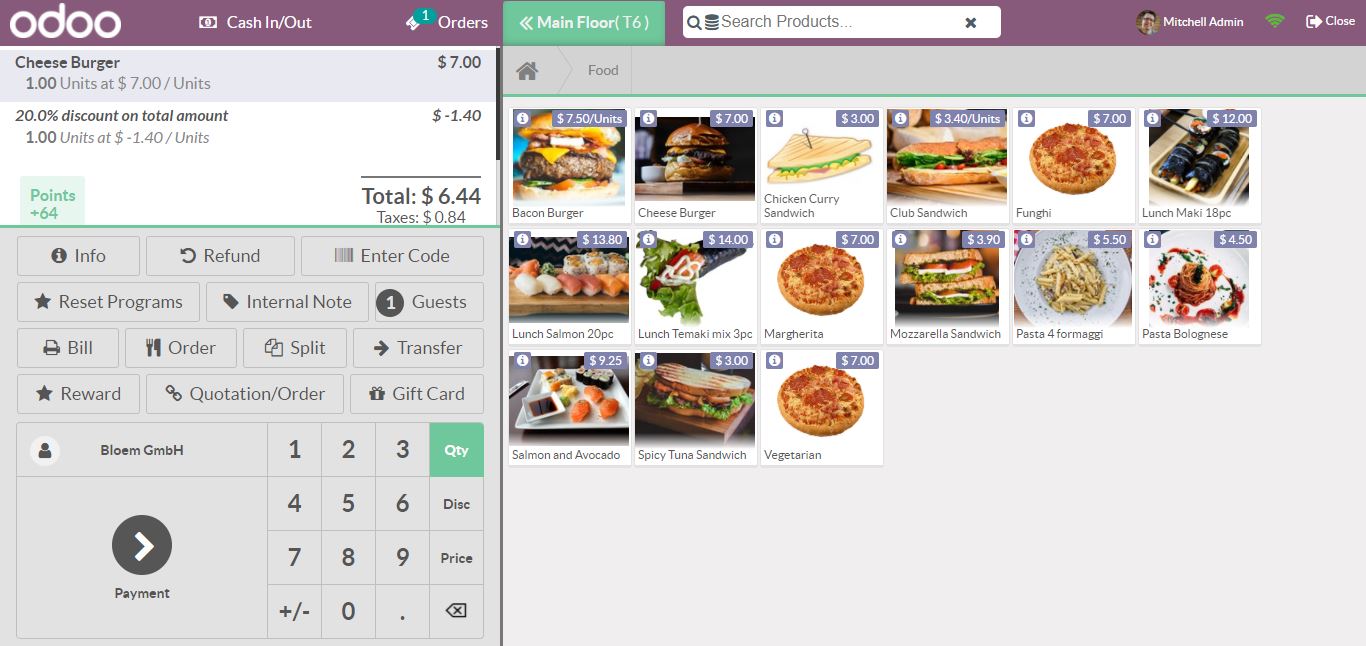
After validating the receipt shows the total and the rounded amount.
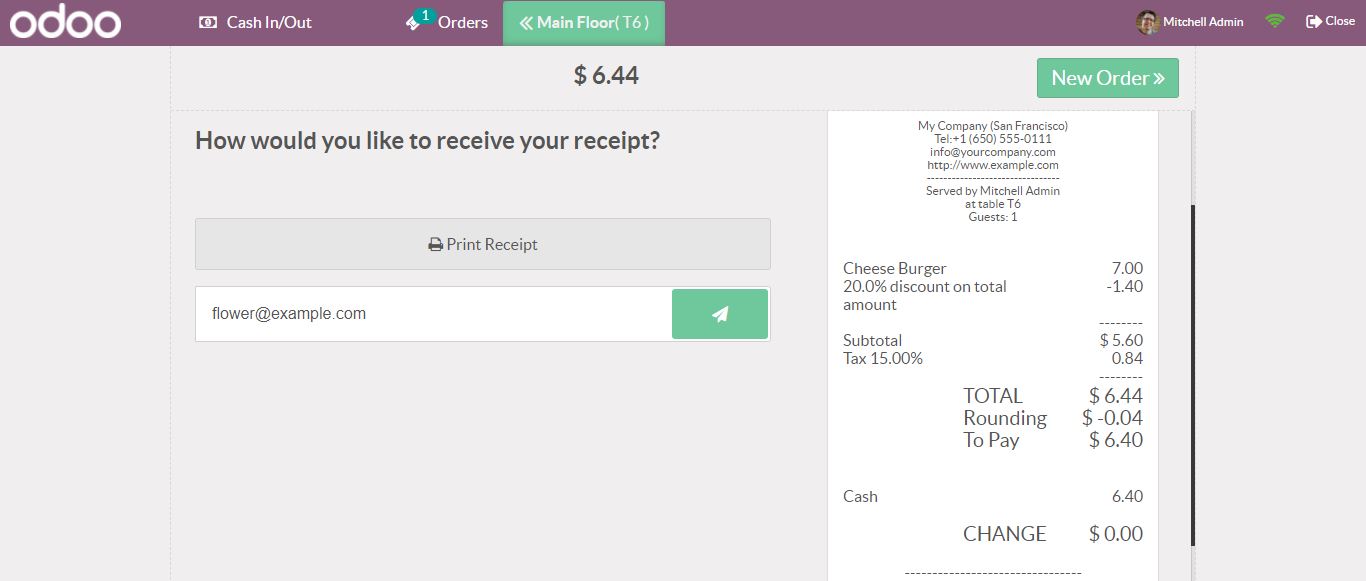
Are you ready to implement an effective ERP solution for a productive business? Reach out to us at www.infintor.com
