Down Payments in Odoo 16 POS Application
A down payment is a crucial initial payment made when purchasing something on credit. In Odoo 16, down payments play a significant role in loan approvals. Lenders prefer loans with down payments as they reduce risk. In case of borrower default, the down payment acts as a buffer for the lender. This strategic use of down payments in Odoo 16 enhances the security and risk management in the credit environment.
If your organization wishes to allow your customers to make down payments or as installments while purchasing products from your store. This can be managed in the POS application in Odoo 16. We can see the process in detail in the following lines of the blog.
Let us imagine that we have already created a Sales Order once a customer has placed an order for a product.
Sales Application => Orders menu => Quotations
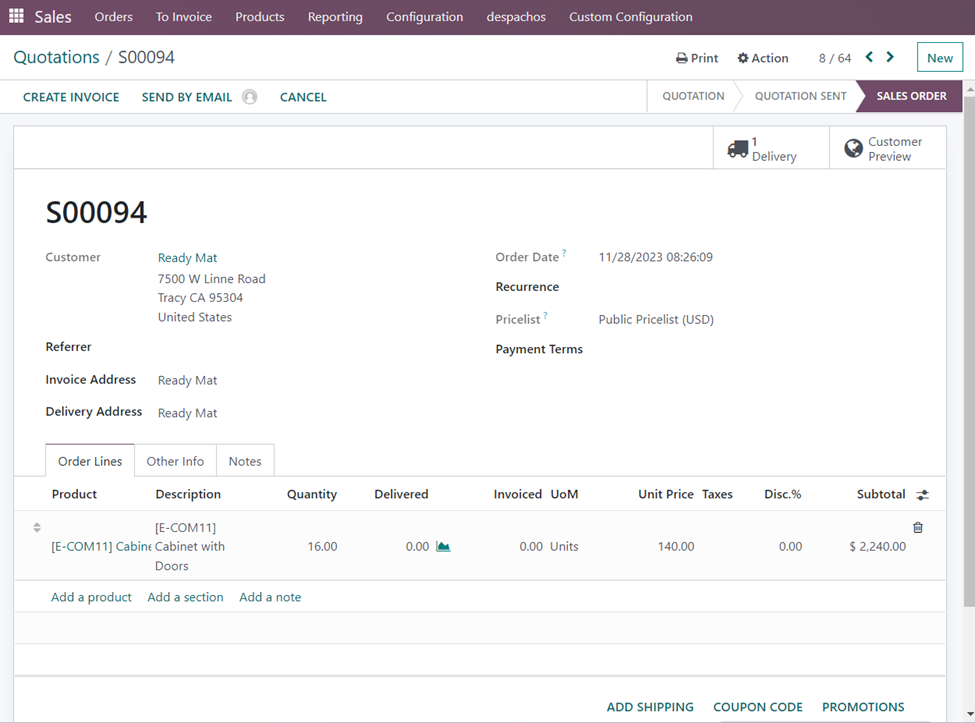
In the Quotation, add the required customer, products, and other necessary information. After confirming the quotation, a delivery order is generated and the product is ready for shipment.
To enable making a down payment while selling the product in POS, we have to activate the ‘Down Payment Product’ feature.
POS Application => Configuration menu => Settings => Sales section => Down Payment Product => Save
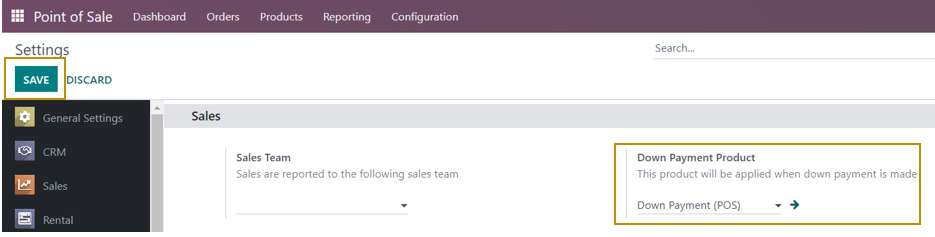
You may configure the Down payment product here. While you apply for the down payment, it will be utilized in the order line. Launch a fresh session in the POS after setting up the options for the down payment.
We can now navigate to the POS dashboard to select the Quotation for the customer to make a down payment. For that, select the ‘Quotation/Order’ option.
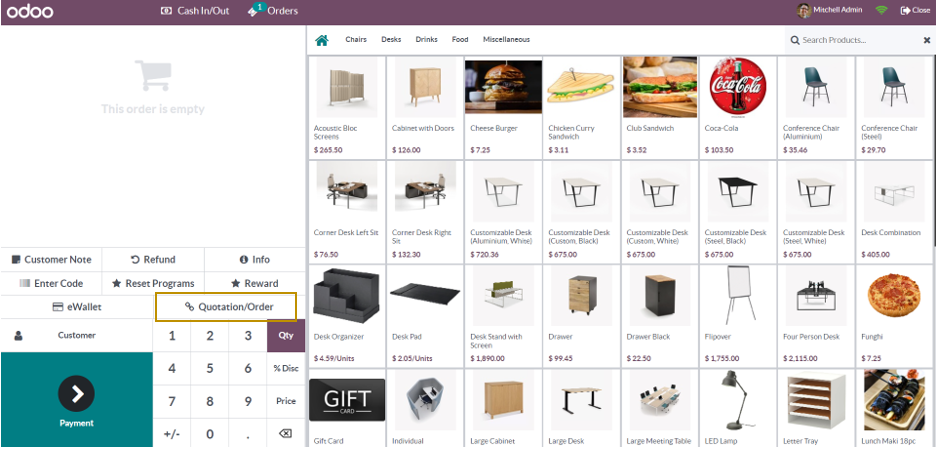
On selecting the option, we can see all the quotations created in the Sales application from which we need to filter out only the required sales order to make a down payment. We can filter the orders based on the customer.
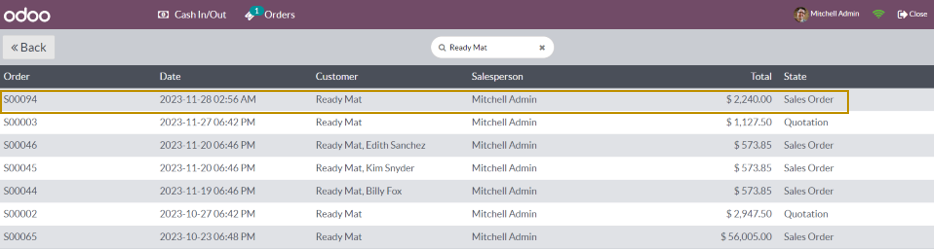
We can now view all the orders placed by the specified customer. From here, select the required order for which we are going to provide a down payment option.
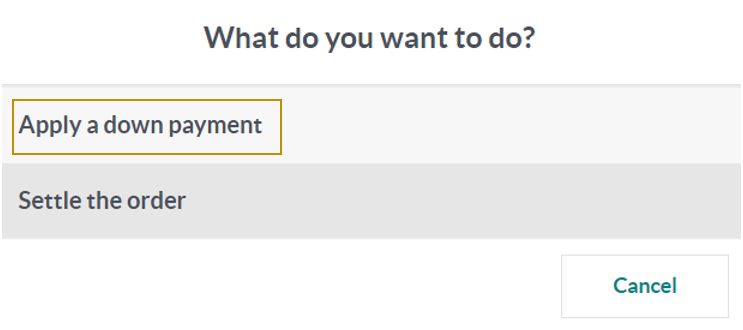
On selecting the order, a pop-up window appears asking either to apply for a down payment method or settle the order. As we are discussing making down payments, let us select the ‘Apply a down payment’ option.
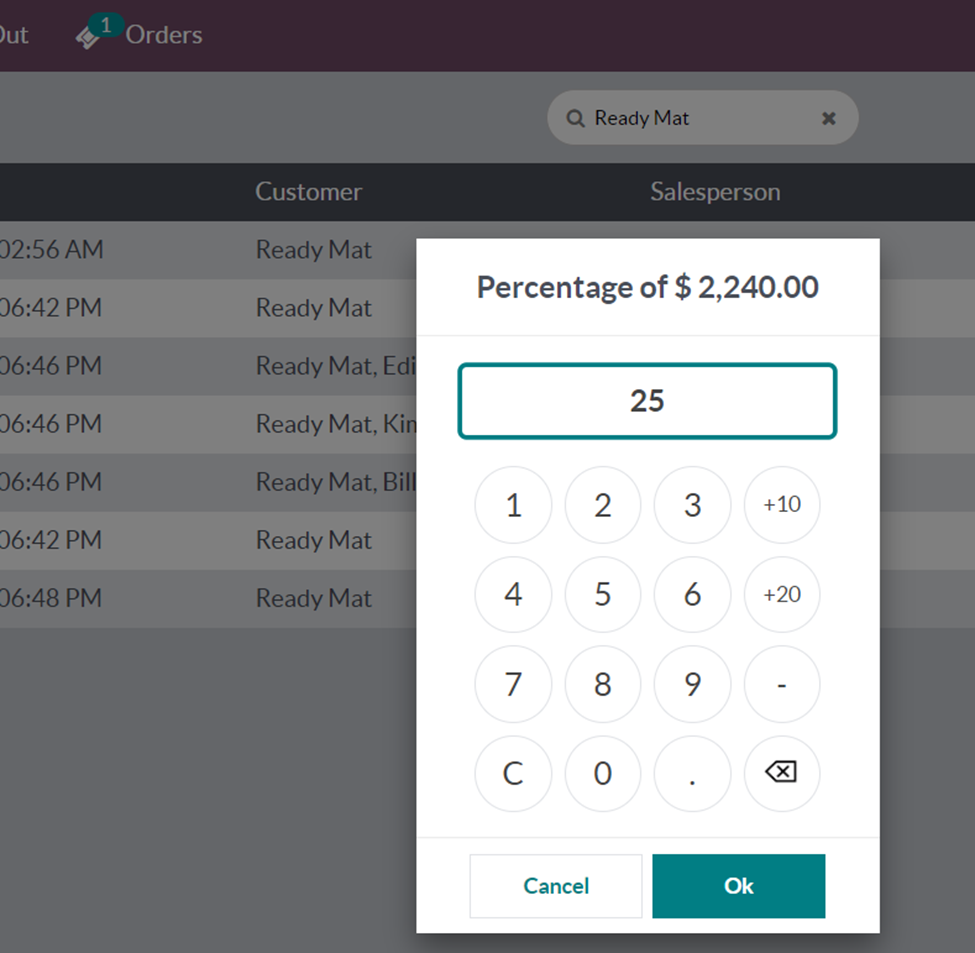
A wizard appears at this time in which we need to enter the percentage of the amount the customer can pay at the moment. The wizard shows the total price in the order. Click on the ‘OK’ button to confirm the same.
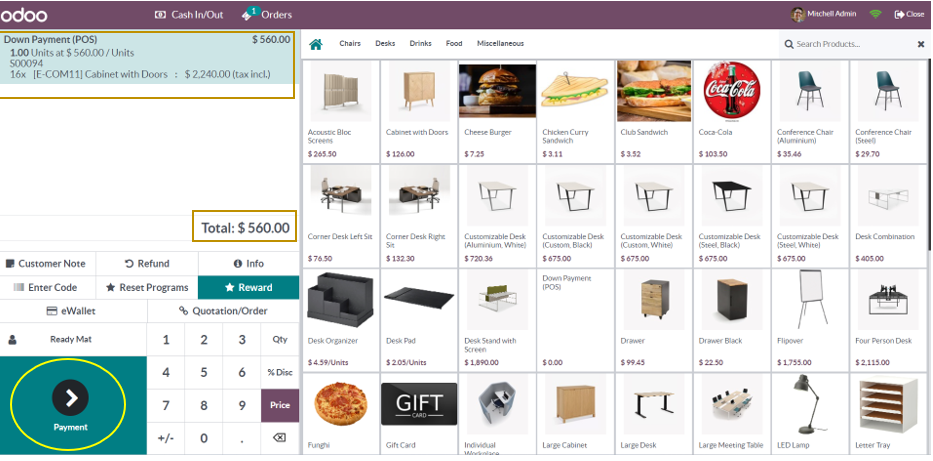
We can now see the Down Payment for the order with details such as product, quantity, total amount, and the amount due to be paid for the down payment. To make payment for the first installment of 25% of the total amount of the order, Go to the ‘Payment’ button.
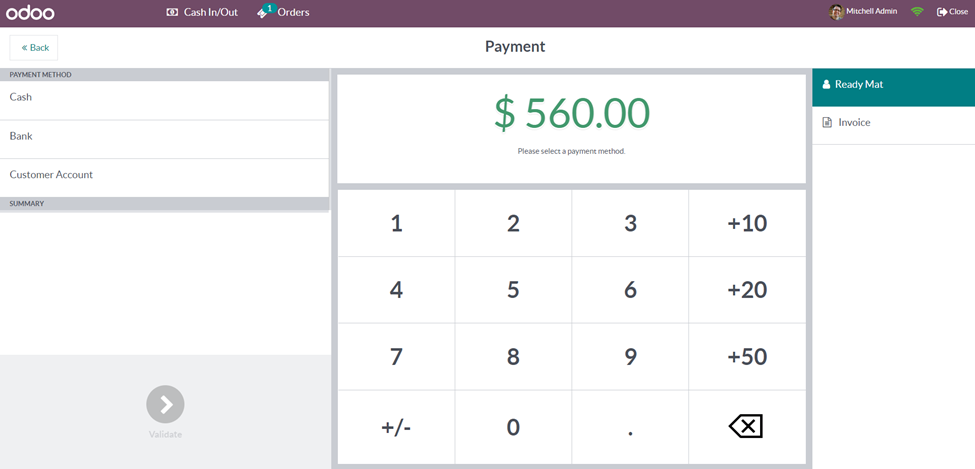
Here, we can select the preferred payment method of the customer and complete the payment due for the first installment.
Imagine that for the second time, the customer is going to pay for the remaining balance due for the order. For that, select the ‘Settle the Order’ option after selecting the order by following the same procedure we discussed above.
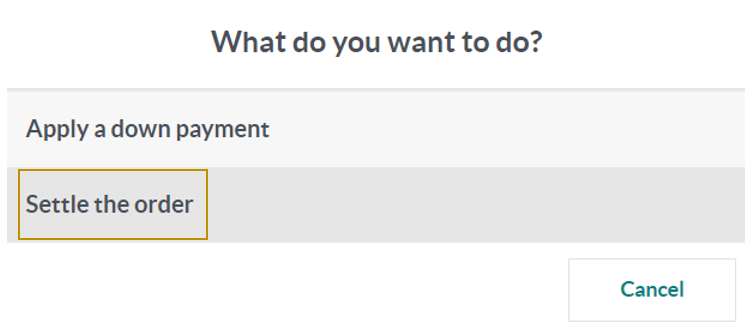
On the POS dashboard, we can now see the remaining amount to be paid. The details of the previous down payments done in the same order are also visible.
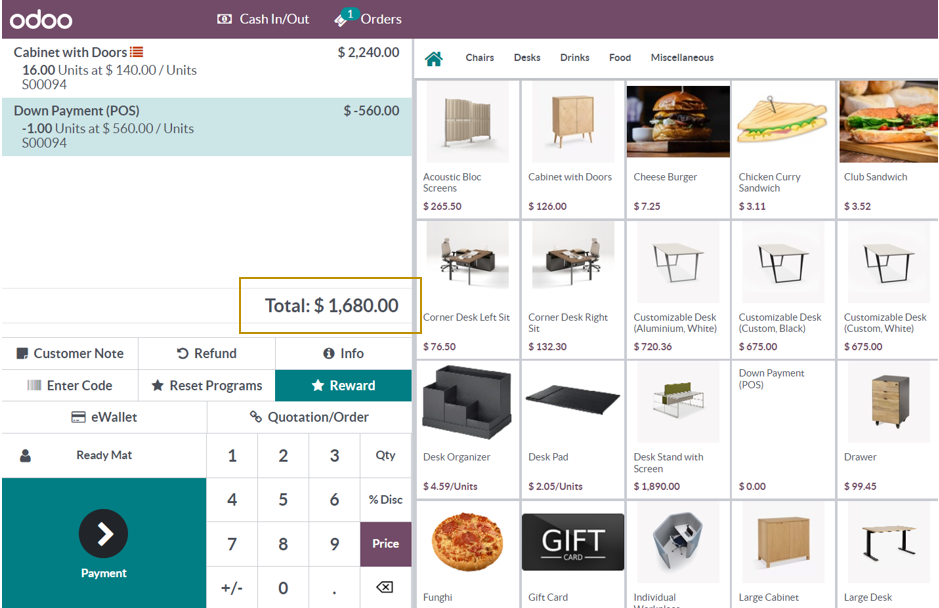
Let us now check in the Sales application to view the order and its changes. For that, go to the Sales module and select the required sales order. Since the POS is integrated with Sales module, the changes in POS orders is reflected in the corresponding sales orders in the Sales application.
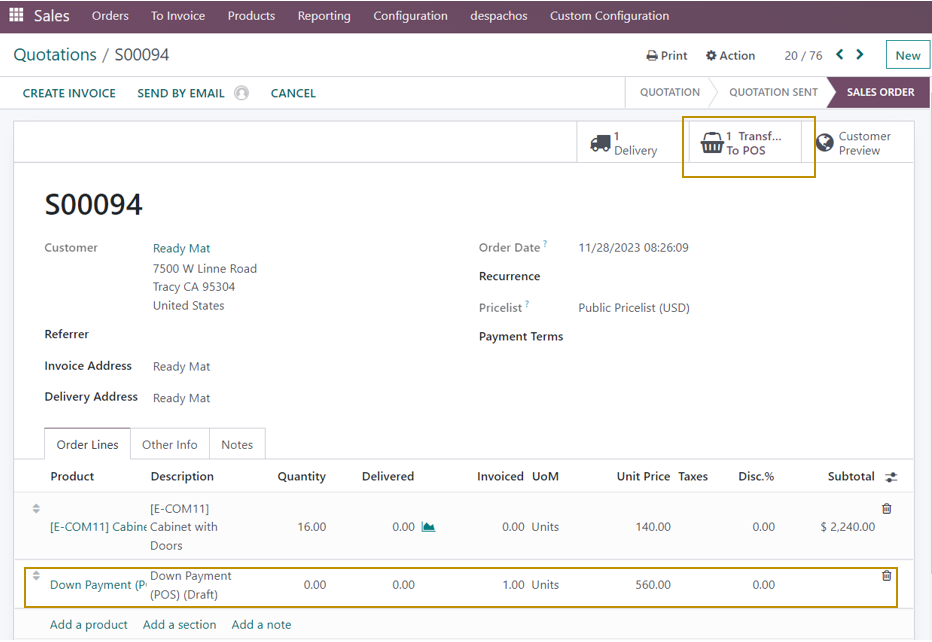
The down payments made in the order are also visible in the order along with the product. A ‘POS’ smart button is also available in the sales order form. On selecting the POS smart button, we can see all the linked POS orders related to that particular sales order.
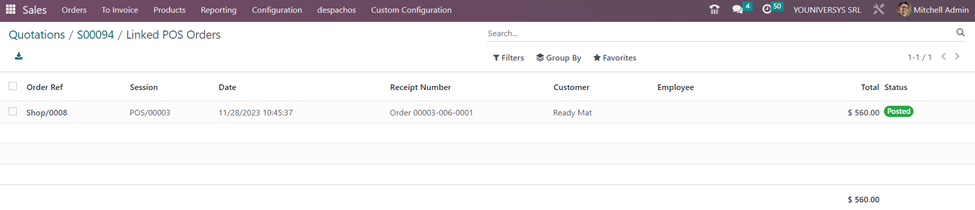
The page shows details such as Order reference, Session, Date, Receipt number, Customer, Employee, Total, and Status.
It’s important to note that the advantages of a down payment can vary depending on the type of purchase (e.g., home, car), the lending institution, and individual financial circumstances. So, if your organization avails the service of installments for your customers, Odoo ensures the seamless process of making down payments through its POS application. What are you waiting for? Check out our other blogs from Infintor Solutions to get other beneficial features of Odoo that can boost your company’s growth.

