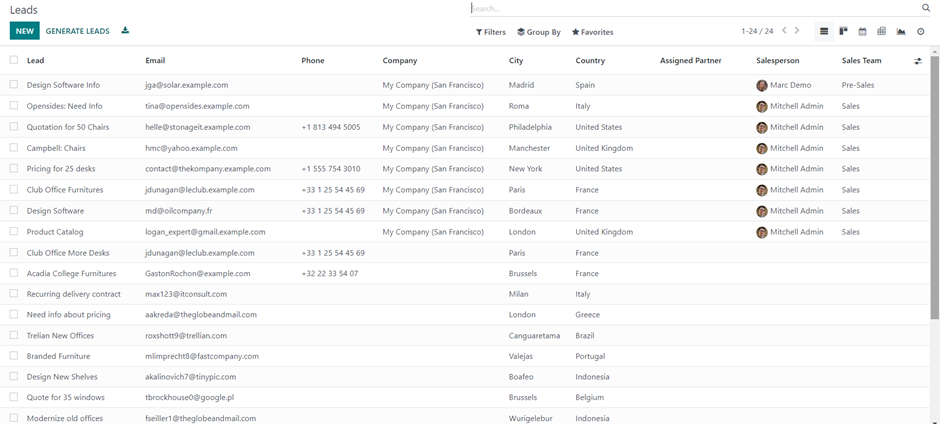How to Import Leads in Odoo CRM
The process of importing leads into the CRM using Odoo 16 is quick and efficient, making it an ideal solution for various business needs. By utilizing ERP support, data transfer can be performed accurately, resolving several data-related issues.
With the help of the Odoo CRM, you can handle Quotations, Customers, Pipeline, Stages, tags, and other related tasks. The Odoo ERP facilitates the import and export of data in formats like Excel and CSV. By utilizing the Odoo CRM module, transferring leads becomes a simple process for you.
CRM => Leads
When you navigate to the Lead tab, you will find a list of leads that have been created.
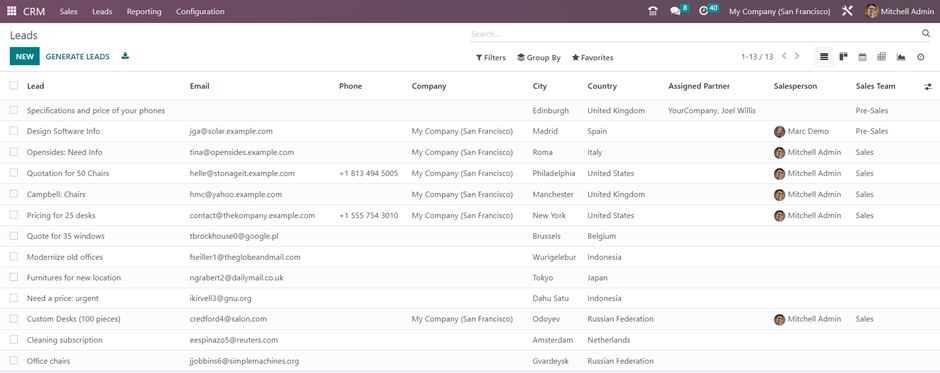
To import records, you can easily access the Favorites menu.
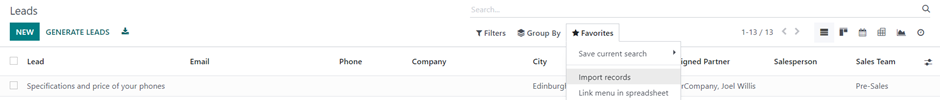
To import a file, users are required to upload it in either CSV or Excel format. Additionally, it is necessary to generate a precise Excel template for the lead information. Click on the import records and upload the file.
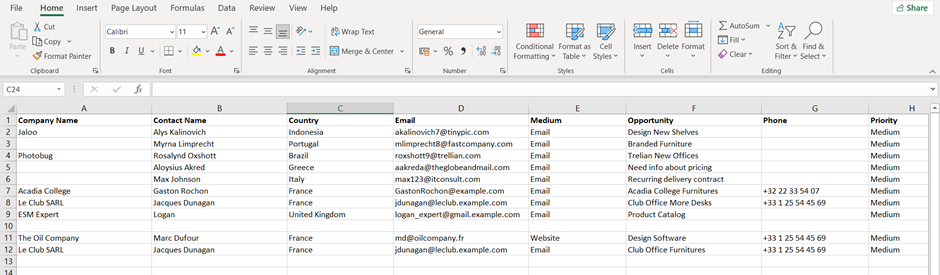
Once the file is uploaded, Odoo will automatically update the lead details within the Import a File window. Users have access to information such as the File Column, Odoo Field, and Comments. It is possible to select the appropriate Odoo Field based on the File Column.
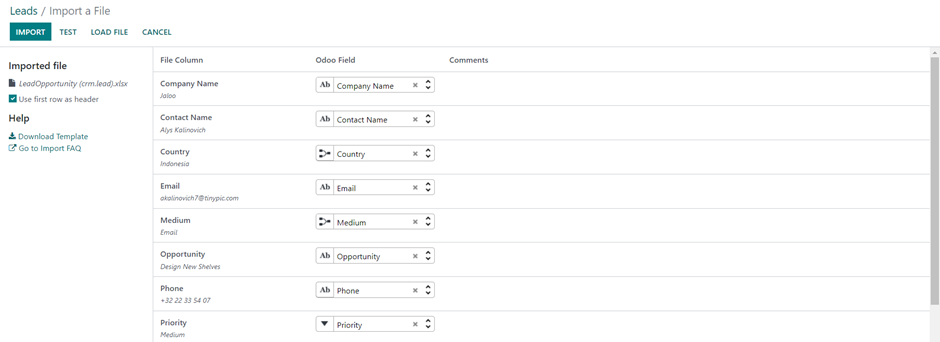
Then click on the test button to check whether all fields are valid or not.
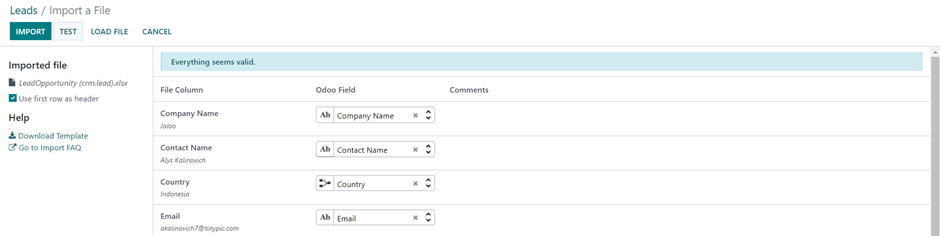
If the data appears to be valid, you will be able to view a message indicating that everything seems to be valid. Then click on the import button, which will allow you to view the records that have been successfully imported.