How to Increase Sales Using Commission Plans and Partner Levels in Odoo 17?
Commission plans and partner levels are commonly used in business and sales environments to incentivize and reward partners or sales representatives for their contributions to the organization. Commission plans can be designed to encourage partners to build and maintain long-term customer relationships. Commission plans directly tie individual or partner success to the company’s revenue growth.
Establishing partner levels provides a clear hierarchy, allowing partners to progress based on their performance and contribution. Rewarding high-performing partners or sales representatives through partner levels and increased commissions can contribute to employee retention.
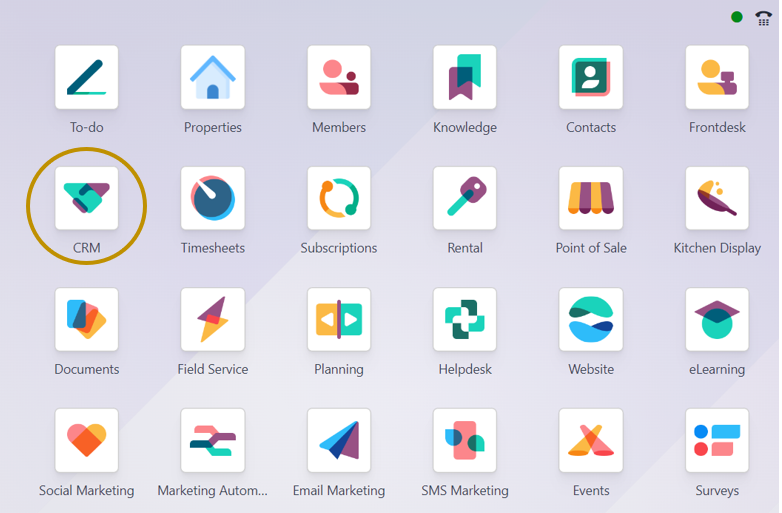
Commission Plans in Odoo 17
The Commission plan is a recently introduced aspect of the Odoo ERP Software, allowing us to reward partners for bringing in new sales. We remunerate them with a commission, calculated as a specific percentage of the total amount invoiced to the customer. Using the Odoo 17 CRM application, users can create various commission plans in the system.
CRM App =>Configuration Menu =>Resellers Section =>Commission Plans =>New
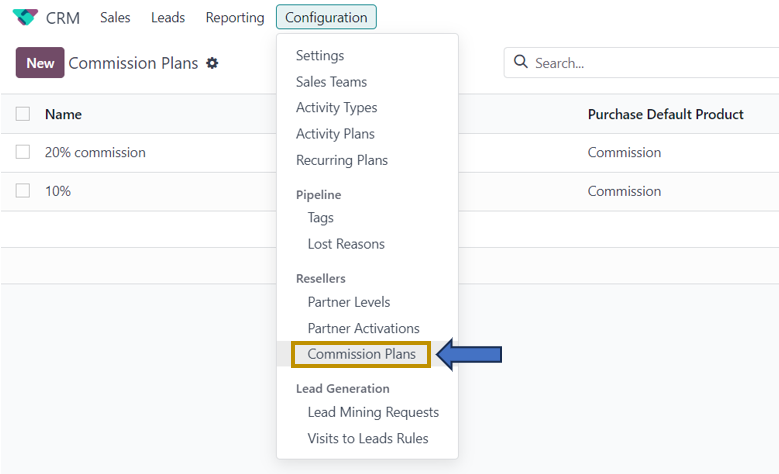
For creating a new commission plan, we have to select the ‘New’ option. Let us just take a look at the 20% commission that is already created in the Odoo system.
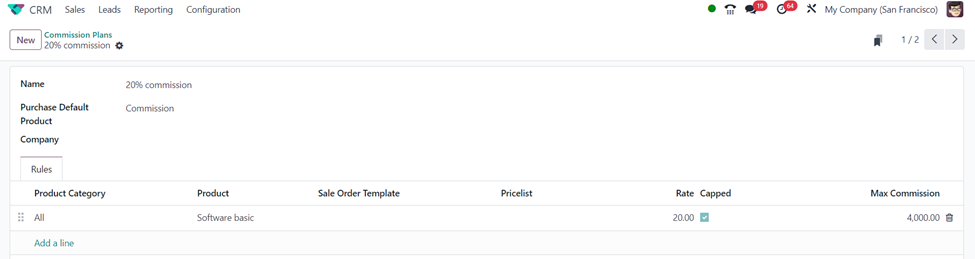
In the commission plan form, we can specify the Commission name, Purchase Default Product, and Company. Under the ‘Rules’ tab, we specify the Product category, Product, Sale Order template, Pricelist, Rate, Capped, and Maximum commission.
Partner Levels in Odoo 17
The Partners can be ranked as Gold Partners, Silver Partners, and so on according to their performance. We can utilize the ‘Partner Levels’ feature within the ‘Configuration’ menu to establish different tiers for your partners.
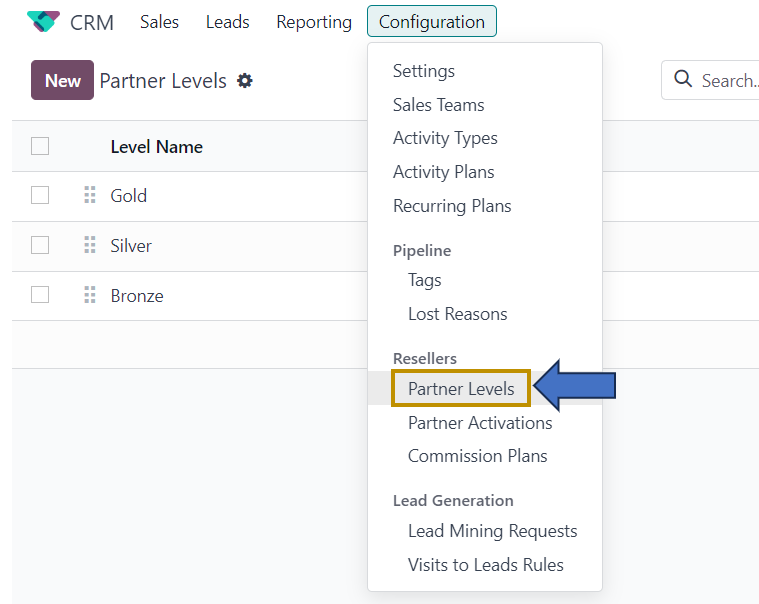
In the ‘Partner Levels’ window, all the levels for the partners configured in the Odoo system are displayed. We can create a new Partner Level by selecting the ‘New’ option.
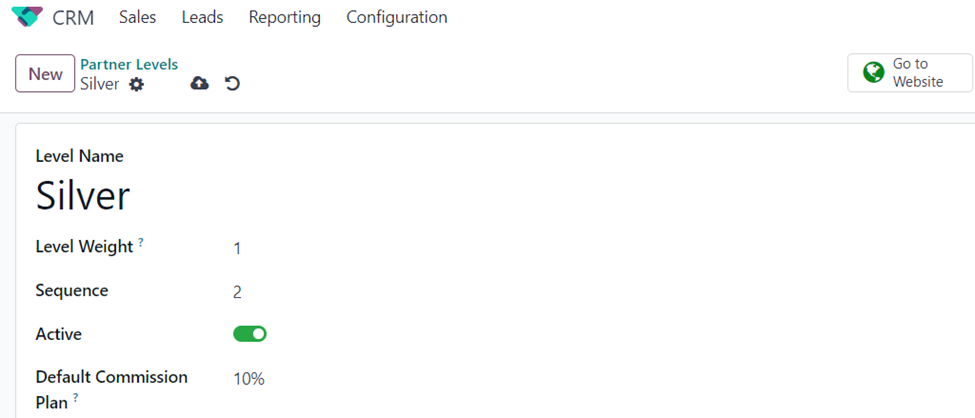
In the ‘Partner Level’ form, we can enter the partner level name, level weight, sequence, active, and can also set a default commission plan for the partner level. In the Level Weight section, you can specify the probability of assigning a lead to each partner within this tier. The window shows the sequence number for the level, and activation can be done by selecting the Active button. After specifying the partner level details, ‘Save’ the changes.
Partner Activation in Odoo 17
Within the ‘Configuration’ menu, under the ‘Resellers’ tab, you can generate multiple methods for partner activation using the ‘Partner Activations’ feature.
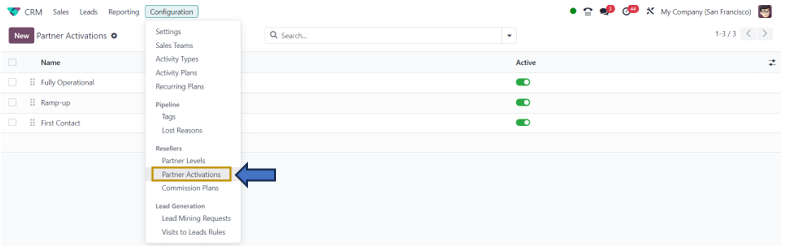
We can configure different partner activation methods here by just mentioning the activation name and setting it as Active after selecting the ‘New’ option.
Let us now specify the partner for which the commission plan is applicable. For this, we can select the partner from the ‘Customers’ option in the ‘Sales’ menu of the CRM app.
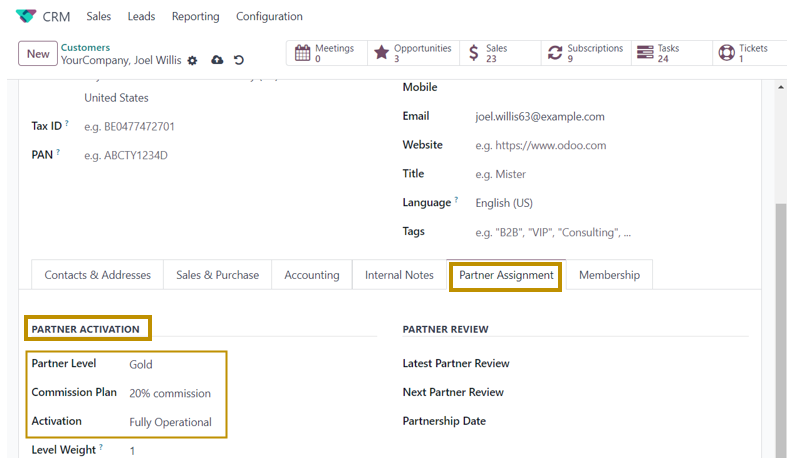
On going to the Customer (here, partner) form, you will find a ‘Partner Assignment’ tab. Go to the tab to specify the Partner Level, Commission Plan, Activation, and Level weight in the ‘PARTNER ACTIVATION’ section. We can also find a ‘PARTNER REVIEW’ section where we can specify the dates of the latest partner review, the next partner review, and the partnership date. After entering the Partner Activation details, ‘Save’ the changes.
We can now create a sales order to sell a product to the customer referred by the partner. For this, we can go to the ‘Sales’ Application.
Sales Application => Orders Menu => Orders =>New
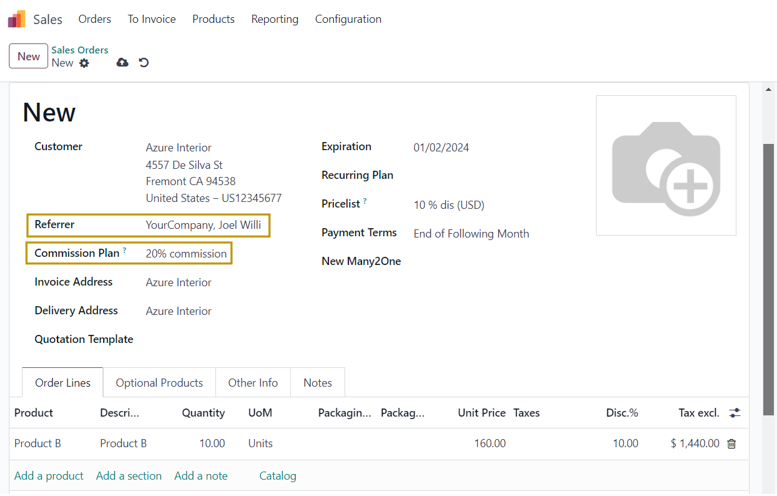
In the Sales order, we can add the customer and the product to sell. In this case, it is mandatory to add a ‘Referrer’ in the sales order as the customer is referred by our partner. So, the partner will get the specified percentage of the total amount as a commission. It is therefore the ‘Commission Plan’ field is automatically filled with the commission plan specified in the partner form as soon as the referrer is specified in the order.
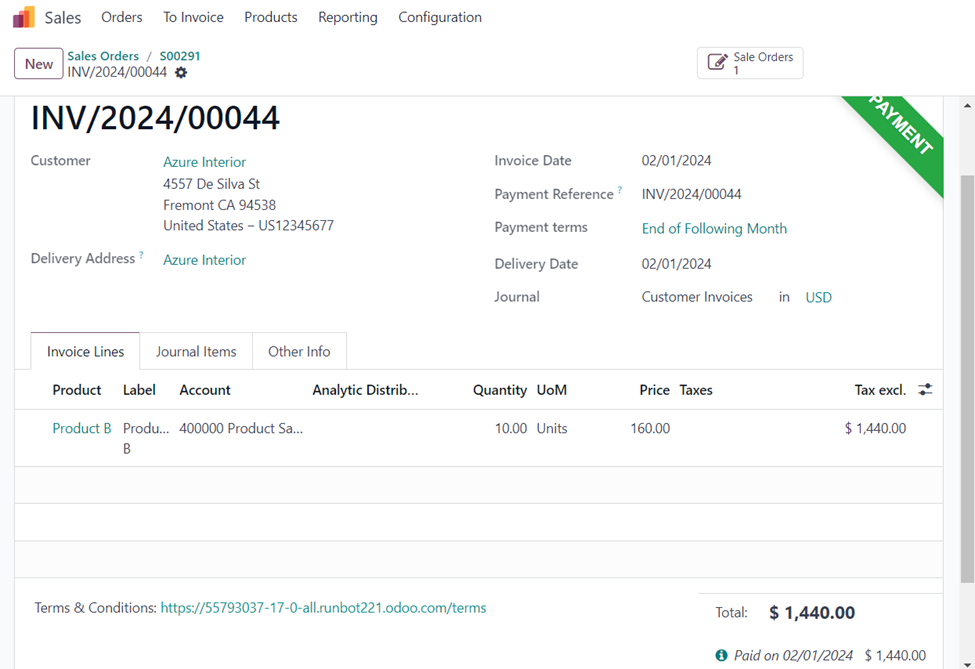
We can confirm the order, create an invoice, and register the payment for the customer following the usual steps of the sales order.
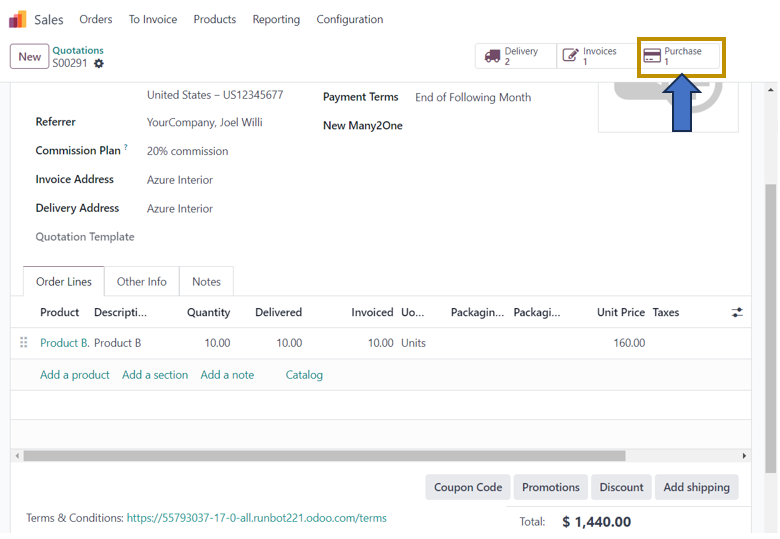
After registering the payment, the partner will receive a generated Request for Quotation, inclusive of the associated product commission. We can then find three smart buttons at the top of the order such as ‘Delivery’, ‘Invoices’, and ‘Purchase’. Select the ‘Purchase’ smart button to view the RFQ generated. You may confirm the order and create a vendor bill so that your partner will receive their commission.
This is how you can make use of Commission Plans to boost your company’s sales through Partners in Odoo 17 ERP Software. Infintor Solutions are there with you to provide you with an effective guide on Odoo ERP Solutions through various blogs.

