How to Manage Consignment in Odoo 17 Inventory?
The use of consignment in inventory management refers to a business arrangement where goods are stored at a location (often a retailer’s premises) but are still owned by the supplier or manufacturer until they are sold. In a consignment arrangement, the supplier retains ownership of the inventory until it is sold to the end customer. For products with a limited shelf life or the potential for obsolescence, consignment can be a way to reduce the risk for both parties. The supplier can manage and update the inventory more effectively, minimizing the chances of unsold goods becoming obsolete. Consignment can also be a useful strategy for testing new markets or introducing new products. It allows suppliers to gauge customer interest and demand before committing to large-scale production or sales agreements.
In this Odoo17 article, we are going to elaborate on the concept of Consignment and how the process can be done to manage inventory efficiently using the Odoo 17 ERP Software. The consignment feature can be activated and managed in the ‘Inventory’ Application of Odoo 17.
Let us navigate to the Odoo 17 Inventory Settings in the path provided below to Set Up the Consignment option in the ERP system.
Inventory Module => Configuration Menu =>Settings => Traceability Section => Consignment => Save
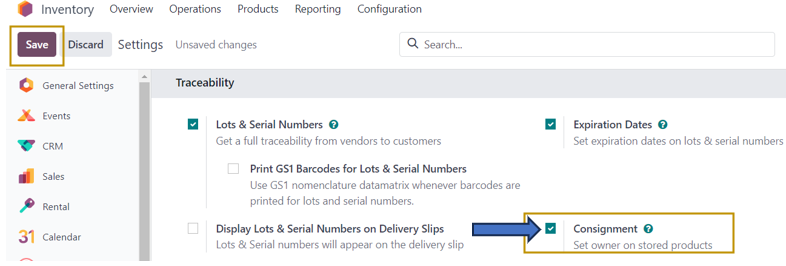
The Consignment feature is set up and we can now understand the process flow of managing consignment in Odoo 17.
Step 1: Creating a Receipt
Inventory Application => Operations Menu => Transfers Section => Receipts => New
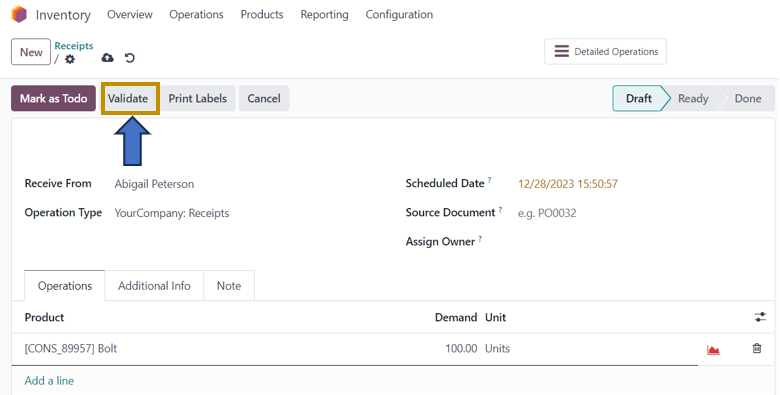
From the ‘Receipts’ window where all the receipts created in the Odoo system are displayed in the list view, click on the ‘New’ option to create a new receipt. In the new Receipt form, we can add details such as Vendor or Supplier (Receive From), Operation Type, Scheduled date, Source document, Assign owner, add the product to be received, and other additional information.
On validation of the receipt by selecting the ‘Validate’ option, the product will be received in the inventory from the vendor. We can now check the Product movement to view the product received in the inventory by following the path below:
Inventory Application => Reporting Menu => Moves History
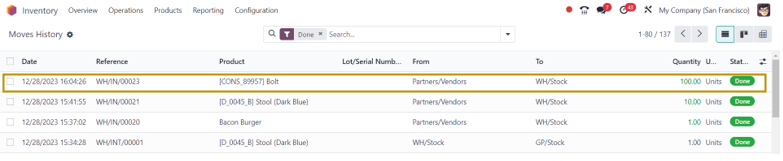
The moves history of the product, ‘Bolt’ indicates that a quantity of 100 units is received in the stock from the vendor.
Step 2: Creating a Sales Order
The product received in the stock can be sold to a customer even without purchasing the product from the vendor. Let us see how can we sell the product in consignment. Go to the Sales Application to create a new quotation.
Sales Application => Orders Menu => Quotations => New
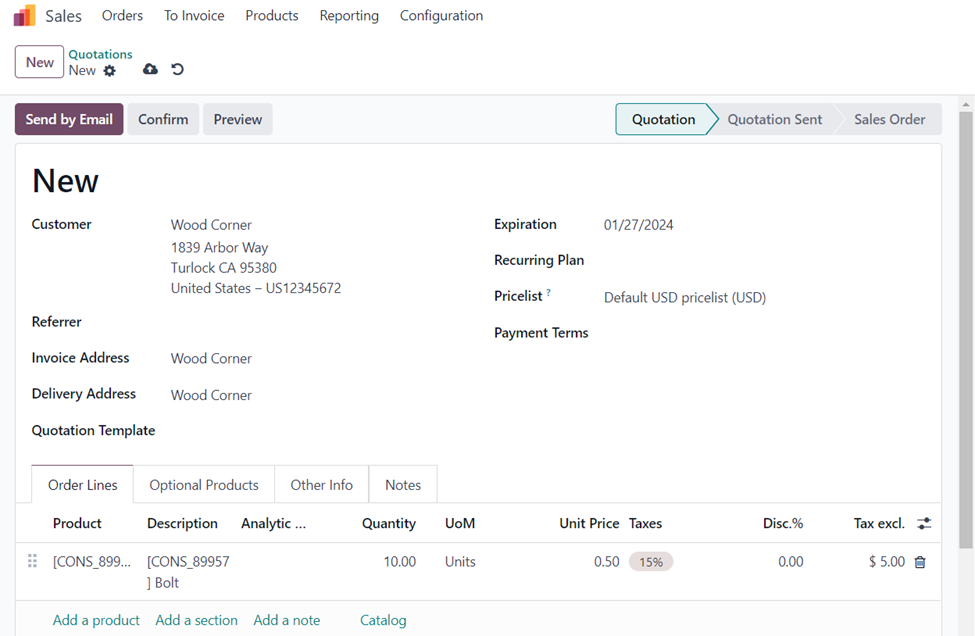
Add a customer and the same product which is the Bolt with the desired quantity to sell and ‘Confirm’ the quotation.
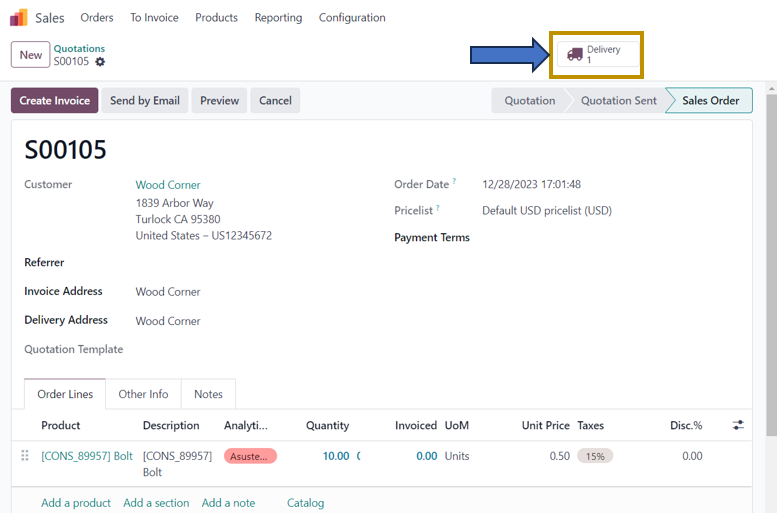
A ‘Delivery’ smart button is created at the top of the sales order. Select the smart button to go to the delivery order.
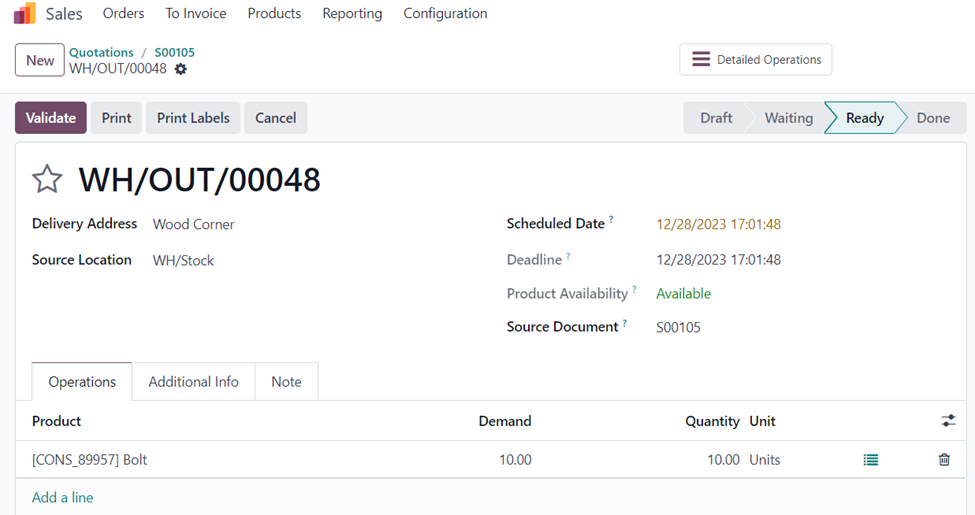
We can validate the delivery order after delivering the product to the customer by selecting the ‘Validate’ option. We can see another smart button ‘Detailed Operations’ after validation. Click on the smart button to define the operation of transferring the product from the stock when the owner of the product is the supplier.
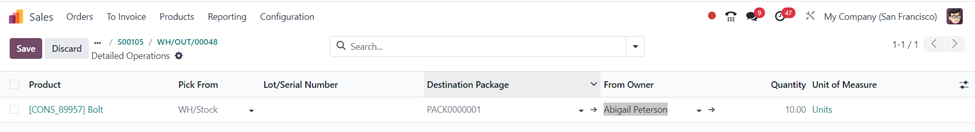
In the ‘From Owner’ column, select the supplier who is still the owner of the product. This is because we haven’t bought the product from the supplier yet as we have not created any purchase order and have not registered any payment. Select the ‘Save’ option to save the changes made.
Now, let us once again check the product moves by going to the ‘Reporting’ menu of the ‘Inventory’ app and selecting the ‘Moves History’ option.
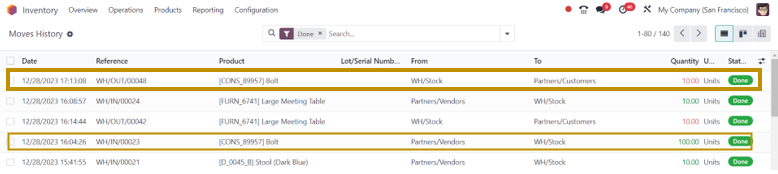
The transfer of 10 units of Bolt from the stock to the customer is recorded here.
Consignment in Odoo 17 allows suppliers to maintain control of their inventory while still having it available for sale. Since retailers only pay for the goods after they are sold, they can improve their cash flow by using consignment inventory. This is particularly beneficial for businesses with limited working capital. Refer to other blogs from Infintor Solutions to learn how Odoo Solutions can be used according to your business needs.

