How to Manage Sales Credit by Setting Limits in Odoo 17?
In Odoo, Sales Credit Management is vital for averting payment defaults. By setting credit limits based on creditworthiness, businesses reduce non-payment risks. This proactive approach assesses creditworthiness before extending credit, involving a thorough evaluation of financial history, payment behavior, and relevant factors.
The credit limit ensures customers adhere to their credit capacity, promoting timely payments and safeguarding against bad debt. Strategic management not only boosts steady cash flow but also optimizes profitability. By setting credit limits carefully, businesses prioritize collecting from customers approaching or surpassing limits, establishing clear expectations and fostering a healthy, mutually beneficial relationship with Odoo’s Sales Credit Management.
Odoo 17 offers a new feature in its latest edition to set the Sales Credit Limit in its Accounting Settings. Let us go to the settings to activate the feature in Odoo 17.
Accounting Application => Configuration Menu => Settings => Customer Invoices Section => Sales Credit Limit => Save
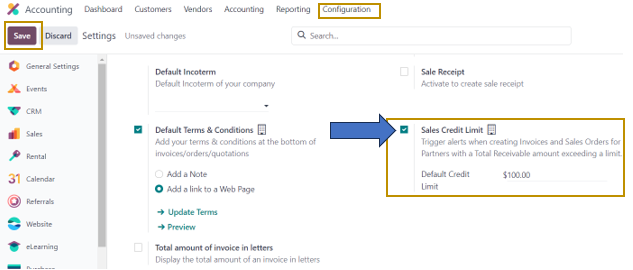
With the Sales Credit Limit tool, you may send notifications when creating sales orders and invoices for partners whose total amount receivable exceeds a specified amount. You can also use the system to set a default credit limit, which you can modify to fit your business’s requirements. Here, we have set a default credit limit of $100 for the customer invoices created in the Odoo system. So, for all customer orders, the default credit limit for the business is $100, which we can also change according to the customer. After activating the feature and entering the default credit limit (optional) in the settings, let us save the changes by selecting the ‘Save’ option.
Odoo 17 also allows Users to set a Credit Limit for each customer. For that, we need to go to the Customer form to specify the credit limit details of that customer.
Accounting Module => Customers Menu => Customer => Select the Customer
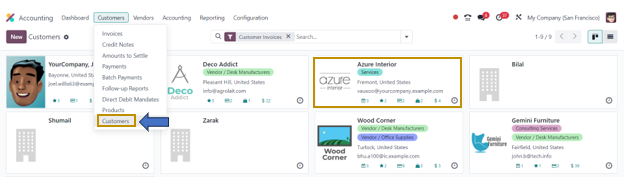
In the ‘Customers’ window, all the customers or partners configured in the Odoo Software are displayed in the Kanban view as shown above. From here, we can select the customer for whom we want set the Credit Limit.
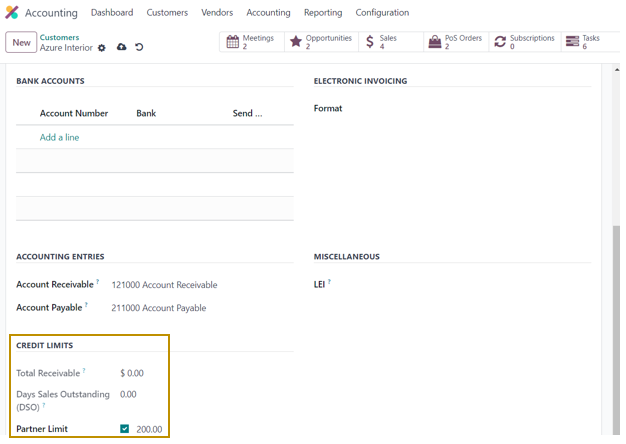
We can select the Customer from the ‘Customers’ window to go to its customer form. In the form, navigate to the ‘Accounting’ tab where you can find the ‘CREDIT LIMITS’ section which appears on the activation of the Sales Credit Limit Settings in the Accounting Module that is discussed earlier. Here, we can specify the Total receivable amount, the number of days of Sales Outstanding, and the Partner Limit. When we select the Partner Limit option to set a credit limit for that partner, $100 will be displayed as the field value by default. This is because of the Default Sales Credit Limit that we set in the Accounting Settings. For Instance, considering the creditworthiness of the customer, ‘Azure Interior’, the business can give a credit of up to $200.
Let us now see the scenario in which we create an invoice for the customer (here, Azure Interior).
Accounting Application => Customers Menu => Invoices => New
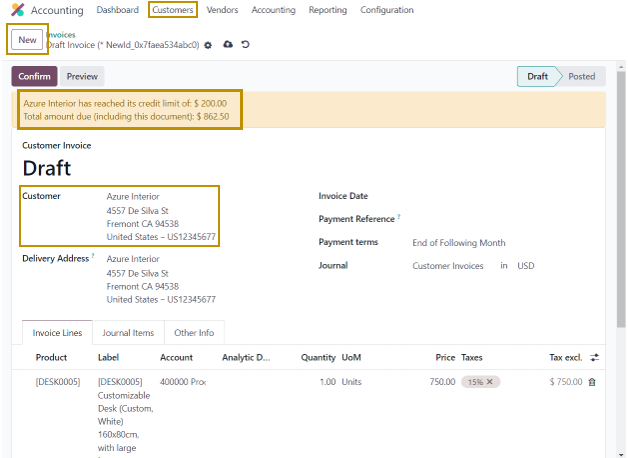
In the new customer invoice form after selecting the ‘New’ button in the ‘Invoices’ window, we can add the customer as Azure Interior and add a Product by selecting a product in the dropdown by clicking on the ‘Add a line’ option in the ‘Invoice Lines’ tab of the draft invoice. If the total price of the product exceeds the amount specified for the Partner Limit in the customer form of Azure Interior, a message will be displayed at the top of the invoice as shown above. The message will notify the user of the maximum credit that can be given to the customer and the total amount due in the invoice.
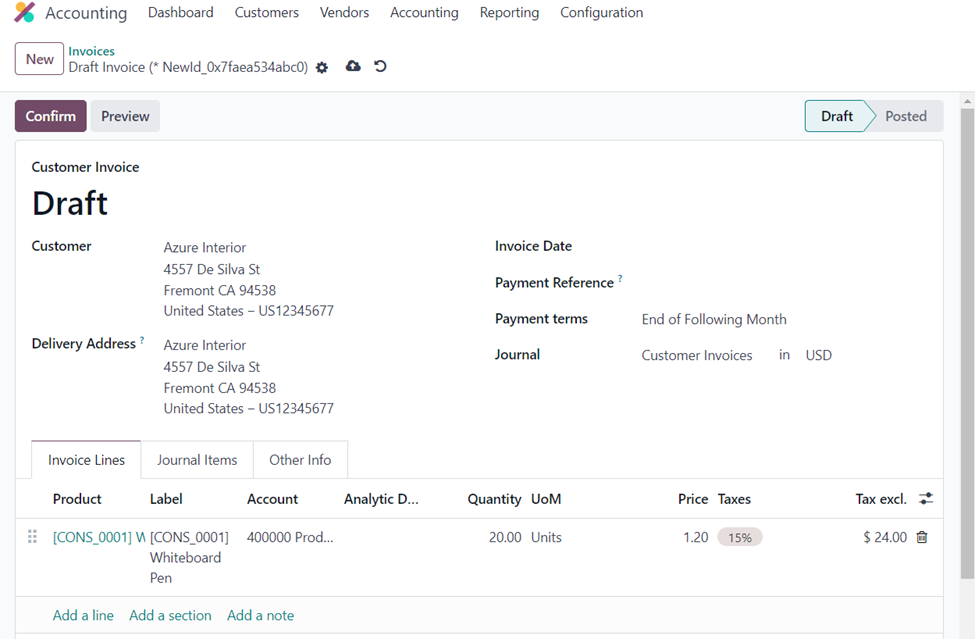
Let us now remove the product that costs above $200 from the invoice and add another product of costs less than the credit limit. In the above case, the notification is not displayed as the total amount due in the invoice is less than $200.
This is how Odoo ERP Software helps businesses manage credits for customers by setting alert measures when the amount to be received from the customer exceeds a certain limit.
In summary, setting up a sales credit limit is a proactive measure that helps businesses balance the need for sales and revenue with the necessity of managing credit risk. It promotes financial stability, ensures efficient cash flow, and contributes to the overall health of the business.

