Journal entries of Invoices & Vendor Bills in Odoo
Journal entries of Invoices & Vendor Bills in Odoo :Business involves many transactions on both the vendor & customer sides. It is essential to maintain records of all those transactions to get proper understanding of business track record.
In this blog, we will discuss journal entries of Invoice & Vendor Bill types in Accounting Application

Journals:- A journal can be described as a record of all transactions which happen in a company. Odoo uses a double-entry bookkeeping system to keep journal entries. Double-entry bookkeeping makes a debit & credit line for every entry. These lines are known as Journal Items.
Invoices:
Customers should know the details of the products/services they purchase. The invoice lists this detail of products along with their prices and the pending amount to be paid.
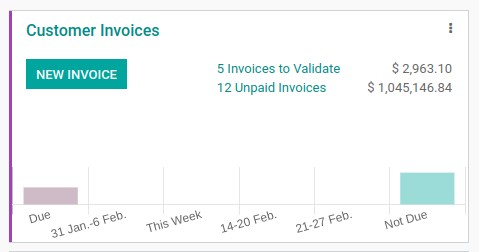
From the accounting dashboard itself, you can see links of invoices that need to be validated, unpaid invoices & totals of each. We can also create New Invoice by clicking on the New Invoice button.
Invoice Lines:
Journal entries for customer invoices will be created in Account Receivable which is balanced by accounts from invoice lines themselves.
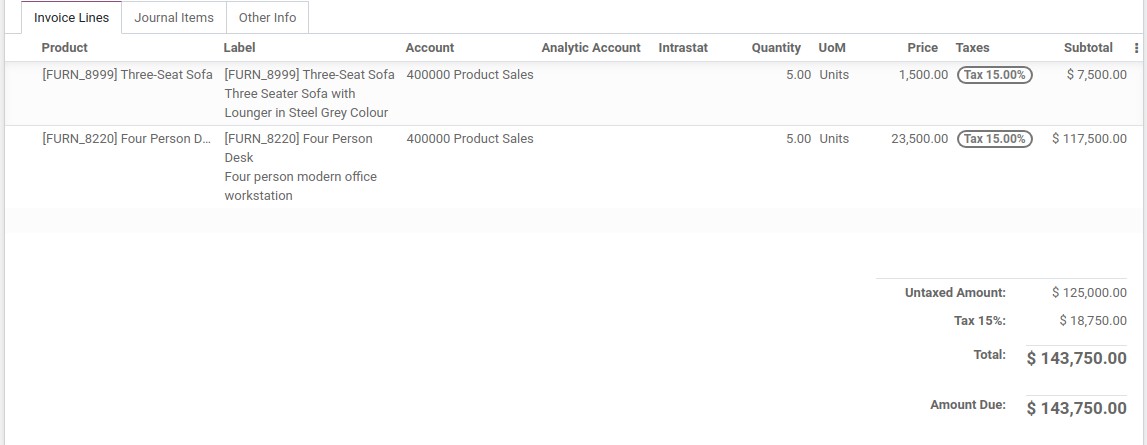
In the above example itself, we can see the income account specified on the product template (Product Sales).
Invoice lines also show the details of costs & taxes
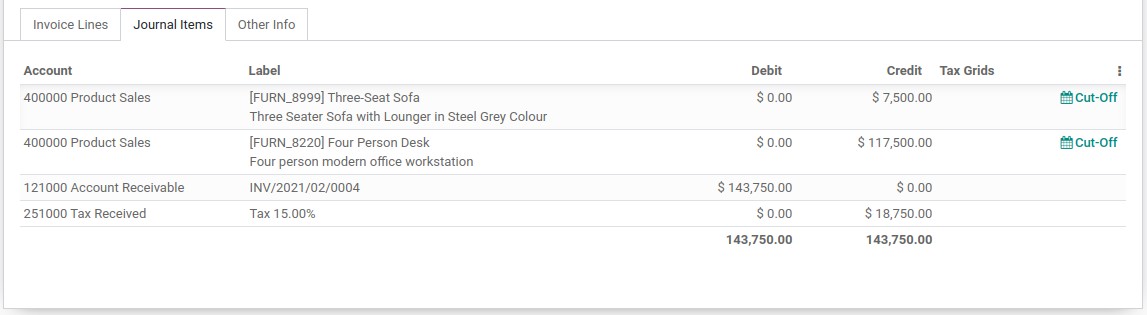
Vendor Bills:-
Vendor Bills are invoices for services or products purchased by a company from different vendors.
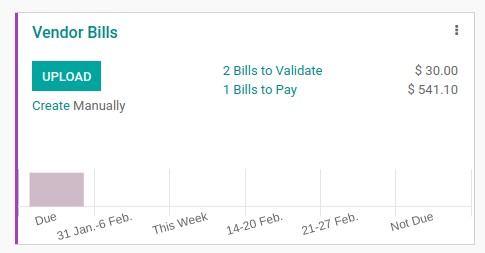
For ease of use, we can see all journals overview. In the vendor bills, we can see Bills to Validate which are bills that are yet to be posted, and Bills to Pay are bills that are posted but of which payments are pending. We can access those bills directly by using these links.
We have the option to Upload Bills or even Create Bills manually.
Invoice Lines:
Journal entries for vendor bills will be created in Account Payable which is balanced by accounts from invoice lines themselves.
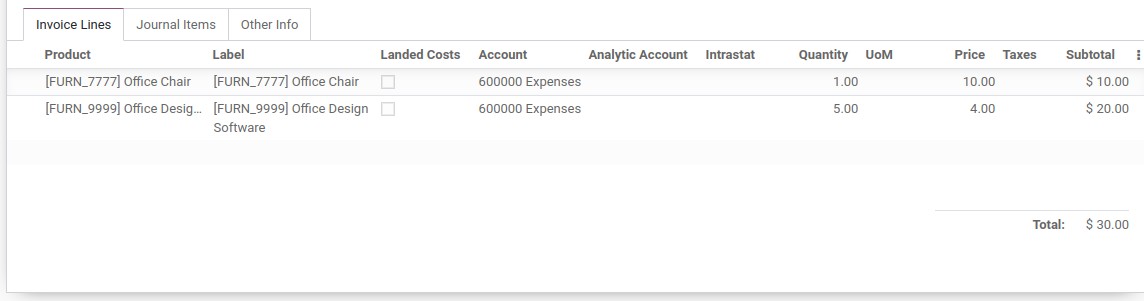
Invoice lines contain all details of products being purchased from a vendor along with the product template of the asset account.
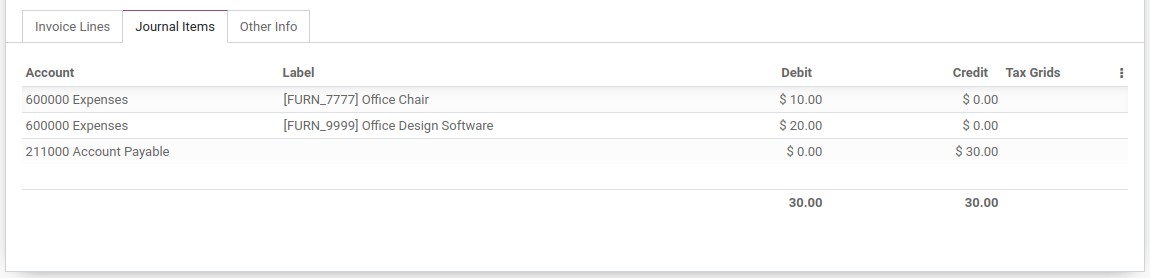
Journal Items displays details of products along with journals where they are reflected accordingly. Debit & Credit is balanced.

