Landed Costs in Odoo16
In Odoo 16, the landed costs feature allows you to calculate the total cost of a product that includes not only the purchase cost but also additional costs such as transportation, customs fees, insurance, and any other costs associated with bringing the product to its final destination.
These supplementary costs are added to the actual product price to determine the selling price. The method of computing landed cost varies across companies depending on their policies. In the Inventory module, landed costs can be calculated and allocated to each unit of the product to update their selling price.
Inventory => Configuration => Settings
To activate the Landed Costs option, navigate to the Settings menu.
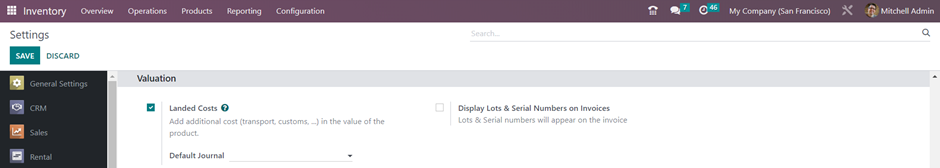
Enabling this feature allows you to apply customized landed costs to your products. Note that landed costs can only be set for products that have an AVCO or FIFO costing method configured and automated inventory valuation.
Now create a product for the landed cost with product type as service.
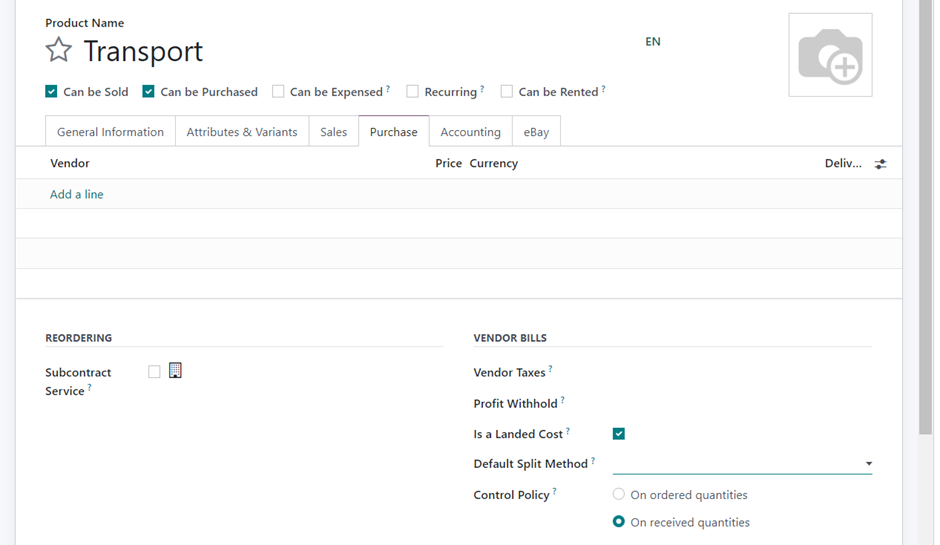
Under the purchase menu activate Is a landed cost so that when you add transport or other additional costs to the purchase order, it will automatically show as a landed cost.
Create a purchase order
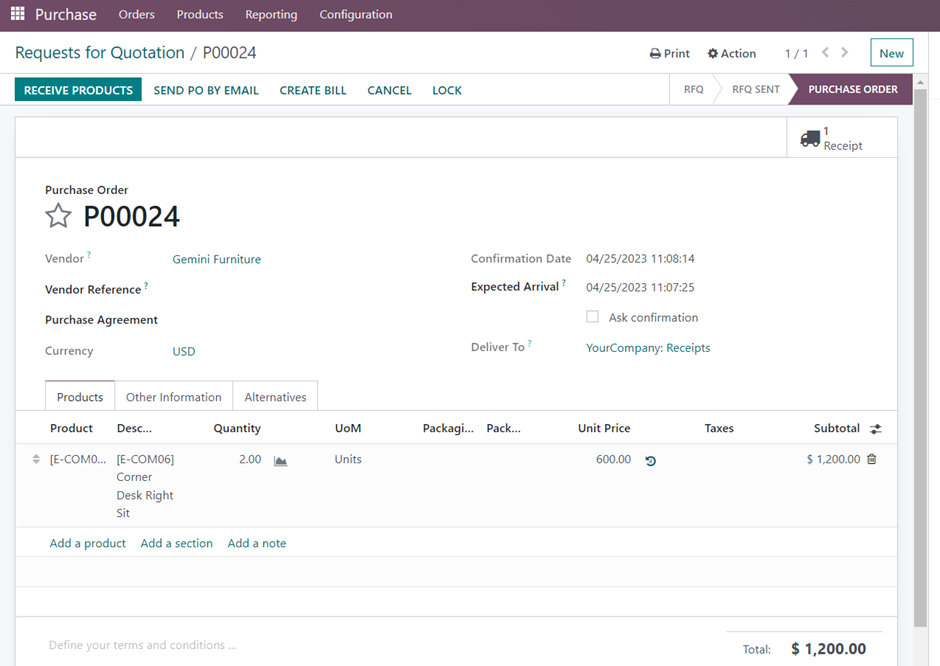
Create a purchase order and then receive the products. Once you have received the products, you can proceed to create a bill for the purchase.
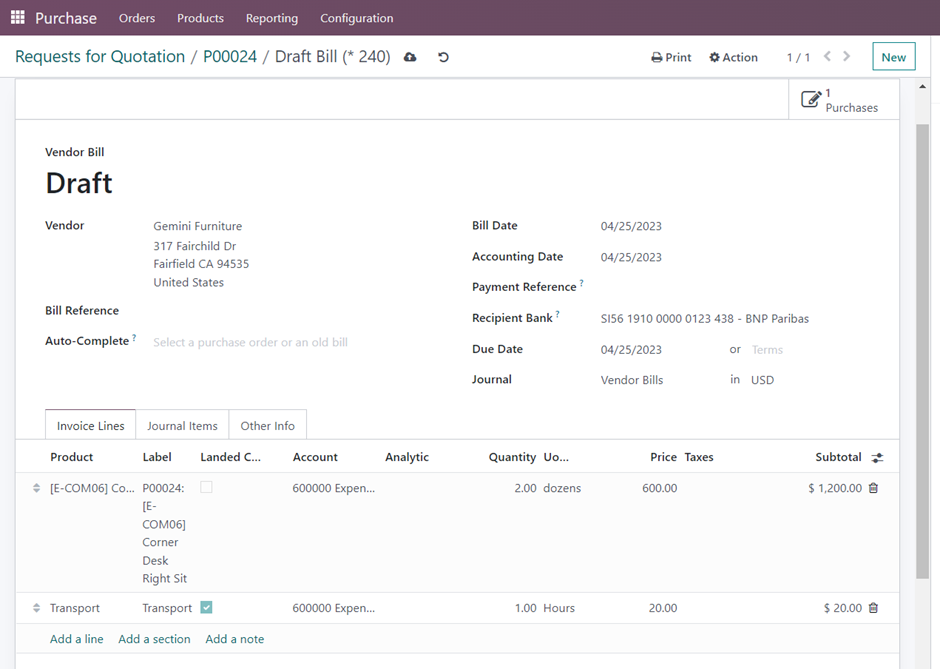
To include additional costs, click on add a line in the invoice line. Once added, the additional costs will be displayed as landed costs.
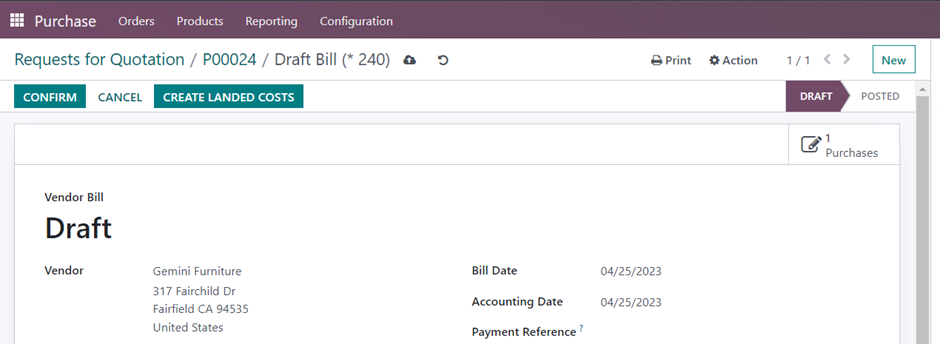
Then, select the Create Landed Costs button.
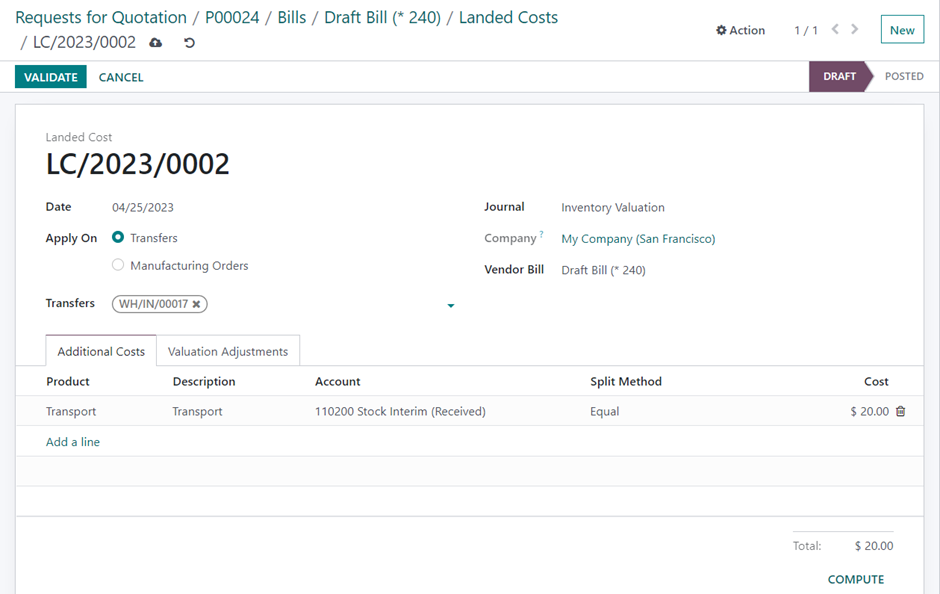
Select the transfers, and click the Validate button to finalize the landed cost calculation.
Under the valuation Adjustments menu, the landed cost will be added to the product cost and will be used to calculate the product’s total cost.
Inventory => Operations => Landed costs
A list of all created landed costs can be viewed.
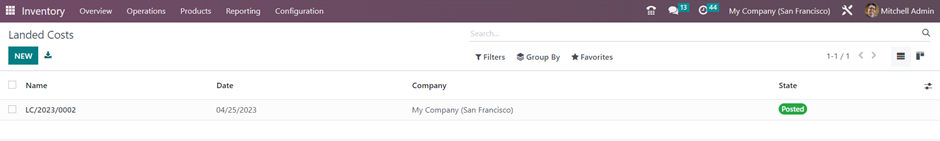
You can create landed costs directly from here by clicking on the new button.
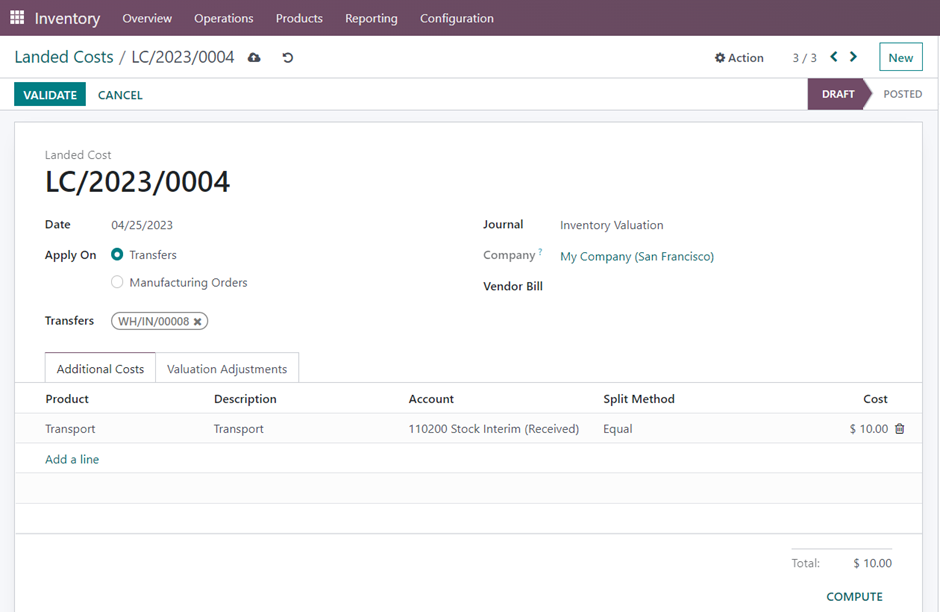
Select the transfers and then add the additional costs by clicking on the add a line and validate. After validating you can view the valuation adjustments.
By using the landed cost feature in Odoo 16, you can get a more accurate picture of the total cost of your products and make more informed decisions about pricing and profitability.

