Manufacturing Cost Analysis in Odoo 16?
Manufacturing cost is the total expense incurred by a company to manufacture a product. It includes all the direct and indirect costs associated with the production process. Specific components of manufacturing cost can vary depending on the industry and the company’s accounting methods. Accurate and detailed tracking of these costs is crucial for effective cost management and pricing decisions.
This blog session will discuss the functionality of getting the manufacturing cost analysis for a manufacturing order within the Odoo 16 Manufacturing Module.
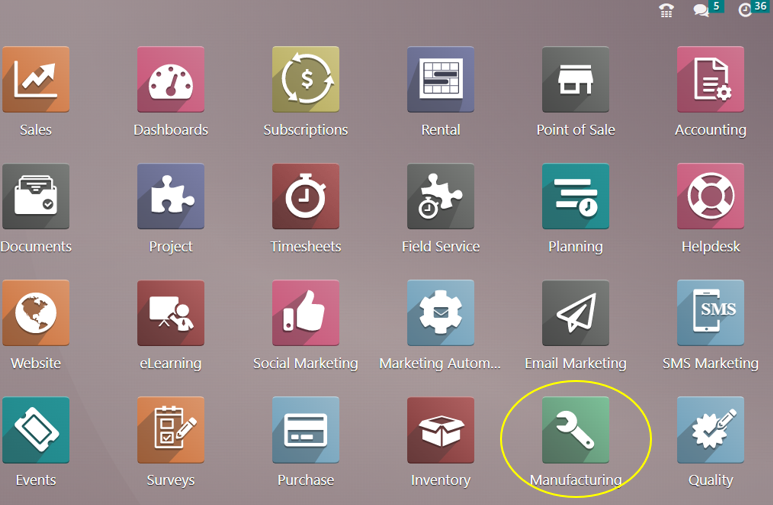
For every manufacturing order that has been made and executed using the Odoo Manufacturing Platform, Odoo 16 offers a thorough cost analysis report. Using the ‘Manufacturing Order’ option under the ‘Operations’ menu, you can create a new order or use an existing one to verify this feature.
Manufacturing module => Operations menu => Manufacturing Orders => New
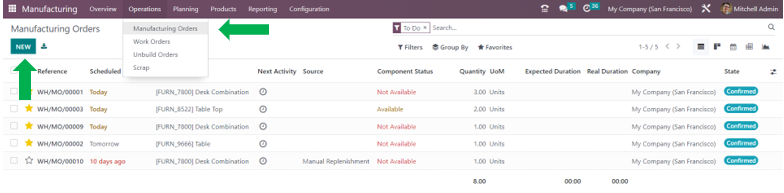
As seen in the above photo, you will be sent to the dashboard window of all previously placed orders inside the module. You can examine an overview of all the Manufacturing Order details, including References, Scheduled Date, Next Activity Source, Product, Component Status, and so on, on this dashboard. Various colored tags are utilized to symbolize the state.
Let us now create a manufacturing order to analyze its cost by selecting the ‘New’ option. In the configuration form that appears, you can begin modifying the necessary data.
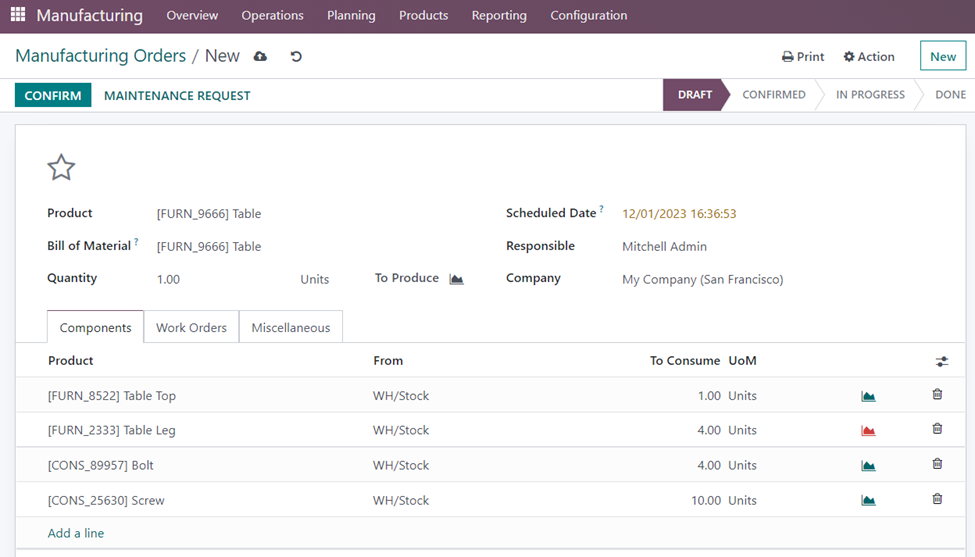
In the above manufacturing order, I wanted to manufacture a Table. As all the components with their necessary quantity are already configured in the Bill of Materials of the product in the system, the Bill of Materials is automatically added to the manufacturing order. We can specify the number of units to be manufactured in the ‘Quantity’ field and you can see that the corresponding quantity of components is added in the ‘Components’ tab. If you want to add any additional component that is not specified in the BoM of the product, you can make use of the ‘Add a line’ button.
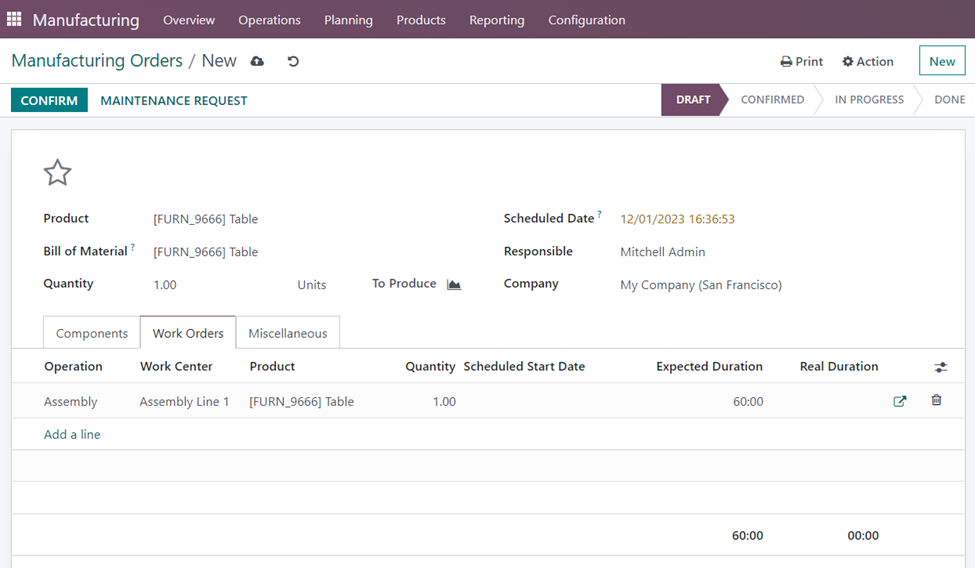
Within each work center, the production operations can be arranged using the ‘Work Orders’ tab. The ‘Add a line’ button can be used to add the Operation, Work Center, Product, Quantity, etc. When the manufacturing order is finished and the process begins, the Real Duration will be updated automatically.
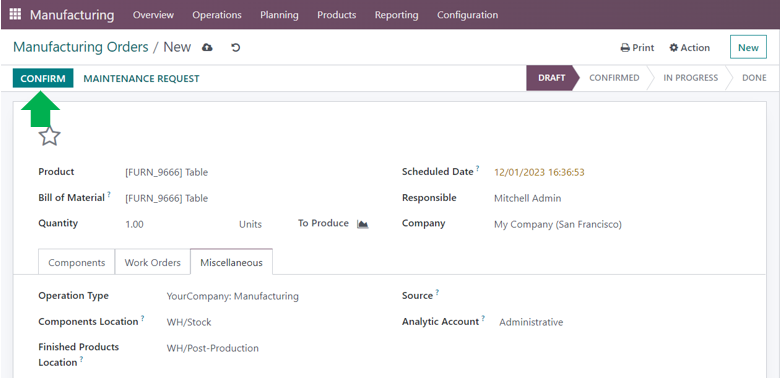
The ‘Miscellaneous’ tab contains information on the Operation Type, Components Location, Finished Product Location, Source, and Analytic Account. The revenue and expense entries related to this manufacturing order will be listed in this analytical account. After all the data has been recorded, the Manufacturing Order can be verified by selecting the ‘Confirm’ button.
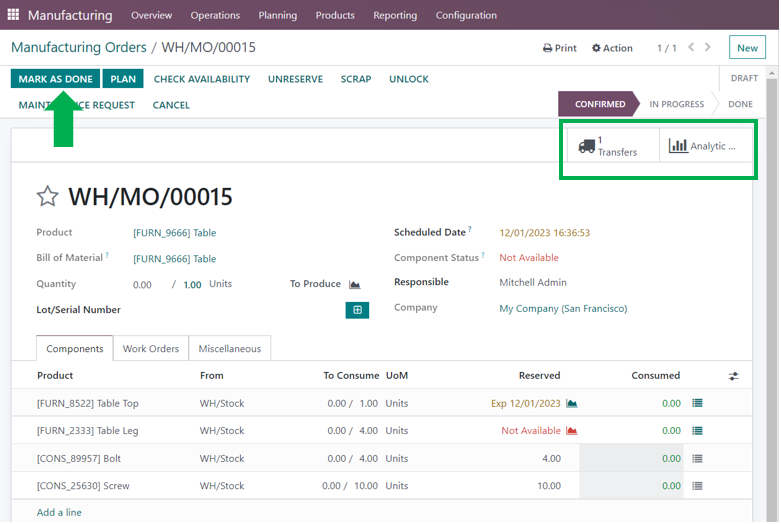
There will be other buttons visible, such as ‘Mark as Done’, ’Plan’, ‘Check Availability’, ‘Unreserve’, and so on. The two smart buttons such as Transfers and Analytic Account also appear in the manufacturing order after confirmation. To manage this Manufacturing Order’s analytic account, click the ‘Analytic Account’ smart button.
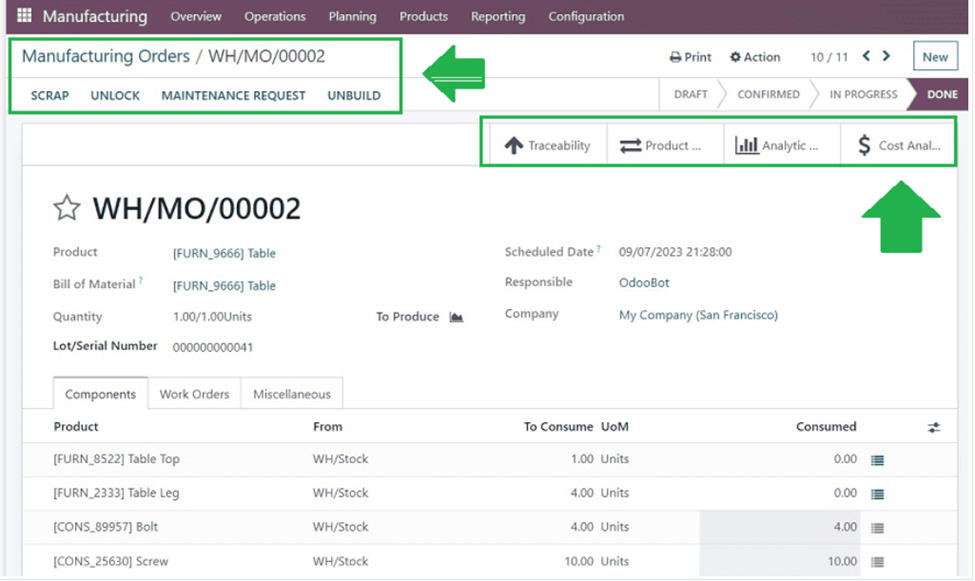
You can mark a manufacturing order as completed by pressing the ‘Mark as Done’ button once the products have been produced. Once the order has been marked as completed, a few smart buttons such as ‘Traceability’, ‘Product Moves’, ‘Analytic Accounts’, and ‘Cost Analysis’ will be visible.
By clicking the ‘Cost Analysis’ smart button on the Manufacturing Order configuration form, you can obtain details and a report on the expenses associated with different parts and components utilized in the manufacturing of that particular Manufacturing Order.
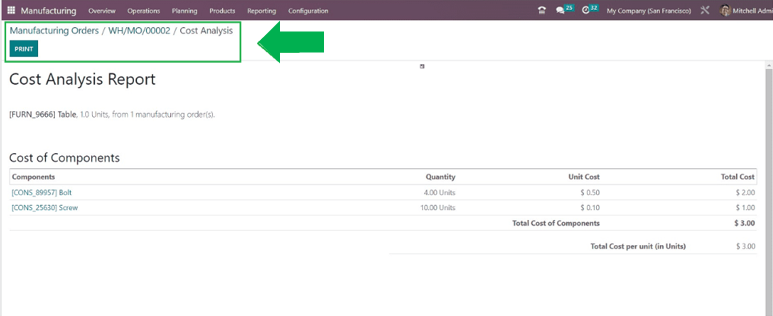
As seen in the screenshot above, the ‘Cost Analysis’ Report will provide you with a comprehensive analysis that includes all manufacturing expenses as well as component costs, quantity used, unit costs, and total costs. The ‘Print’ button allows you to print the Cost analysis report.
This is how we get a detailed report on the cost of every manufacturing order created in the Odoo database. Check out latest blogs from Infintor Solutions to get more insights on how Odoo ERP can help your business through our innovative solutions.

