Members Module in Odoo 16
Membership software offers numerous advantages, including increased efficiency, heightened community participation, and enhanced data security. Through automation, this software streamlines communication, reduces data entry and search times, and expedites administrative processes. Cloud-based services provide flexibility, scalability, and accessibility across multiple offices. Conveying the value of membership through built-in features and integrated third-party services is crucial for gaining the trust and loyalty of members. Active community engagement is essential for organizational growth and revenue enhancement.
The Odoo 16 Membership Module serves as a comprehensive platform for managing all aspects related to the membership of multiple users or customers within business processes. This module incorporates cutting-edge features such as authentication, encryption, security protocols, and secure cloud storage, providing essential elements for community safety and fostering organizational benefits such as improved data security, increased productivity, and greater.
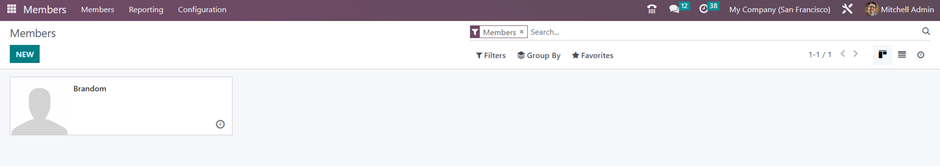
The “Members” menu window is readily visible upon opening the program. This window displays the Kanban dashboard containing all the members previously created within the application.
For an alternative view, you can click on the “List” symbol located in the top right corner. The options for “Filter” and “Group By” enable you to refine and organize the displayed data. Additionally, you have the option to designate member information as “Favorites.”
Click on the “NEW” button to initiate the creation of new member records.
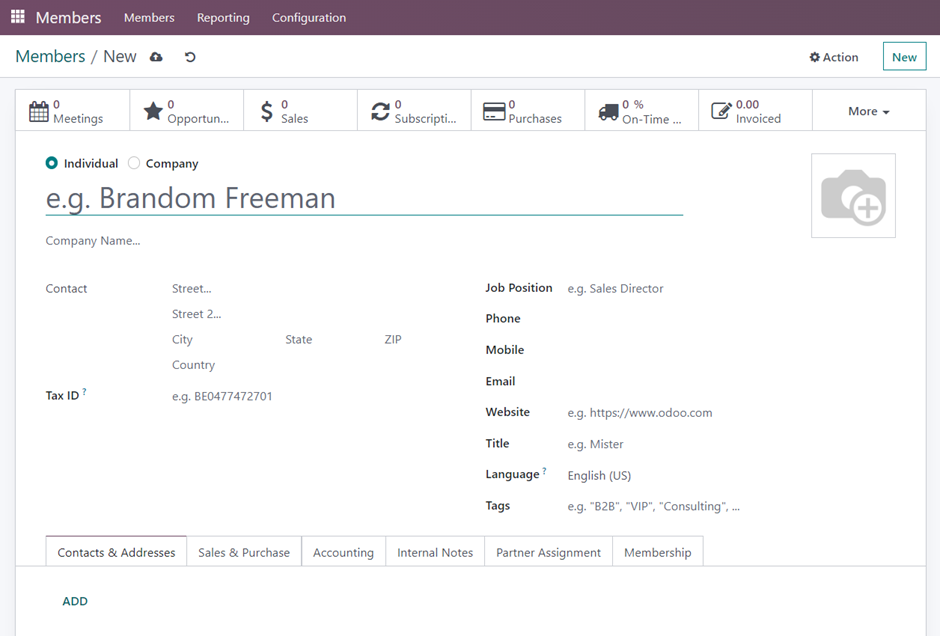
After clicking the “NEW” button, you’ll access the Member Configuration form. Here, you can edit the necessary details and save them to add new member information.
Reporting
Moving on to the “Reporting” menu in the Odoo 16 Members Module, you can explore members’ analyses.
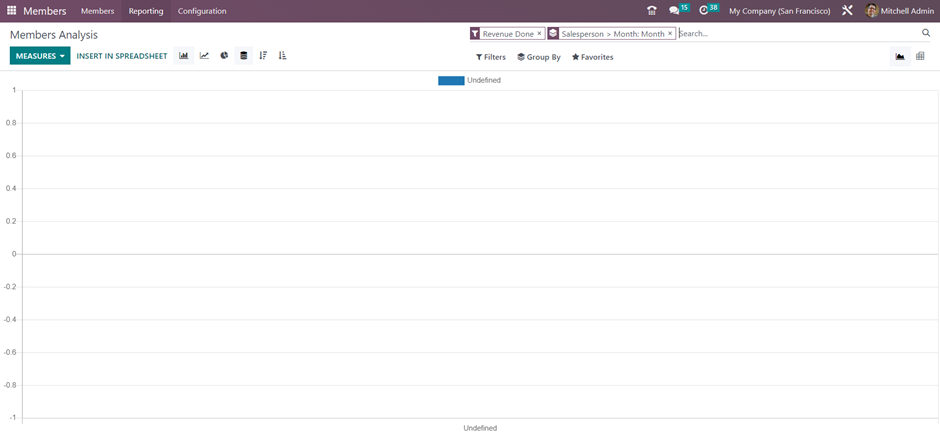
Once report data is added, you can modify the report metrics by accessing the “MEASURES” button, which includes options like Paid, Invoiced, Waiting, Earned Amount, etc. Additionally, you have the option to enhance the spreadsheet data in the reporting by using the “INSERT IN SPREADSHEET” button.
The graphical representation of the reporting is customizable and can be changed to various views, including Line Chart, Pie Chart, Stacked View, Pivot View, and more. For specific data filtering, the options in the “Filter” section can be utilized. The “Group By” option allows you to categorize data based on various criteria, and you can mark data or reports as favorites.
Members => Configuration => Membership Products
In the “Configuration” menu of the Odoo 16 Members Module, you can configure and add various “Membership Products.” This menu provides the necessary tools for setting up and managing the products associated with memberships within the system.
To create a new product in the Odoo 16 Members Module, you can utilize the “NEW” button.
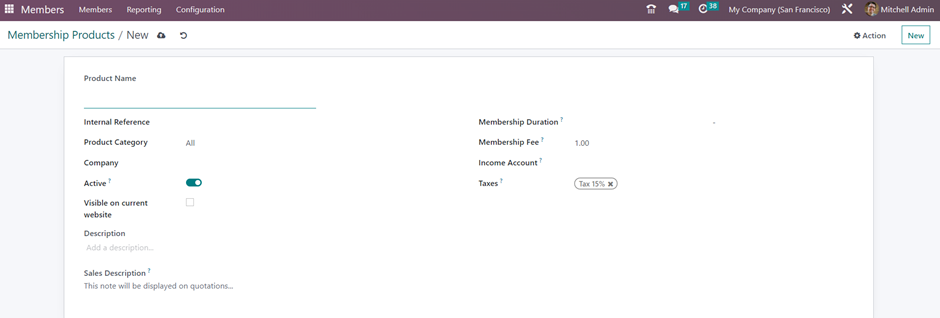
This action will open a Membership Product Configuration form and you can edit the necessary data and save the details.
The Members module is user-friendly and straightforward. Managing client membership data is effortlessly accomplished on this platform, offering an elegant solution without the complexities of intricate functions and user interfaces.

