Operation Types in Odoo Inventory
In Odoo 16, the Routes can be configured using Operation types, which are created automatically for your warehouse and generally do not need to be modified. Operation types can be accessed from the inventory dashboard, which is the first thing you see when opening the module.
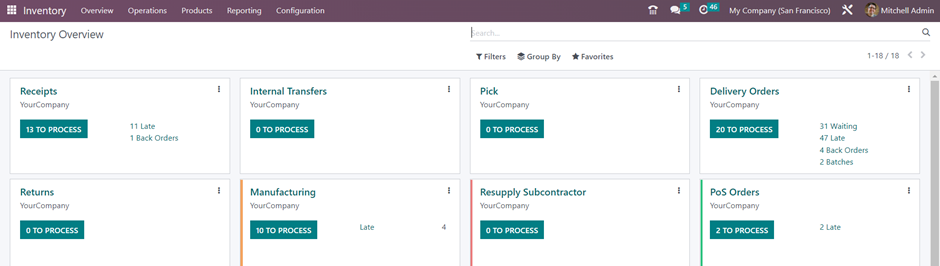
In the Inventory module, there are various types of operations available to manage inventory efficiently. Some of the most commonly used operation types are:
- Receipt: This operation is used to receive the products from suppliers into the company’s inventory. It creates a stock move that increases the quantity of the product in the inventory.
- Delivery: This operation is used to deliver the products to customers or other locations. It creates a stock move that decreases the quantity of the product in the inventory.
- Internal Transfer: This operation is used to transfer the stock from one location to another within the same company. It can be done manually or using automated rules.
- Manufacturing: This operation is used to create a production order for manufacturing finished products from raw materials.
Configuration => Operation Types
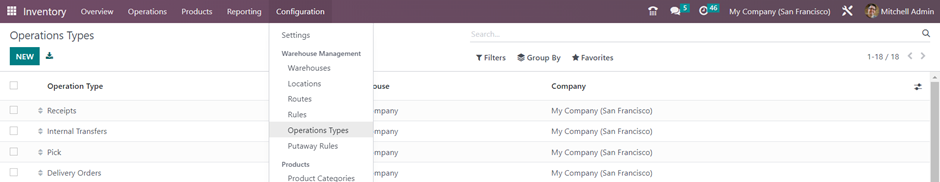
To create a new Operation type click on the NEW button.
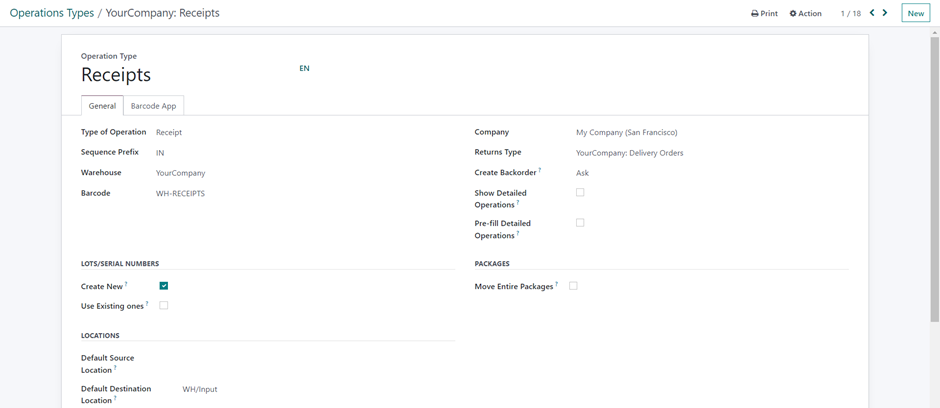
Enter the name of the Operation type and select the Type of Operation, which includes Receipt, Delivery, Internal transfer, and Manufacturing.
When you select an operation type, you can choose from different configuration options based on the selected type. For instance, if you choose Receipt as the operation type, the system will provide you with additional options specific to Receipt. These options may include lots/serial numbers and loT configuration. Similarly, if you choose Delivery, the configuration tab will change accordingly, and you will have access to new options.
Type of Operation: Delivery
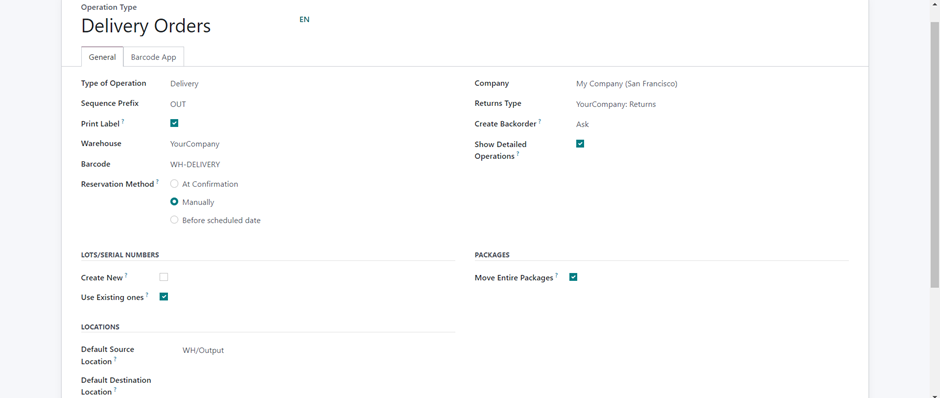
Here a new option for Reservation Method has now become visible, which offers three different reservation methods: At Confirmation, Manually, and Before Scheduled Date.
Type of Operation: Internal Transfer
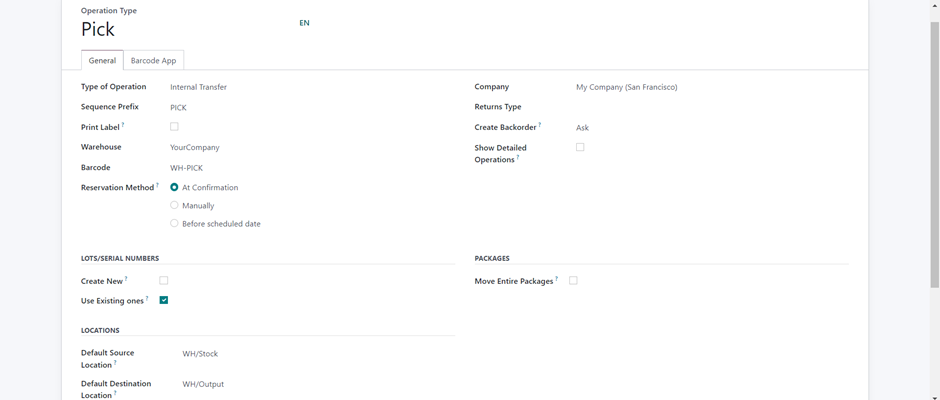
When you choose the Internal operation type, you will notice an additional option for printing labels appearing.
Type of Operation: Manufacturing
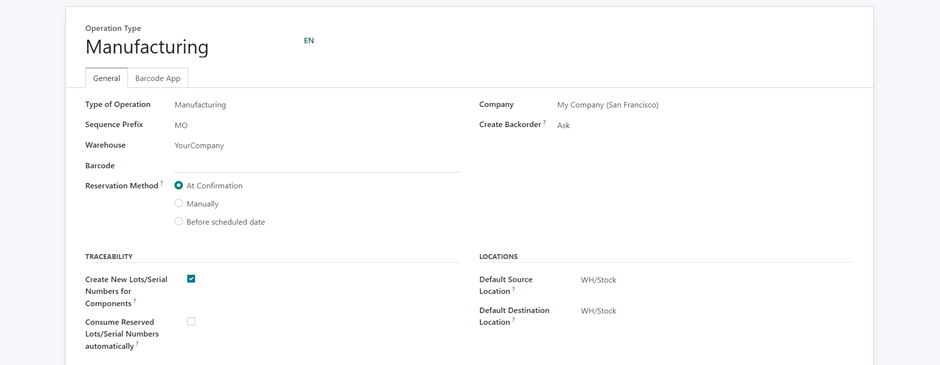
Similarly, selecting the Manufacturing operation type will only include the options that are relevant to the manufacturing process.
In the sequence prefix, you can assign a shortcode for the new operation type. You can then choose the warehouses where this operation type should be applicable. Additionally, you can enter the Barcode and select the Reservation method from the options. Lastly, set the Default Source Location and Default Destination Location for the operation type.
After completing the configuration, save the changes by clicking on the Save button. From the dashboard, you can easily manage and view all the Operation types you have configured. To access the different operation, simply click on the corresponding Operation type, and Odoo will take you directly to the relevant tab. This way, you can easily control the different activities associated with each Operation type.

