Time and Material Invoicing in Field Service
Odoo provides a full solution for the appropriate management of field service activities. Field services are the operations that take place outside of a company. Odoo allows complete control of business processes related to a field service project, regardless of the size and kind of business. You can create a task in field service and track their progress. You may give tasks to different employees and track their working hours. In a task, the user will be given smart buttons to record the materials that were utilized to perform the work successfully. In the Field Service module, you may generate invoices for the concerned clients based on the time and material recorded on a task.
Create a new product as a service product or edit the existing service product.
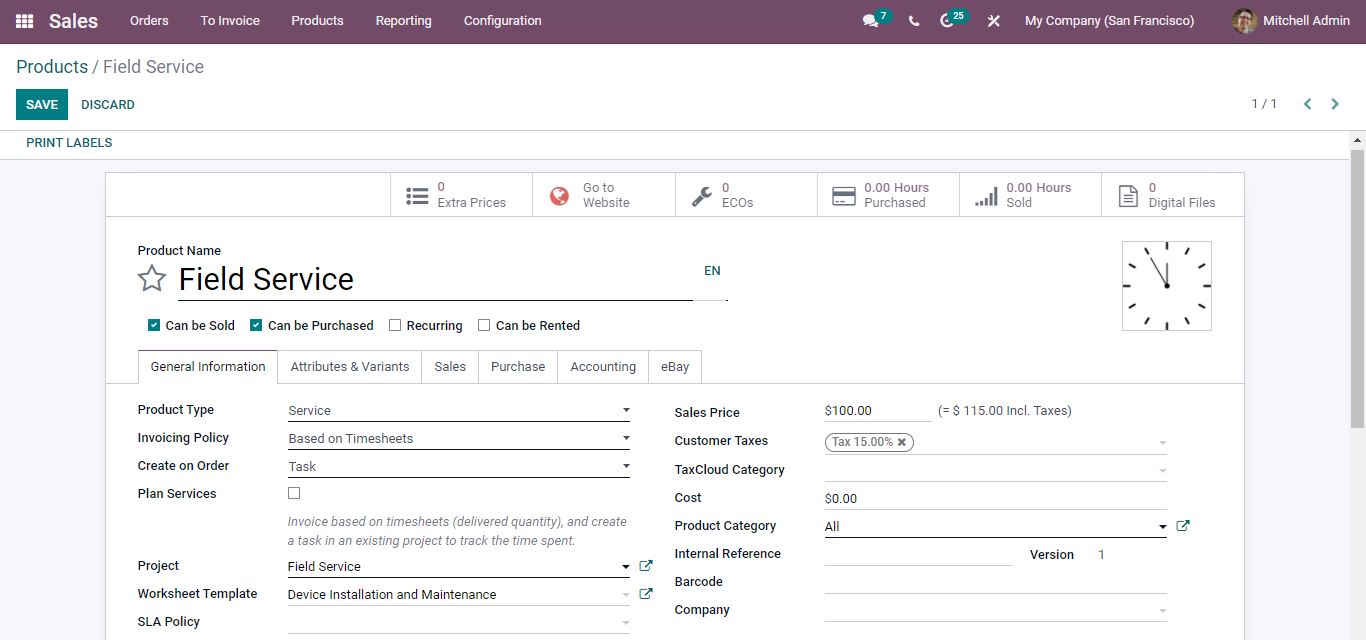
Now, select the product type as service. There are three types of invoicing policies for service products: based on timesheets, based on milestones, and prepaid /fixed price. Specify the project as a field service and set the project’s worksheet template in the corresponding fields. After filling in all the remaining details you can save it.
Now create a sales order for the field service.
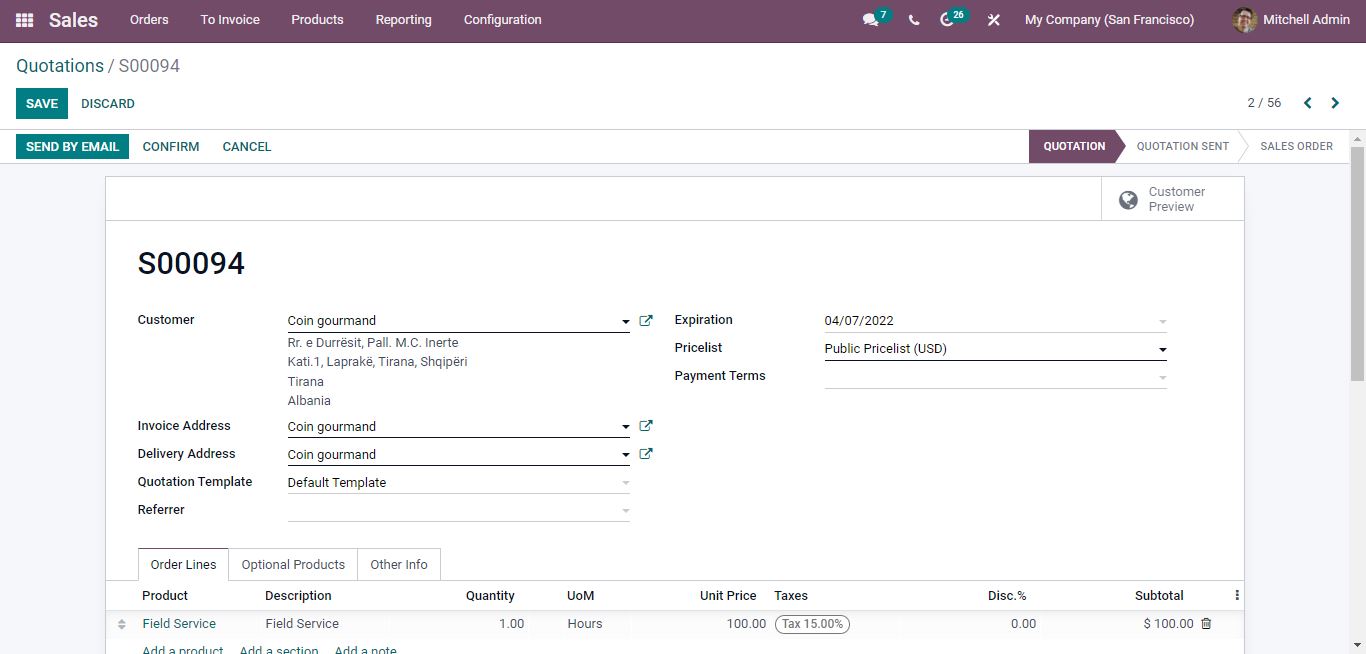
Field Service Module
In the Field Service module, create tasks for the relevant field service.
The Project, Worksheet Template will be automatically generated. Include the details of Assignees, Customer (the same as the sales order), planned Date, and Tags. After specifying the customer’s information, an additional field will appear to define the Sales Order Item. Enter the confirmed sales order which you have prepared in the Sales module for this specific field service.

The Timesheets tab keeps track of each assigned employee’s time spent on this task. If the invoicing policy is chosen as Based on Timesheets, these time records are needed to create invoices. Using the Add a Line option, you may manually record the timesheet. Otherwise, click the Start button when you start working on this task and the time will be recorded.
Using the Products smart button in the window, you can keep track of the materials used for this task.
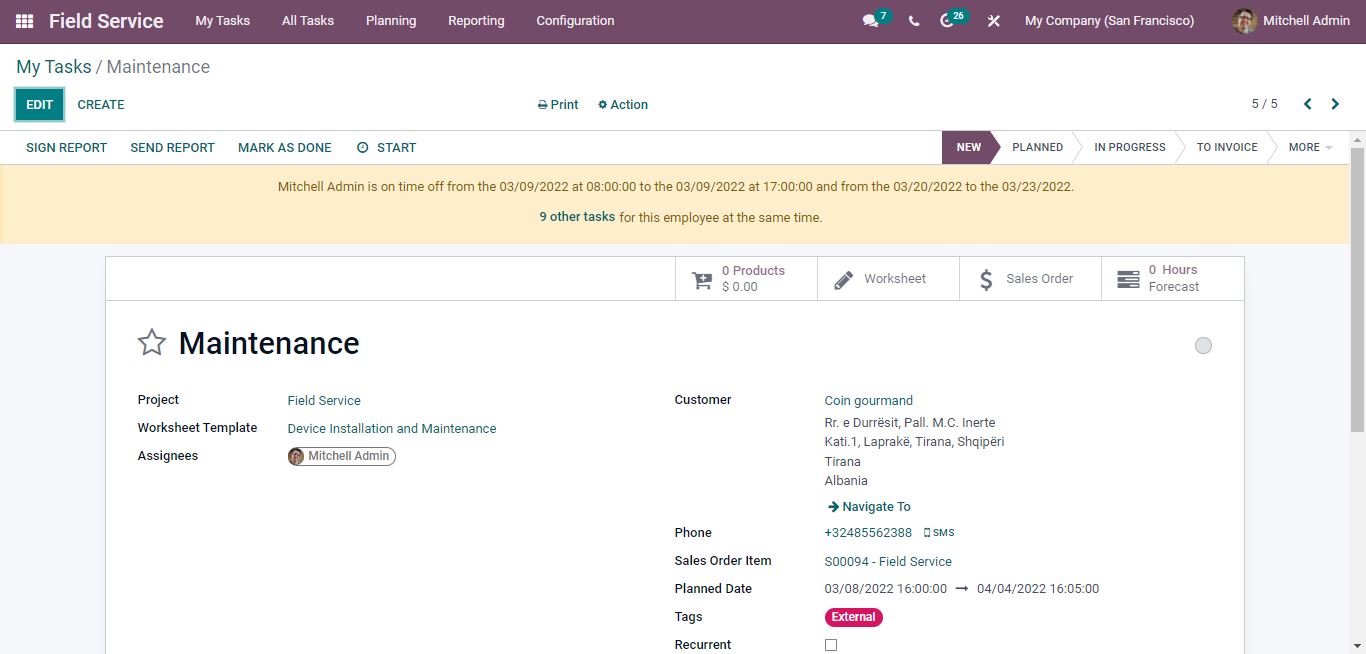
When you open the products tab, a list of all the products will be displayed.
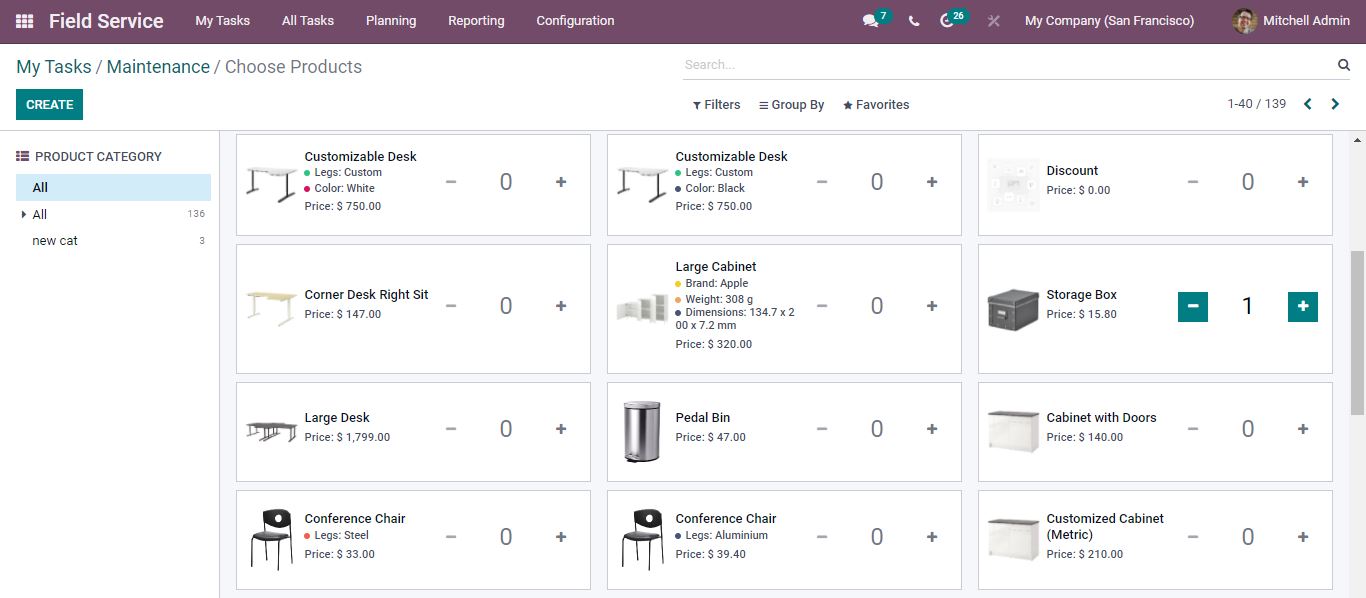
Choose the products and quantities required to execute the task.
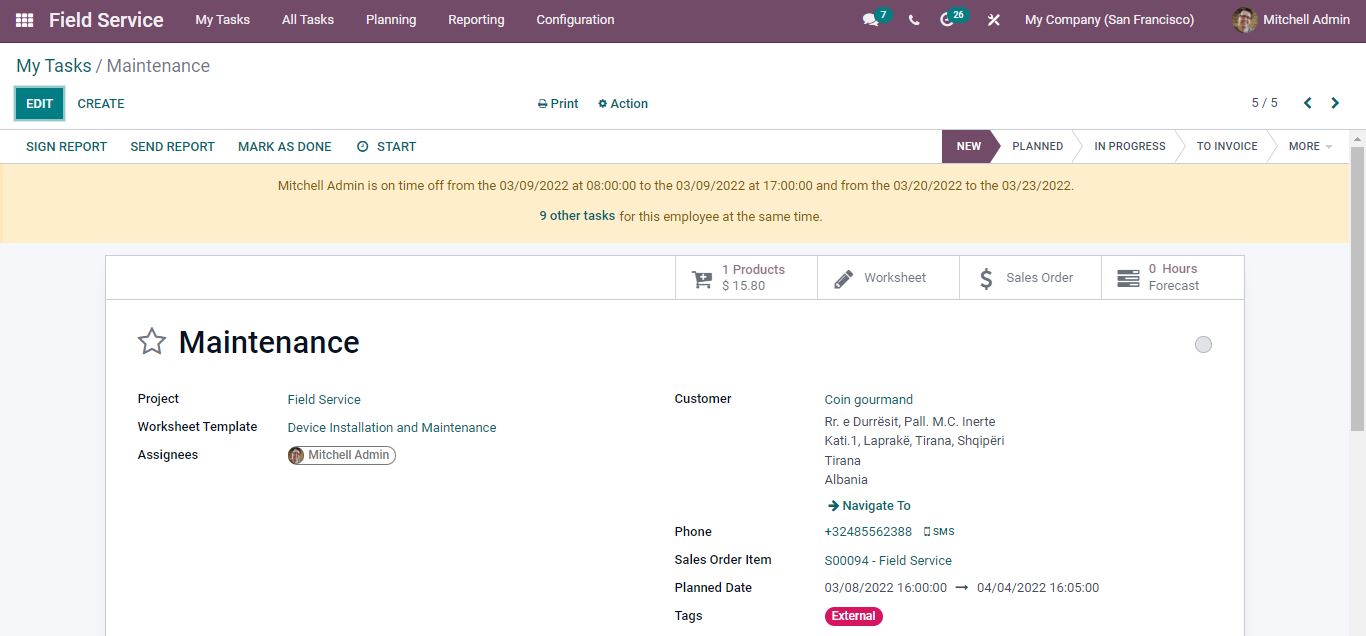
Once the task is completed you can click Mark as done. Then Create Invoice, Sign Report, and Send Report options will appear. The Send Report option is used for sending the report to the customer regarding the field service.
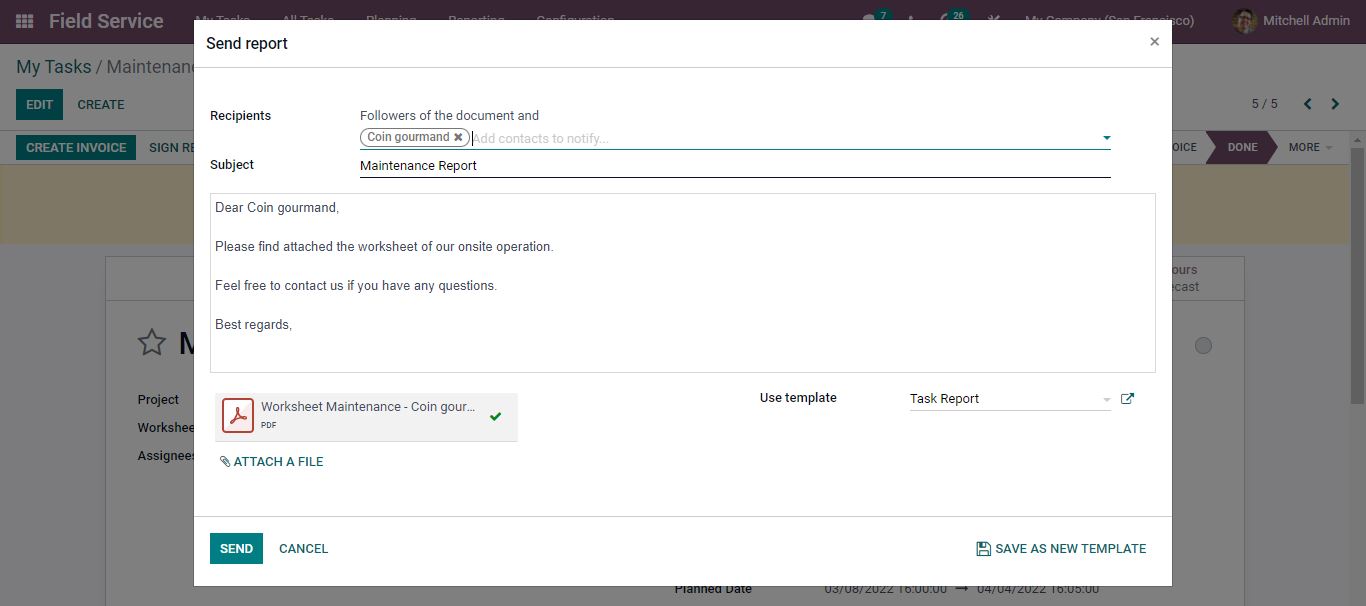
When you click the Sign Report option, the customer will be able to sign the task report from your website.
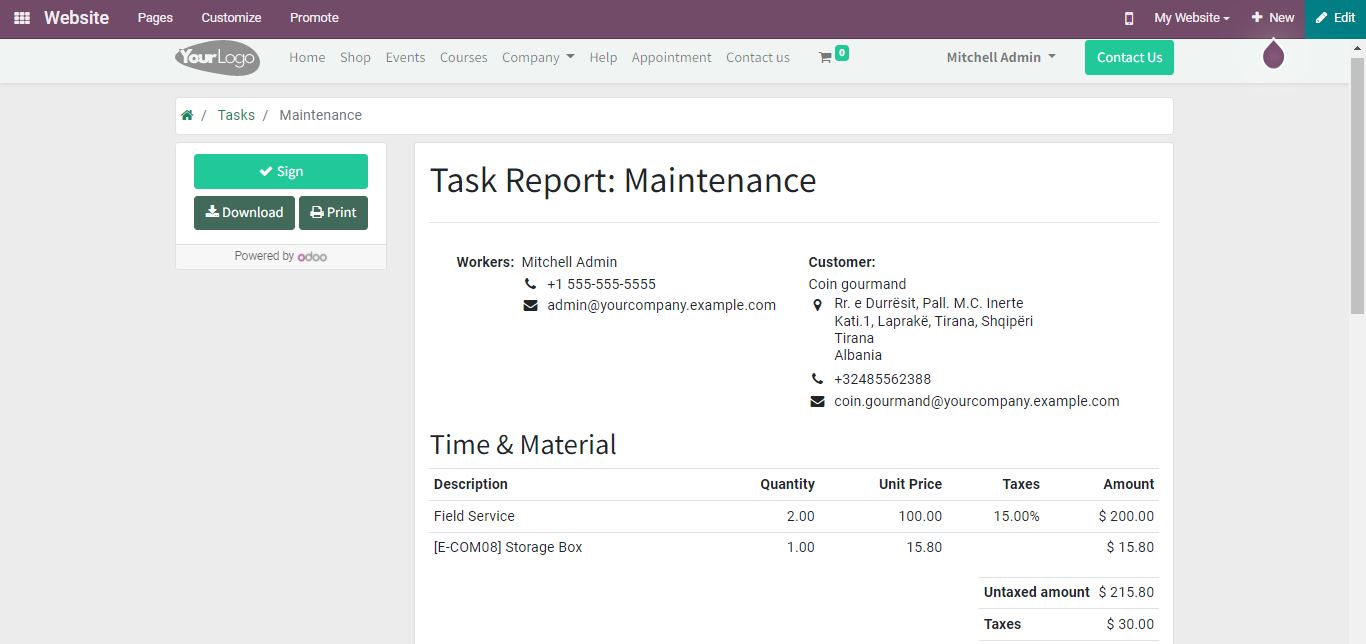
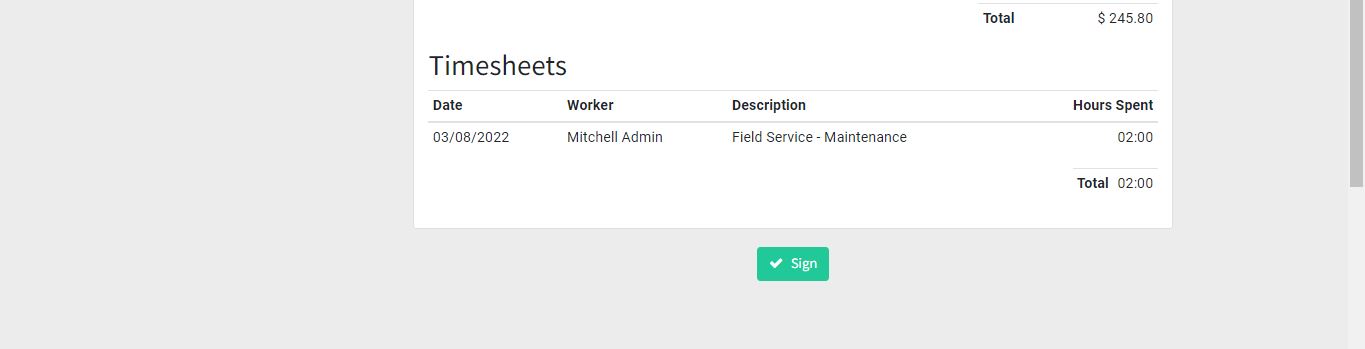
The task report includes information about the worker and customer, as well as time & material, and timesheets. The customer can use the Sign button to sign the task report.
After signing, the report shows a signed label. You can download and print the report if required.
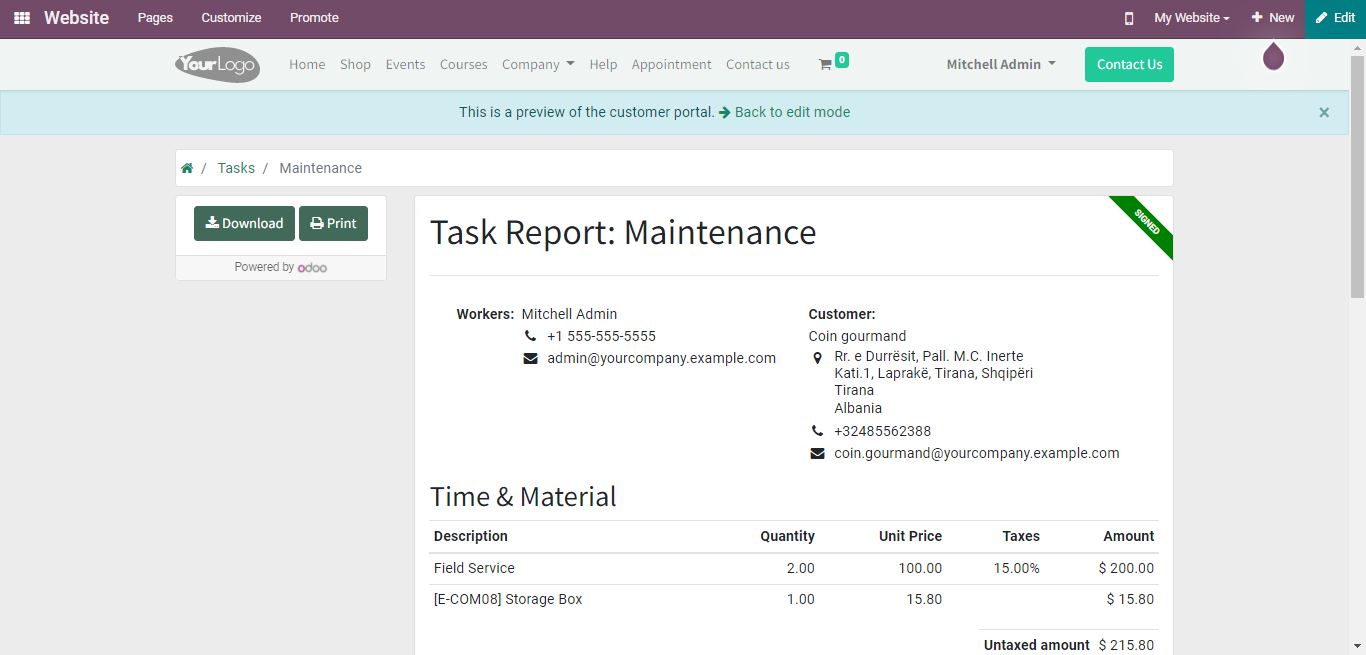
Back to the edit mode.
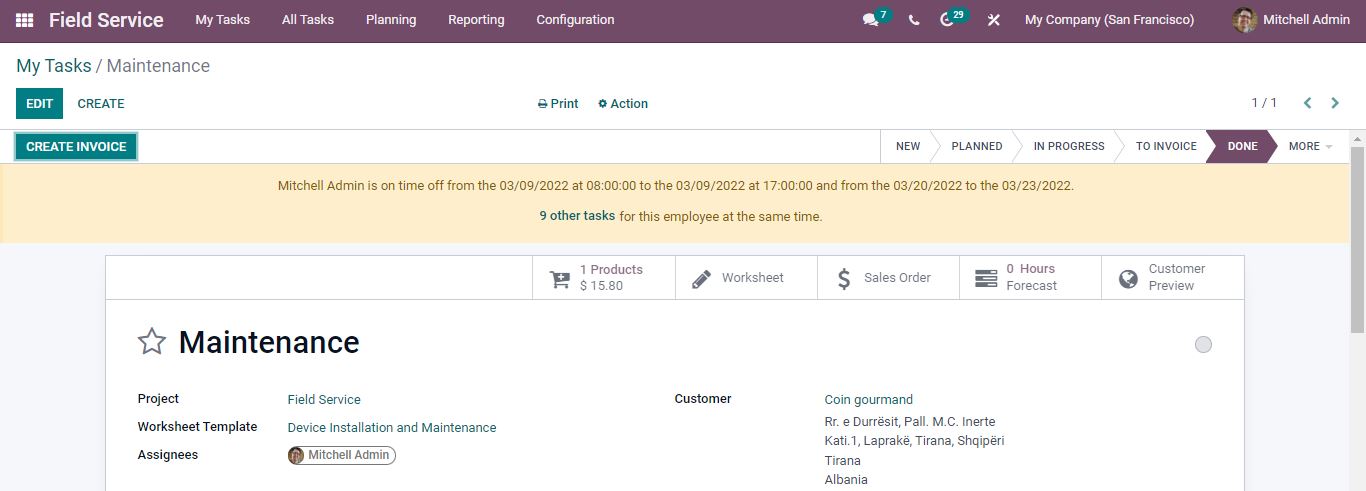
When you click create invoice a draft form of invoice of this task will be generated.
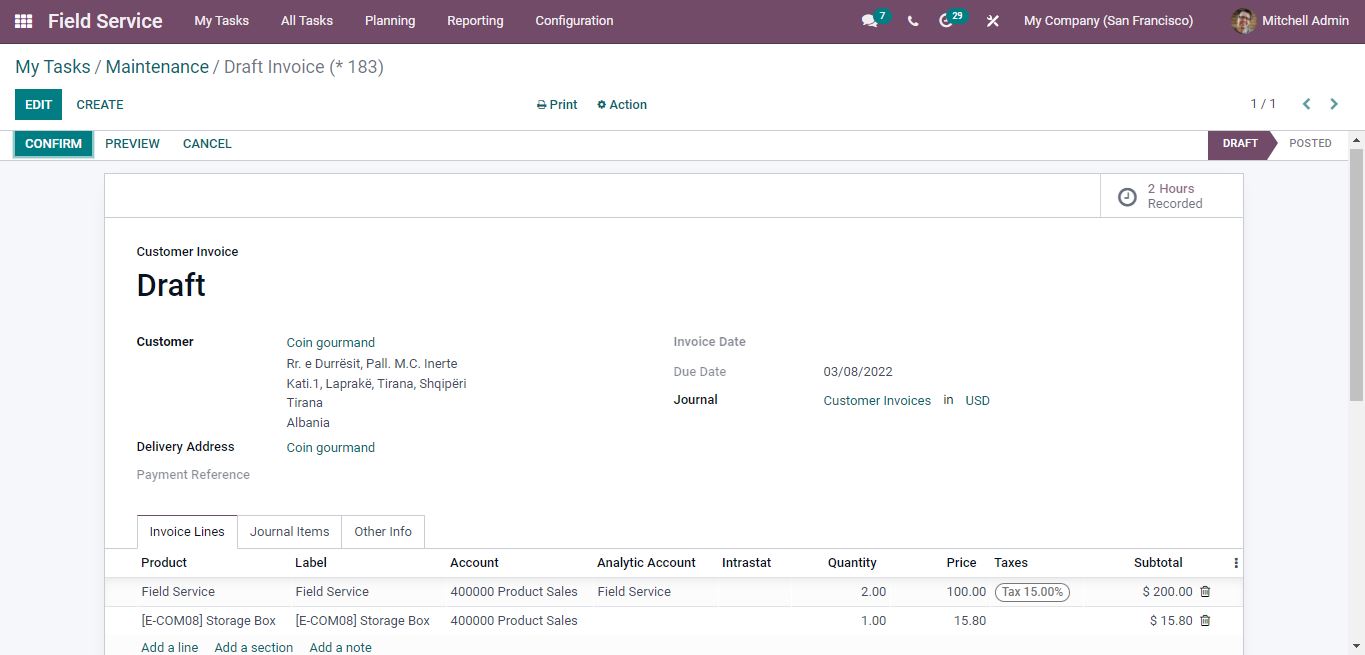
The Invoice Line will provide a list of materials used on a specific task, as well as the task’s sales order line based on timesheets. After checking the draft, click the confirm button to confirm the invoice.
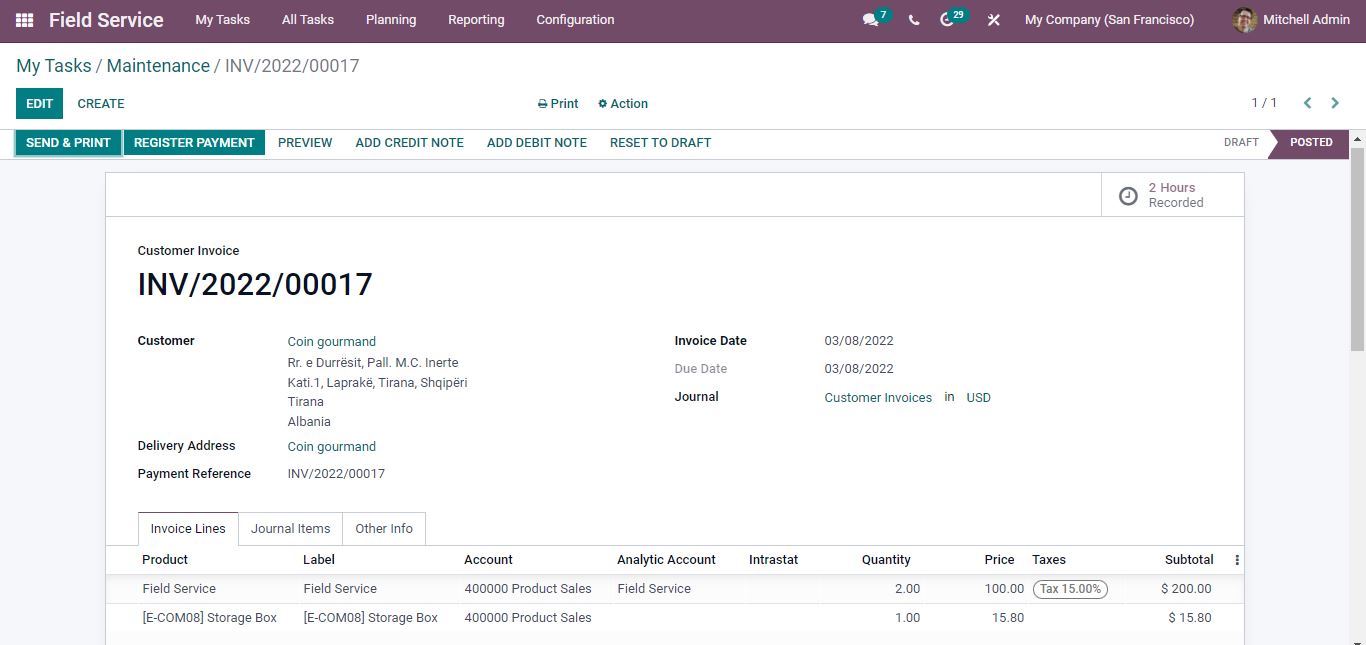
Selecting the Register Payment option will allow paying customer invoices. Then a new window appears allowing you to enter payment information. After the payment, the customer invoice status will change to In Payment.
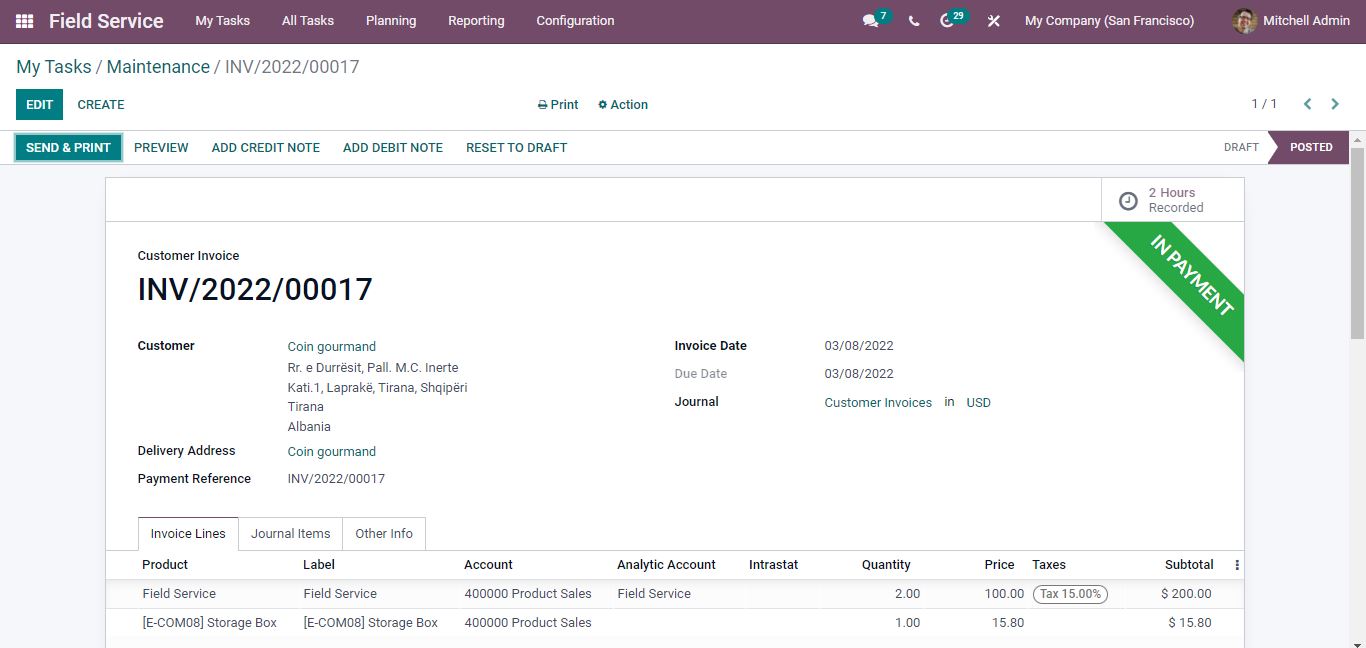
This is how invoicing field services are recorded on a task. Using the Field Service module you can easily record the time spent by each employee and the materials needed for the task.
Are you ready to implement an effective ERP solution for a productive business? Reach out to us at www.infintor.com
