Using Gift Cards in Website Module
The Odoo Website Gift Cards lets you sell gift cards on your website. It also enables you to sell various gift card types (based on price). Codes are generated during the sale of Gift Cards and are sent to clients through email or in person.
Website => Configuration => Settings
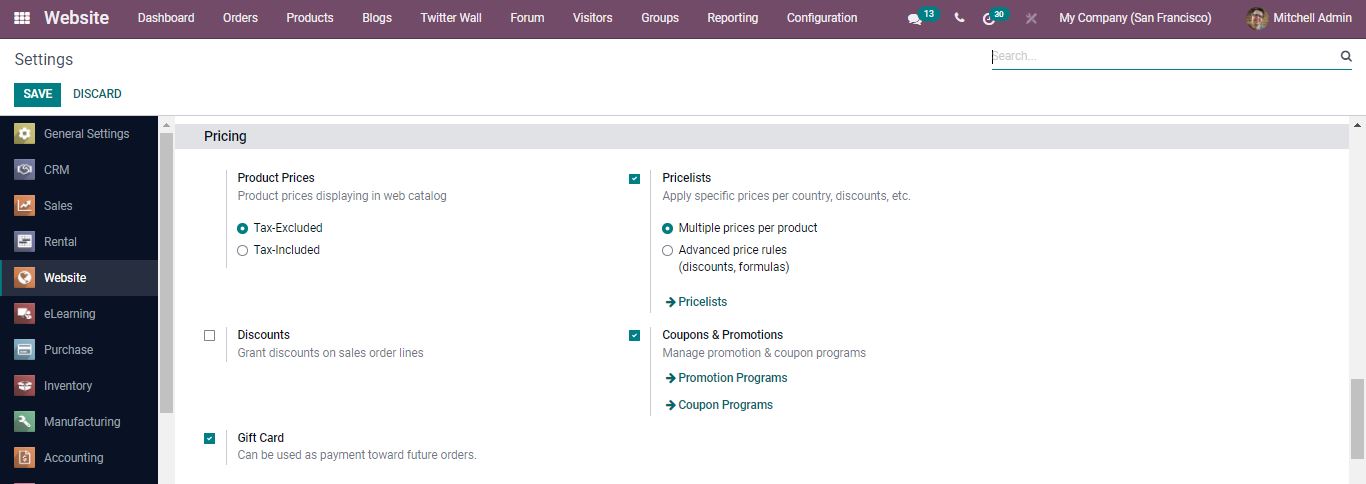
Activate the Gift Card option. After enabling this feature, the Gift Cards option will be available in the menu and you can generate new gift cards.
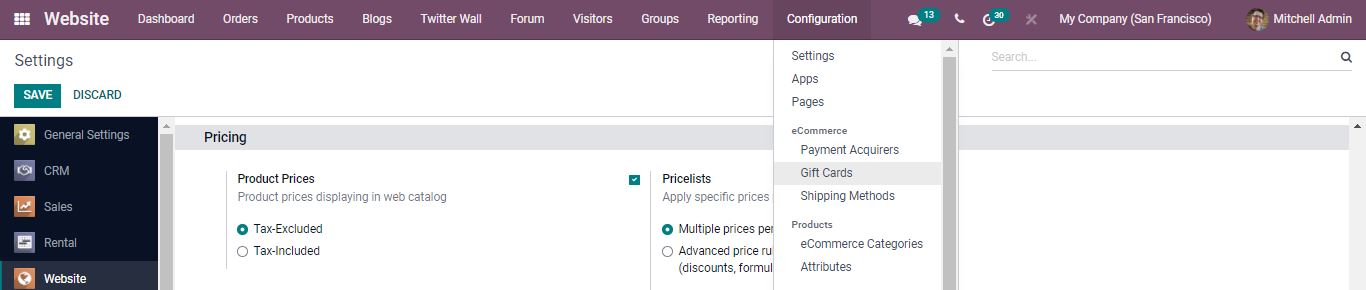
Opening the Gift cards, you’ll see a list of gift cards that have previously been generated and a new one can be created by using the Create button.
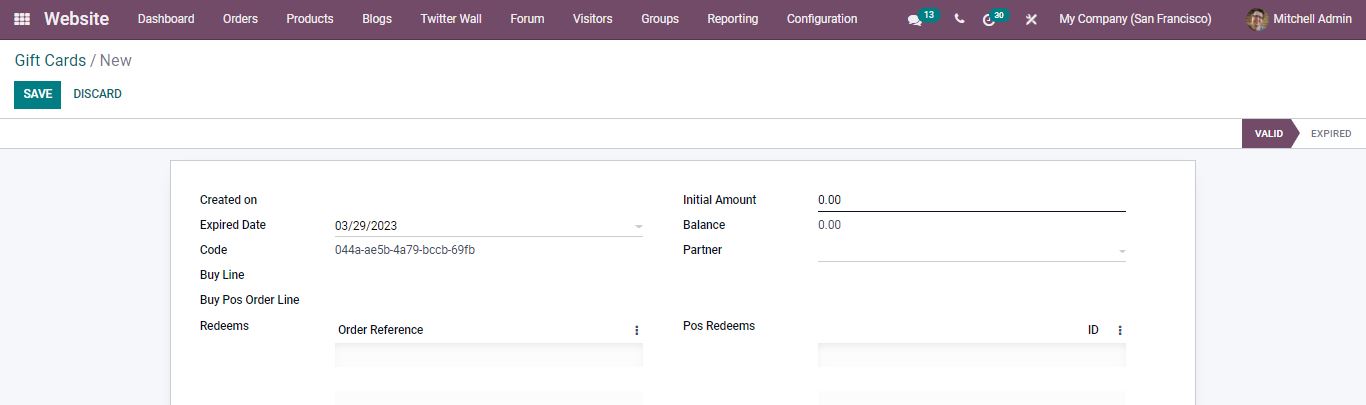
When you click the Create button, a new window appears to fill in the required information. The Created on field will show the date of creation. The Gift Card’s expiration date can be found in the Expired Date column. You can also see the code for the specific Gift Card. Fill in the blanks with the Initial Amount, Balance, and Partner. It is possible to form a partnership. If that field is filled up with a partner, the gift card will only be available to that partner. Any user can use the gift card if that field is left blank. After completing all of the fields, save the form. Copy the code from the Gift Card because we’ll need it to get a discount on the total amount when we sell the product.
Now the gift card is created and let’s go to the dashboard.
Dashboard => eCommerce Dashboard => Go to Website
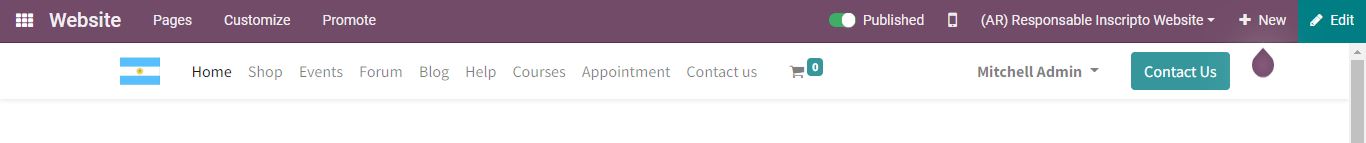
Opening the shop option you’ll see a list of products. Pick one from the list and place it in your shopping cart.
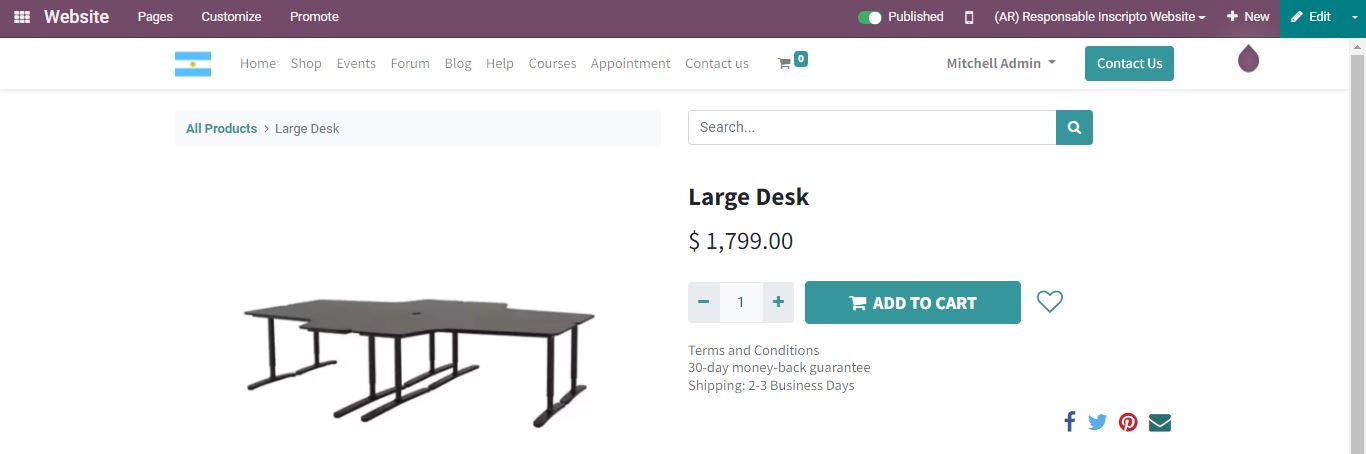
The product can be seen in the cart when you open it. Click the Continue Shopping button if you need to sell more products or make payment for the current product.
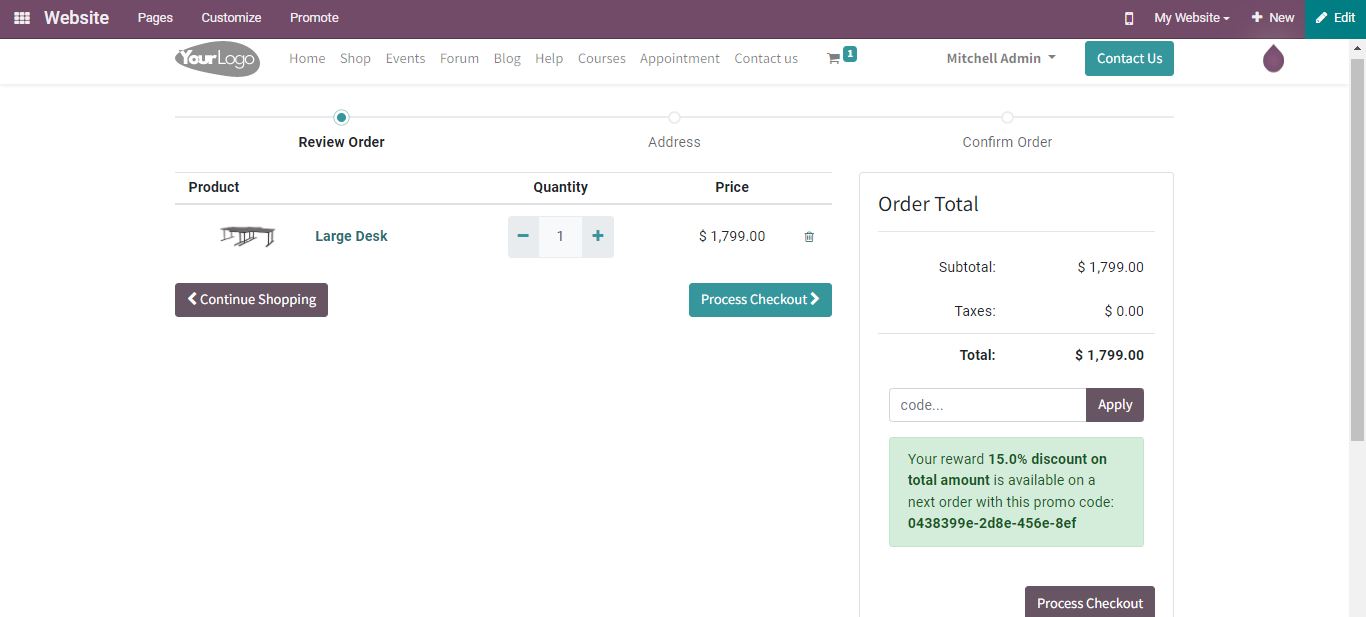
You can see the product, quantity and its price. When you click the Process Checkout button you’ll be taken to another page.
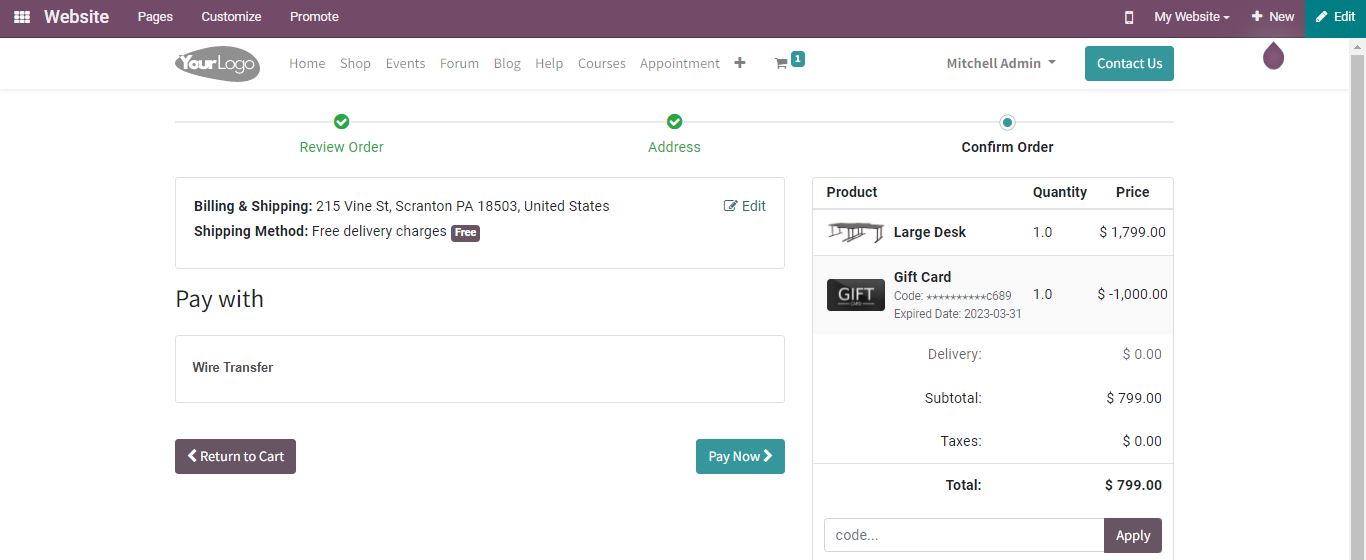
There you will find the Payment Acquirers. Payment acquirers are used for online payments. The option to pay with a gift card can be found at the bottom. When you select this option, you will be prompted to enter the gift card code. The gift card is added as an additional product, and its value is deducted from the total price.
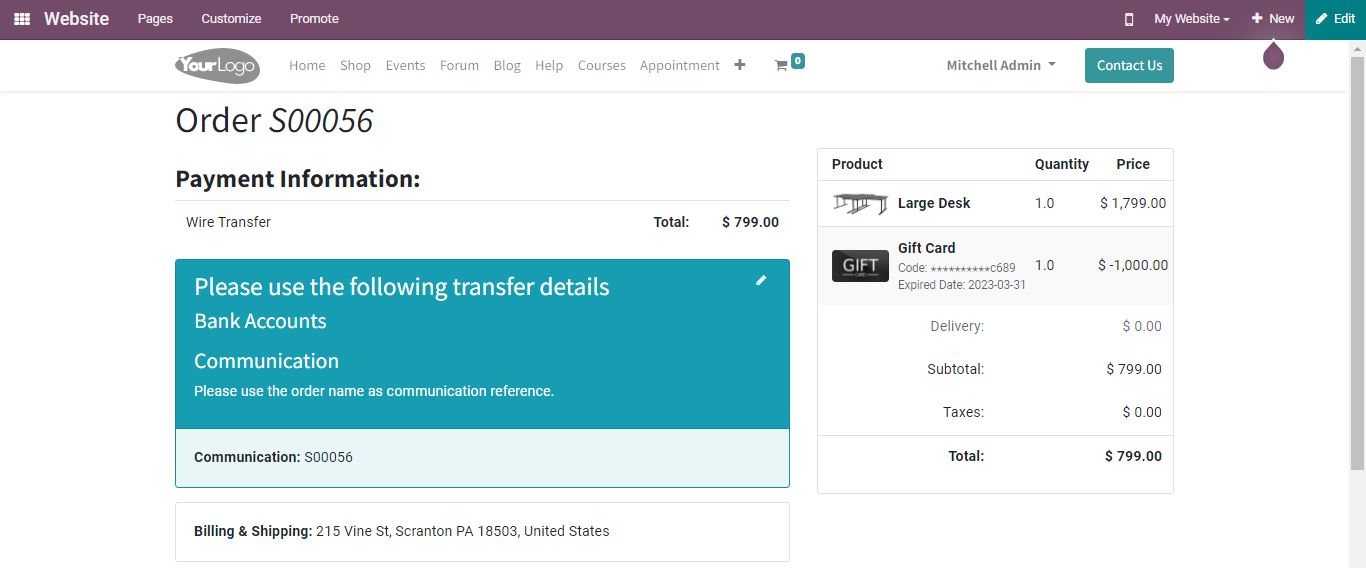
Select the Pay Now option for making payment. Then we’ll be able to see the delivery confirmation, which will include payment details.
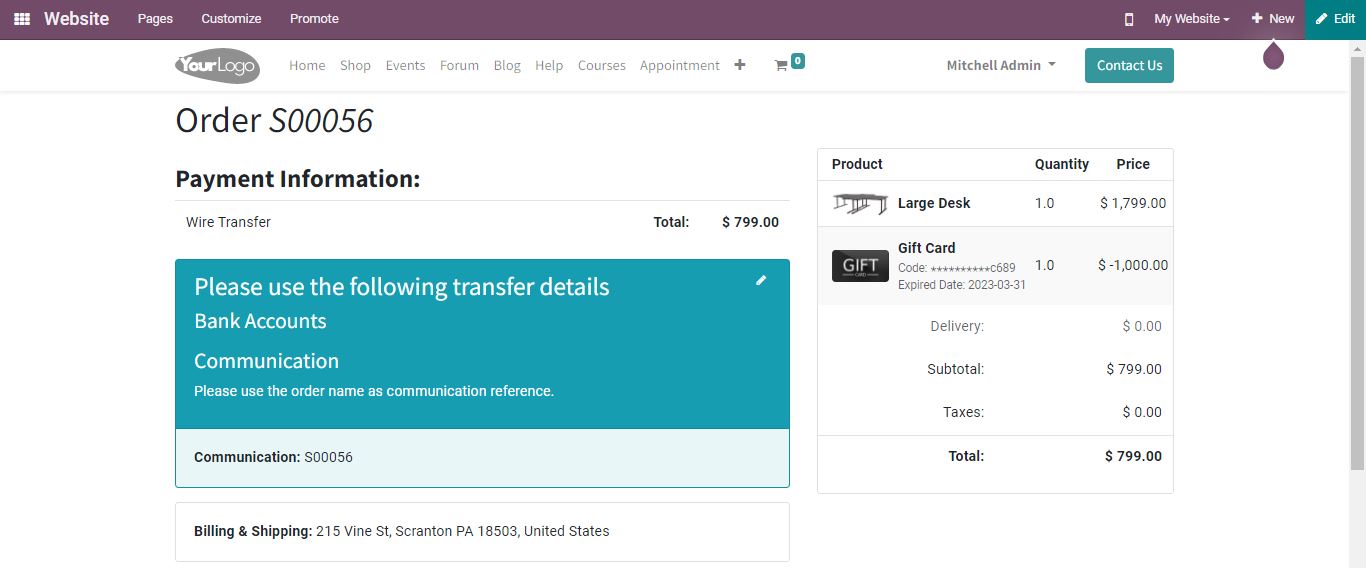
Redeem information is acquired from the gift card. If the gift card is still valid, you can use it. The sales order number is updated in this section.
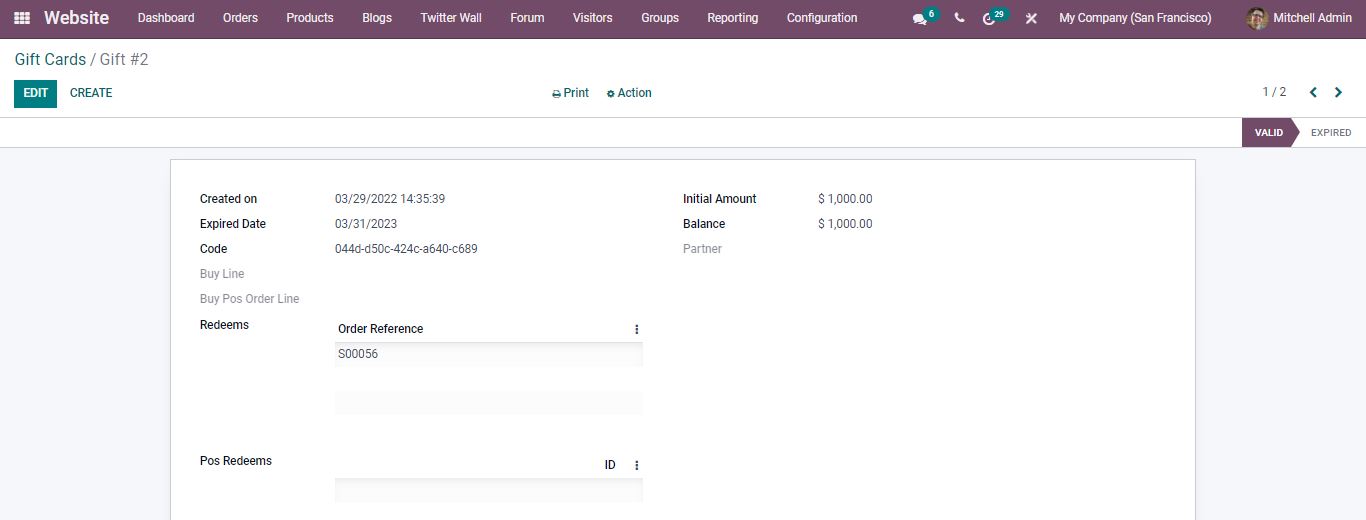
When you click on the order reference, you’ll be able to see all of the information.
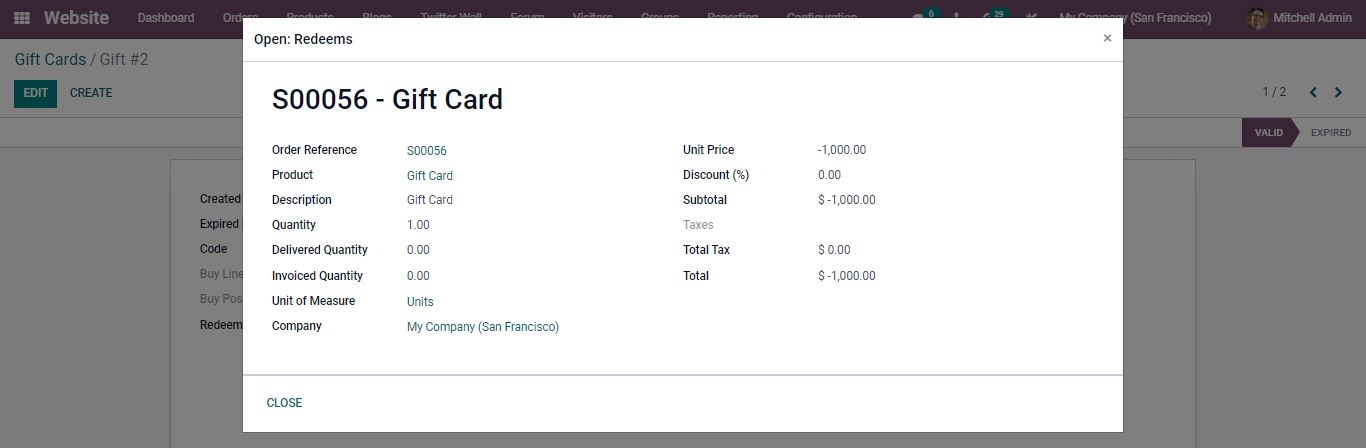
Are you ready to implement an effective ERP solution for a productive business? Reach out to us at www.infintor.com
