Motivate your Employees through Challenges and Badges in Odoo
Challenges and badges add a gamified element to work, making tasks and achievements more enjoyable and motivating for employees. Creating challenges and badges for employees can be a valuable strategy for organizations to foster employee engagement, motivation, skill development, and a sense of achievement. Challenges can be designed to encourage employees to develop specific skills or competencies that are valuable for their roles or the organization as a whole. Badges can serve as tangible proof of these skill developments. A sense of achievement and recognition can contribute to employee retention. When employees feel that their efforts are acknowledged and rewarded, they are more likely to stay with the organization. Tracking employee progress through challenges and badges can provide valuable data for HR and management. This data can be used to identify high performers, training needs, and areas where the organization can improve.
The ‘Employees’ module in Odoo serves as the platform for managing employee profiles, job allocation, time off, employee vehicle allocation, attendance, recruitment, and so on. The module is also designed to provide a motivation factor for our employees by creating challenges and giving badges to employees for their performance.
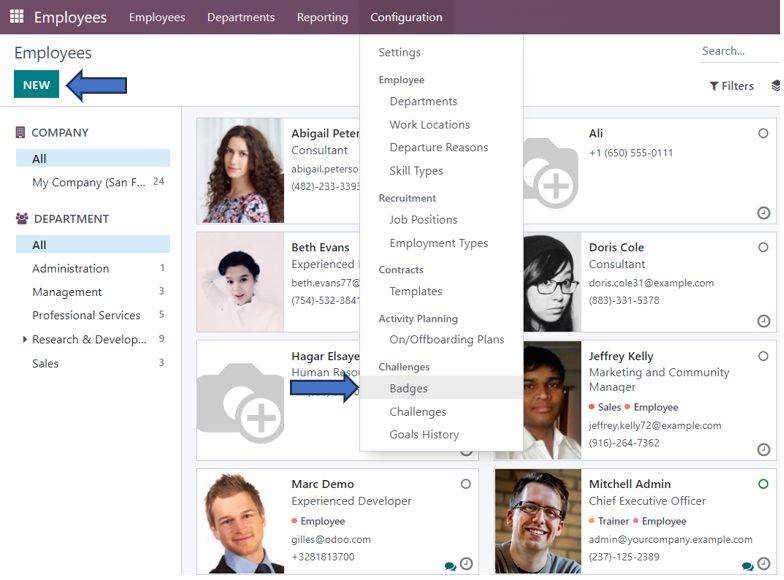
The Employee dashboard shows all the employees, their positions, email IDs, phone numbers, tags, activities scheduled, and so on. We can also filter employees based on each department by selecting the department at the left side of the dashboard.
Creating Employee Badge
Employee Application => Configuration menu => Challenges section => Badges => New
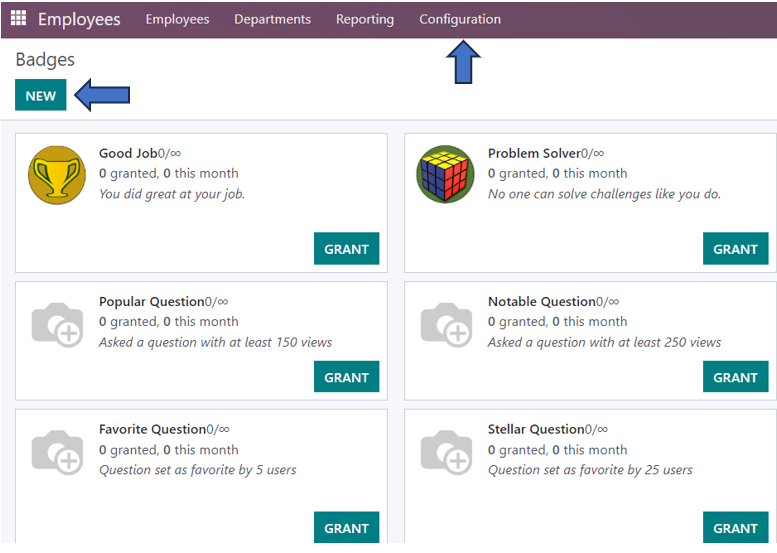
The badge dashboard shows all the created badges along with the total number of employees to whom that badge is granted in that month. If you want to grant a specific badge to an employee for their performance, just click on the ‘Grant’ Button.
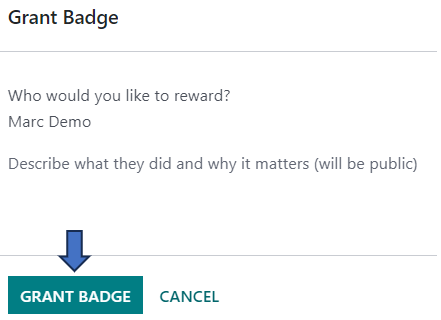
Here, we can specify the employee’s name and their contribution, efforts, or results for which recognition in the form of a badge is granted.
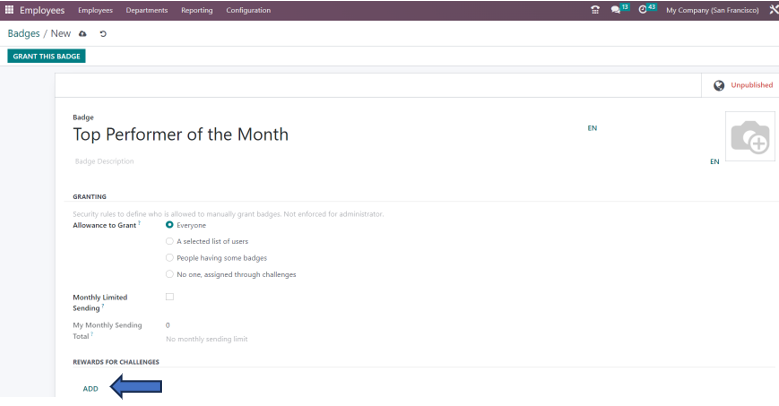
In the new Badge form, mention the badge name, select the option of people allowed to grant, Monthly limited sending or not, and add rewards for challenges. When you enable the monthly limited sending option, you can enter its limitation number in the ‘Limitation Number’ field which appears just below it.
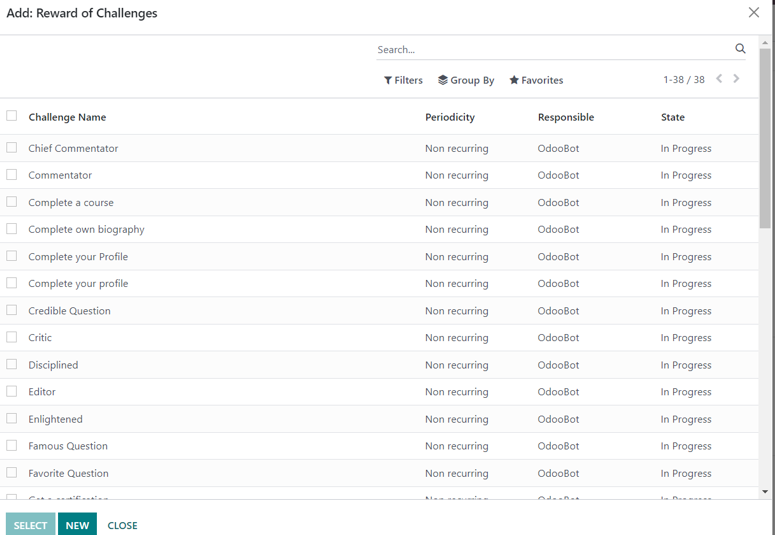
On adding rewards for challenges, we can select from a list of already existing rewards or create a new one by clicking on the ‘New’ button.
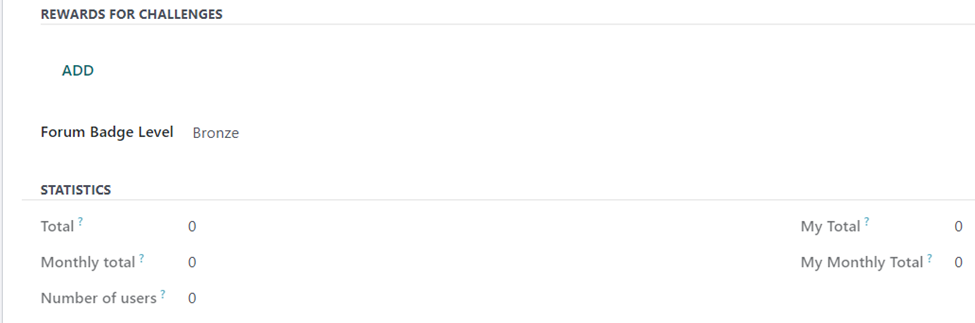
We also have the option to enter the number of total badges granted, Monthly total, Number of users, My total, and My monthly total in the ‘Statistics’ section. Also, specify the Forum Badge Level. After saving the entered details, click on the ‘Grant this Badge’ option to directly grant the badge to someone.
Creating Challenges
Employee Application => Configuration menu => Challenges section => Challenges => New
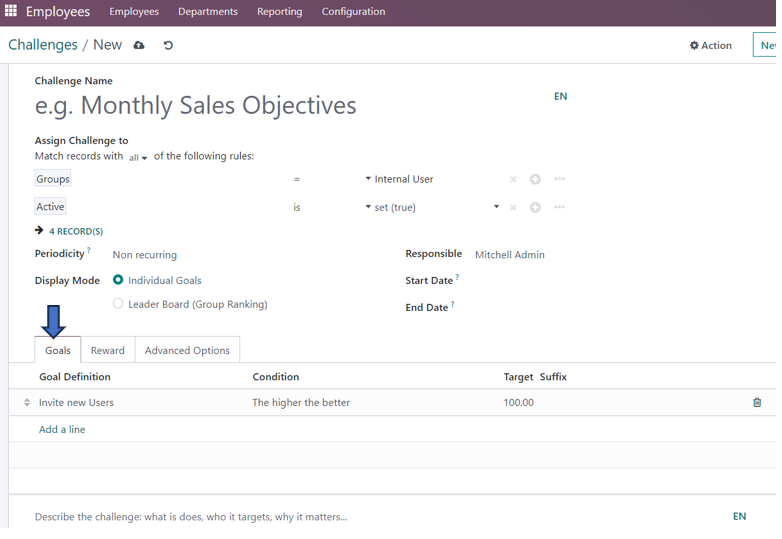
Enter the challenge name and people to whom the challenge is assigned by selecting the option that matches our specified people, periodicity, display mode, responsible person, start date, and end date.
In the Goals tab, we can add specific goals to be accomplished as part of the challenge by entering the goal definition, condition, target, and suffix.
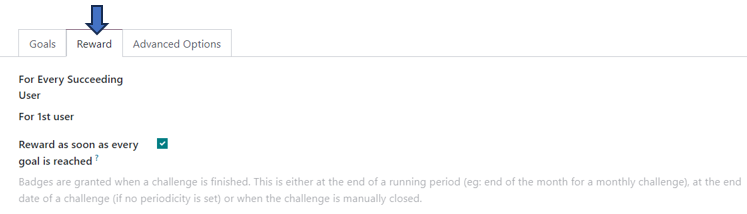
In the Reward tab, specify your company’s reward policy by selecting the reward to be given for every succeeding user and for the first user. Also mention whether to reward as soon as goal is reached or not.
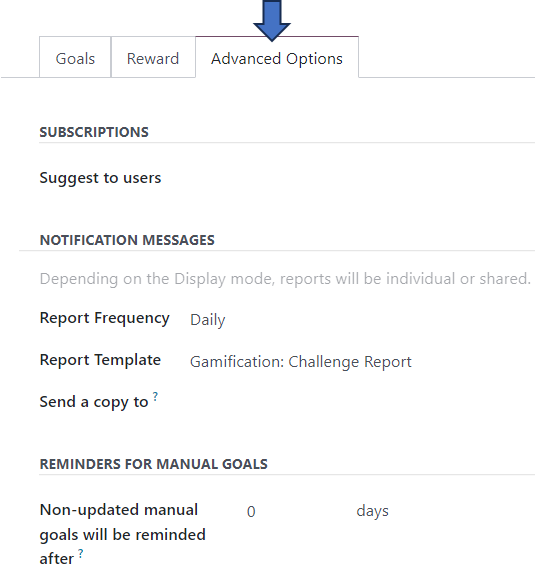
In the Advanced Options tab, we can select the template for displaying notification messages for the challenge, Report frequency, Send a copy, and also enter the number of days for the remainder.
Save the created challenge after entering all the required information about that challenge and click on the ‘Start Challenge’ option at the top-left portion of the challenge form. It is then that the challenge is started and it can be seen in the Challenges dashboard. Is this that easy to motivate and keep your employees on track through challenges and badges?

